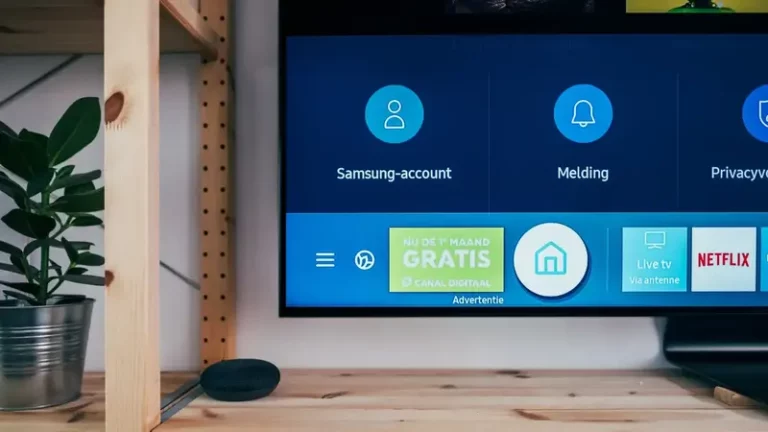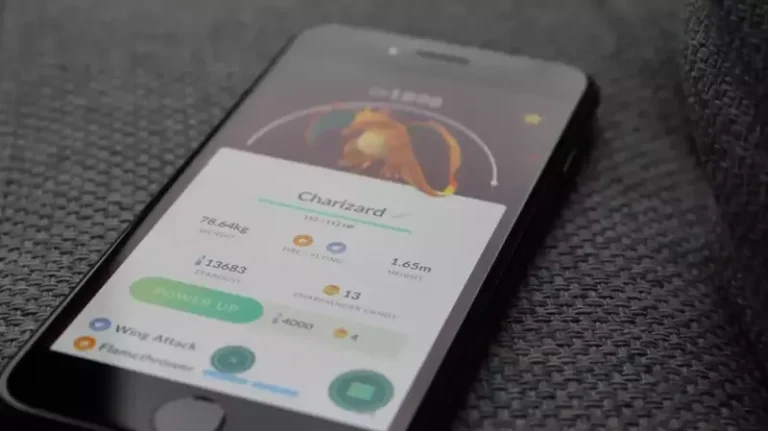Do Airpods Lose Battery When Not In Use? (Solved!)
This site contains affiliate links to products, and we may receive a commission for purchases made through these links.
If you use Airpods regularly, you may be having problems with the battery life on your Airpods, and you want to know if there is anything you can do to preserve the battery life. You may be wondering, “Do Airpods Lose Battery When Not in Use?”
When AirPods are not in the case, they drain the battery since the device enters a low power mode and the proximity sensor stays active. This is required to keep the Bluetooth connection active and restarts playing, when necessary, without clicking any physical buttons.
In this blog post, I will answer that question and give you some tips for preserving the battery life on your Airpods!

Do Airpods Lose Battery When Not in Use?
Since AirPods do not have an off switch, they enter a low power mode to preserve battery life when they are not in use. The low power mode is activated when the proximity sensor detects that the AirPods are not in your ears.
The battery will begin to drain when the device remains active and is connected to your iPhone via Bluetooth. The proximity sensor, which determines whether you’re wearing AirPods, drains the battery.
The proximity sensor is required to be active at all times for the device to autoplay/pause music and enter/exit low power mode, depending on the use scenario.
When you place the AirPods in the case, they begin charging if the case’s battery is sufficient. Because the rate of power obtained per unit of time by the AirPods when charging is substantially higher than the rate of power loss, the AirPods seem to have no battery loss when in the case.
That’s why, even when the AirPods within them are fully charged, the case’s battery continues to drain.
Reasons Airpods Lose Battery When Not in Use
They are Not in the Case
The AirPods case is essential for preserving battery life. When the AirPods are not in use, they should be stored in the case. The case provides a way to charge the AirPods when they are not in use and protect them from being damaged.
The Proximity Sensor is Active
The proximity sensor allows the AirPods to play/pause music automatically and enter/exit low power mode. This sensor is always active even when the AirPods are not used, which can drain the battery.
The Airpod Case has Low Battery
The case has a battery of its own, and when this battery is low, it can cause the AirPods to lose power even when they are not in use. This is because the case relies on the battery to charge the AirPods when they are placed inside.
READ MORE! How Durable are AirPods Cases? (Solved!)
When You Expose Your Airpods to Heat
The AirPods do not like extreme heat or cold. They operate on lithium-ion batteries that can be damaged by heat. If you expose them to either of these extremes, it can cause the battery to drain faster.
You can avoid this by not leaving your AirPods in a hot car or in direct sunlight for extended periods of time.
READ MORE! How Hot Can Airpods Get Before It Stops Working? (Solved!)
How to Preserve Battery Life on Your Airpods
There are a few things you can do to help preserve the battery life on your AirPods:
Use the Case When Not in Use
If you’ve always used wired earphones, you may think it’s safe to pull your AirPods out of your ear and set them on the side until you need them again.
One issue with this practice is the possibility of losing your AirPods. Another concern is that your AirPods continue to lose battery life if they aren’t kept in the case.
Because they’re still linked to your device’s Bluetooth, this is the case.
Even if Bluetooth is turned off, your AirPods remain active and available to connect at any time for your convenience. To prolong the battery life of your AirPods, remember to put them back in their case when not in use.
Turn Off Automatic Ear Detection
Airpods will automatically play and pause your music based on whether or not they detect that they are in your ear. This is a great feature if you’re using your AirPods for workouts or running, but if you’re just sitting at your desk, it’s not necessary.
You can turn this feature off by going to Settings > Bluetooth > AirPods > and toggling off Automatic Ear Detection.
Reset Your Airpods
Here is how to reset your AirPods:
- Press and hold the setup button on the back of the case for about 15 seconds until you see the status light flash white.
- Open the lid, then press and hold the setup button until you see the status light flash white.
After you reset your AirPods, they will no longer be connected to your device.
Repair or Replace the Battery
The battery in your AirPods can be repaired or replaced. If you have AppleCare+, you can get the battery replaced for free. If you don’t have AppleCare+, it will cost $49 to replace the battery.
To get your AirPods serviced, contact Apple Support or make an appointment at your local Apple Store.
FAQs
Do AirPods lose battery when not in use?
AirPods lose battery when not in use if they are not in the case, the proximity sensor is active, or the case has a low battery.
Do the AirPods drain power even when they are not paired?
Yes, AirPods do drain power even when they are not paired.
How do I get my AirPods serviced?
To get your AirPods serviced, contact Apple Support or make an appointment at your local Apple Store.
Final Thoughts
Airpods will lose battery when not in use if they are not stored in the case. The case acts as a charger and keeps the earbuds powered off when not in use.
I hope this article has helped you learn how why Airpods lose battery when not in use and how to prevent them from losing battery power.

Espen
Espen is the Director of ProPairing and has written extensively about Bluetooth devices for years. He is a consumer product expert and has personally tested Bluetooth devices for the last decade.