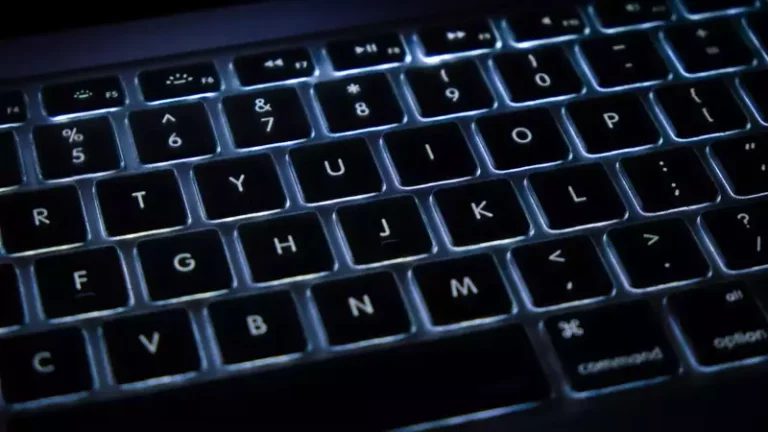Can You Connect A Bluetooth Mouse To A Smart TV? (Solved!)
This site contains affiliate links to products, and we may receive a commission for purchases made through these links.
Customers are continuously amazed by new features and technological alternatives from television makers. If you’re looking for a way to make your smart TV even smarter, you may be wondering, “Can You Connect a Bluetooth Mouse to a Smart TV?”
Any Bluetooth mouse works with a smart TV. To connect a Bluetooth mouse to a Smart TV, first, turn it on. After turning on the mouse, put it on pairing mode, and make sure it is discoverable. Use your TV to search for the new device. The mouse and TV should instantly connect after you have them both in pairing mode.
Read on as I walk you through the process of connecting a Bluetooth mouse to your Smart TV and the benefits of using a Bluetooth mouse with your smart TV.
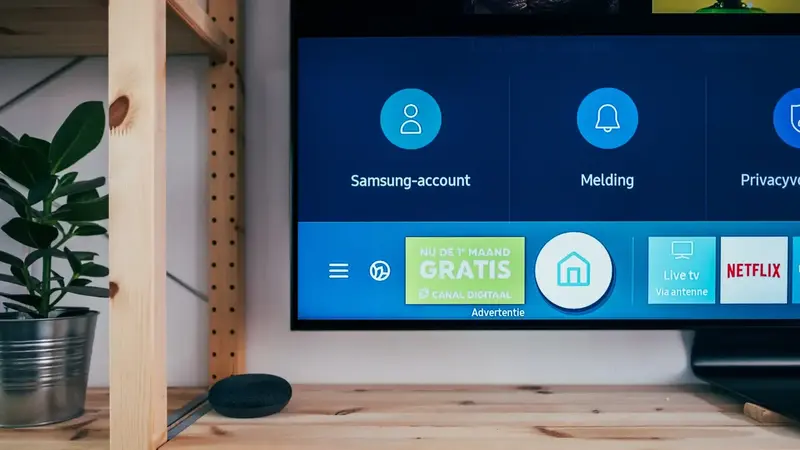
Can You Connect a Bluetooth Mouse to A Smart TV?
Yes, you can connect a Bluetooth mouse to a Smart TV. The process is fairly simple and does not require any special tools or software. Follow the steps below to successfully connect your Bluetooth mouse to your Smart TV.
1. Find The USB Port on Your TV
If your TV does not support Bluetooth connectivity, you need to insert a Bluetooth dongle receiver. The USB port where you should insert it is likely on the back of your TV.
2. Turn On Your Mouse
Put your TV in pairing mode. You can do this by going to the settings menu and selecting “Bluetooth” or “Pairing Mode.”
Press and hold the connect button on your mouse for a few seconds until the light on the bottom of the mouse starts blinking rapidly. This means it is in pairing mode and is ready to be connected to another device.
3. Have Your TV In Pairing Mode
Press and hold the “Home” button on your TV remote for a few seconds. Then, select “Settings” > “Bluetooth” > “Pair new device.” Your TV will now be in pairing mode and ready to connect to your mouse.
Bring your mouse close to your TV so that they can easily connect, and then release the button. If successful, you should see a notification on-screen letting you know that the mouse is connected.
What Are the Possible Problems When Connecting Your Mouse to The Smart TV?
There are a few possible problems you may encounter when trying to connect your Bluetooth mouse to your Smart TV. The most common problem is that the mouse and TV are not compatible with each other.
Another possibility is that the batteries in your mouse are low and need to be replaced. If neither of these solutions solves your problem, consult your mouse or TV’s manual for more specific instructions.
The TV may also be of older software; therefore, it is recommended that you update the software to the latest version. To update your TV software, go to the settings menu and select “Software Update.”
READ MORE! My Bluetooth Mouse Stopped Working – How To Fix It
What Should You Do If the Mouse and Smart TV Do Not Connect?
If the Bluetooth mouse and your Smart TV do not connect, try the following:
- Make sure that both the mouse and your Smart TV are in pairing mode.
- Bring the mouse close to your TV so they can easily connect with each other.
- If you’re still having trouble connecting the two devices, try restarting your mouse and your TV.
What Are the Benefits of Connecting a Bluetooth Mouse to Your TV?
Using a wireless mouse has a few benefits.
1. It Can Help to Declutter Your Desk
The wireless keyboard and mouse combo can also help to reduce desk clutter. This can be a huge benefit if you have a small living space.
2. It Is Easy to Use
Wireless mice are very easy to use. You don’t have to worry about cords getting tangled or accidentally disconnecting the mouse from the computer.
3. It Can Be Used on Different Surfaces
A wireless mouse can be used on almost any surface, including glass and metal. This means you have more freedom to move around and don’t have to worry about finding a specific type of Mousepad.
4. It Saves a Lot of Time
The wireless keyboard and mouse combo can save you a lot of time. You do not need to use the normal controls of the TV that slow the process. In addition to this, you don’t have to constantly search for the cord or worry about losing it.
READ MORE! Bluetooth Mouse vs. Wireless Mouse: Which Is Better?
What Are the Disadvantages of Using a Bluetooth Mouse on Your Smart TV?
1. Possible Compatibility Issues
These arise due to the various types and models of Smart TVs in the market as well as the many brands of Bluetooth mice.
2. Restrictions On Some TV Models
Not all Smart TVs have USB ports, which may be necessary for some Bluetooth mice. In addition, even if your TV does have a USB port, it might not be compatible with all types of Bluetooth mice.
3. Potential Lag
There is potential for slight lag when using a Bluetooth mouse on your Smart TV. This can be frustrating, especially if you’re trying to play a fast-paced game or edit a video in real-time.
4. Incompatibility With Certain Apps
Some apps may not be compatible with Bluetooth mice. You’ll either have to use the TV’s remote control or find another way to use the app.
5. Interference From Other Devices
If you have other Bluetooth devices in your home, they may interfere with your mouse and cause it to lose connection with the TV. This is usually not a big problem, but it can be annoying if it happens frequently.
READ MORE! Do Microwaves Affect Bluetooth Signals?
How Can You Disconnect Your Bluetooth Mouse from Your Smart TV?
To disconnect your Bluetooth mouse from your smart TV, simply turn off the mouse or remove it from its range. You can also go into the settings menu on your TV and select “Bluetooth” to disable the feature.
If you’re having trouble disconnecting the devices, consult your TV’s manual for more specific instructions.
Final Thoughts
You can connect a Bluetooth Mouse to your Smart TV whether it supports Bluetooth connectivity or not. The process of connecting the Bluetooth mouse is not complex.
I hope this article has helped you know how to connect the two, and the benefits and potential drawbacks of using a Bluetooth mouse with your smart TV.

Espen
Espen is the Director of ProPairing and has written extensively about Bluetooth devices for years. He is a consumer product expert and has personally tested Bluetooth devices for the last decade.