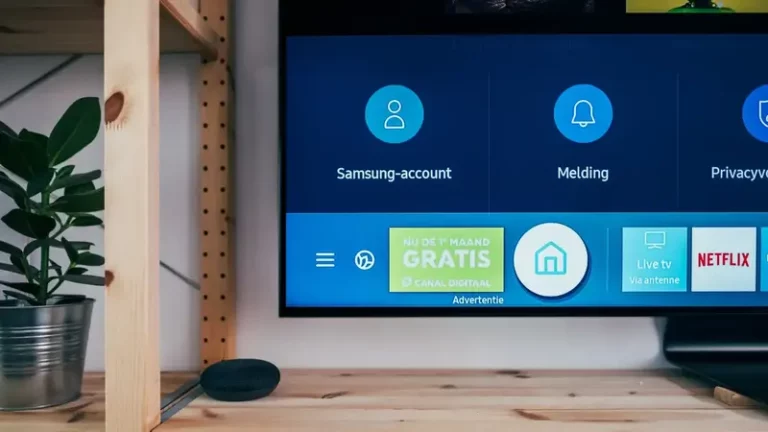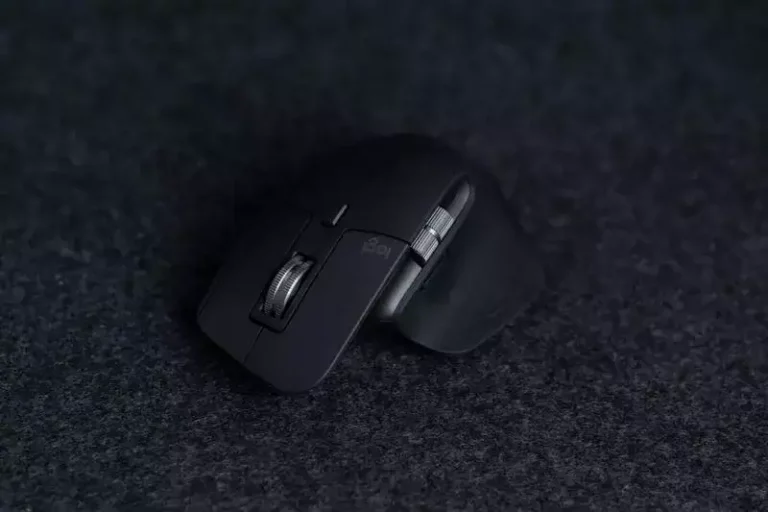Bluetooth Mouse vs. Wireless Mouse: Which Is Better?
This site contains affiliate links to products, and we may receive a commission for purchases made through these links.
At first glance, you might think that a Bluetooth mouse and a wireless mouse are one and the same. However, while they are both wireless devices, they function very differently. Let’s put them up against each other; Bluetooth Mouse vs. Wireless Mouse
There’s nothing worse than buying a mouse only to have it stop working in a few weeks. So what should you look for when purchasing a mouse? What are the pros and cons of a Bluetooth vs. wireless mouse?
I’m going to break it all down, so you know exactly what you’re getting.
READ MORE! Choosing The Best Bluetooth Wireless Mouse For Your Needs!

How is a Bluetooth mouse different from a wireless mouse?
Using a wireless mouse makes your life a lot easier, there’s no question about it. You don’t have to navigate around the wire and can place the mouse wherever you want. Now a wireless mouse comes with two options, RF and Bluetooth.
RF or Radio Frequency mouse are the ones that need you to plug a USB dongle into your device, as these examples on Amazon. The small port is usually within the back cover of the mouse itself. It fits neatly into the USB port. That’s really all there is to it. This type of mouse has both pros and cons regarding usage and durability, but we’ll get into those later.
Then you have the Bluetooth mouse. You can see some examples on Amazon here. Like all Bluetooth devices, this type of wireless mouse has a transmitter that connects to your device automatically. You just need to change a few settings, toggle on the connectivity options, and you’re good to go.
READ MORE!
Buying Guide: 5 Best Bluetooth Travel Mouse
Overall, they are two different options that come with their fair share of pros and cons. But we’re going to compare them over a range of factors to see what each has to offer. The best mouse for you is the one that prioritizes and meets your needs.
Comparing Bluetooth vs Wireless mouse
1. Which mouse has a faster response time?
One of the major factors you need to consider when buying a mouse is latency. Now, you may be wondering what that means. Latency refers to the delay between making an action and how fast the cursor responds on screen. Ideally, you want to minimize latency.
READ MORE!
Bluetooth 5.0 to 5.2: All You Need to Know (Upgrades Explained)
In terms of response time, the USB-RF is the clear winner since it offers near-zero latency. The delay between your command and the cursor movement is 1 to 2ms. That makes these mice a top choice in the tech industry and the professional gaming industry. When even the slightest delay makes you lose money, you can’t afford to have any latency.
Compare this to the Bluetooth mouse, which has an average latency of 10 to 15ms. If you spend more money and purchase a high-quality Bluetooth Low Energy device, that value can go down to 1.5ms. When put next to the USB-RF mouse, that looks like a lot. However, the truth is that an average user will barely notice the difference at all.
READ MORE!
Do Bluetooth Keyboards and Mouse Have Input Lag?
Which one should you buy?
When it comes to fast response times, you should purchase the USB-RF mouse if you want near-zero latency. This is a priority if you are a professional gamer. Or even in jobs like data entry where minimizes delays can significantly impact your work performance.
However, for the average user, the difference is not great enough for it to significantly impact your decision. And if you don’t work in a high-tech environment, you can choose either device as the Bluetooth mouse will work equally well for you.
2. Which mouse is more compatible with your device?
Latency isn’t a problem that affects the general user. But one factor that all customers need to take into account is compatibility. As we discussed earlier, USB-RF mice require USB-A ports. These are the full-size USB ports that laptops and PC devices traditionally have.
However, as devices evolve, more and more people have stopped using USBs. There is a chance that your device may not have those ports. Then you’re stuck with a mouse that you can’t use. So what can you do? If your laptop has a USB-C port, you always have the option of getting a USB-C mouse. But now, you’re limiting yourself to a small set of devices.
On the other hand, all devices, whether laptops or PCs, have an option for Bluetooth connectivity. So if you purchase a Bluetooth mouse, you’ll be good to go no matter where or when you want to use it. This is especially useful if you have multiple devices or want to share your mouse with someone else.
READ MORE! How to Connect a Bluetooth Mouse Without a Receiver
Which one should you buy?
In terms of compatibility, Bluetooth mice are the clear winner. You can use them with anything and not have to think about ports or extra steps. If you change your device, your mouse will still work. Whether you want to use your mouse with your home device or take it to the office, you won’t run into any problems.
That said, this decision depends entirely on your situation. If you are someone who only uses 1 device which has a USB-C port, then you can easily get a USB-C mouse. Alternatively, if your laptop has a USB-A port, you can get a wireless mouse, and it will work with all your devices. This is really only a problem if you think you’ll need to use devices that don’t have USB ports.
That can mean devices like the iPad Pro that don’t have traditional ports. Many tablets also don’t use type-A ports. In that case, you’re better off purchasing a Bluetooth mouse.
3. Which mouse is easier to use?
Usability should be your number one concern. However, if your laptop has all the necessary ports and that doesn’t impact your decision, there are other factors to consider in the Bluetooth vs. wireless mouse debate. And ease of use is one of them.
Setting up Bluetooth devices can often become a hassle. If you’re changing devices often, you’ll need to go into your laptop settings and reconnect it to your Bluetooth mouse each time. While this only takes a few seconds, it can become a hassle for many people. That is doubly true if you are a Luddite and can’t figure out basic computer commands.
If that sounds like you, then the wireless mouse is the one for you. All you need to do is plug in the dongle, and you’re good to go. The PC will detect the device automatically, and you won’t need to do anything to get the mouse started. The entire thing is quick and painless.
On the other hand, a Bluetooth device requires additional steps. First, you need to turn it on. Then you need to turn the Bluetooth settings on your laptop or PC on. Next, you have to wait for both devices to pair and sync up. And if you’re using a Bluetooth laptop on top of a Bluetooth mouse, that’s double the work. Once all that’s done, you repeat the process every time you change a device.
READ MORE! How to Extend Wireless Range of a Wireless Keyboard and Mouse
Which one should you buy?
So what should you do? If no other factors apply to you, then it depends mostly on what you’re comfortable with. For people who only use one device for all their work and don’t mind setting up their devices by changing the internal settings, Bluetooth devices are a good option.
For users who dread going into their device settings or who need to change devices often, the wireless mouse with its plug and use model is the most convenient. To be fair, disconnecting isn’t that much of an issue. When you take your mouse far away from your device, it will drop the connection automatically. Of course, you can also unpair it. The choice is yours.
4. Which mouse is more durable?
When it comes to devices lasting a long time, there are multiple factors to consider. The main one is how you use them. With a wireless mouse, many users just leave the dongle attached to their PC. This certainly has its benefits.
If you’re removing it to move your mouse to another device, or if you’re traveling with your device, it is easy to lose the dongle. That’s especially difficult if your keyboard and mouse combo only comes with one dongle. Now you’re stuck with no way to work. One trick is to look for wireless mice that have a slot to store the dongle within the mouse.
Additionally, when you’re removing and reattaching the dongle multiple times, you risk damaging the USB port. The more often the contacts slide against each other, the more chances they will start wearing away. So, it’s best to just leave the dongle in unless you need to shift your wireless mouse to a different device.
On the other hand, a Bluetooth mouse doesn’t have any of these concerns. Since you’re connecting it digitally, it’s good to go for a long time. So in terms of durability, the answer depends on how you intend to use your mouse.
Which one should you buy?
This factor further strengthens the argument that if you need to change devices a lot, you’re probably better off going with a Bluetooth mouse. It can easily connect with any type of device, and you won’t risk losing the dongle or damaging your USB port.
https://pixabay.com/pt/photos/mouse-teclado-pc-computador-3732312/
Of course, if you’re an extremely conscientious person and think you won’t lose your dongle, then you can always purchase a wireless mouse. Additionally, if most of your work is limited to a single device, then simply purchase a wireless mouse and don’t remove the dongle. It all depends on your personal preference and use.
5. Which mouse has a longer battery life?
When it comes to battery life, wireless mice generally perform better than Bluetooth mice. The battery for a Bluetooth mouse usually runs out faster. But that isn’t the only con. Bluetooth devices consume more power because the stack is software handled. In short, it puts stress on the CPU and prevents it from shifting to a power-saving mode.
As a result, your CPU uses more power. Overall, your device’s power consumption will shoot up. Run a test with any power consumption meter, and you’ll see that the difference is around 30 percent greater usage. That can definitely influence your decision one way or another.
Which one should you buy?
For this factor, the scale skews towards wireless mice. These last longer than Bluetooth mice. It’s a little difficult to compare the two single Bluetooth devices that require charging, and wireless mice just have a cell you need to change every once in a while.
But in terms of user ease, the cell replacement of the wireless mouse is far easier and less disruptive to the work process than recharging a Bluetooth mouse. And worst-case scenario, you forget to put it on charging one day. Now you’re stuck with a mouse that doesn’t work!
6. Which mouse is more affordable?
Price is an extremely variable quality that depends largely on the company and model of your mouse. It also depends on the number of features your mouse offers, for example, programmable buttons. However, generally, Bluetooth mice are slightly higher priced than wireless mice.
READ MORE! Buying Guide: 5 Best Bluetooth Travel Mouse
Conclusion
When it comes to the Bluetooth vs. Wireless mouse debate, there is no clear answer. The right mouse for you is the one that fits your needs the best. It needs to work well with your device and suit your job requirements. Most importantly, you need to be comfortable using it.
So if you think a Bluetooth mouse fits your requirements, but you aren’t comfortable using the mouse, then it isn’t the one for you. You can always also get one of each and use them for different purposes. Entirely your prerogative. So pick the one you like the most and happy shopping!
If you want to find the best mouse for your need, I recommend you to read the following article: Buying Guide: 5 Best Bluetooth Travel Mouse. Here are the results from the test:
| Image | Product | Features | Price |
|---|---|---|---|
Best Overall  |
| 9.7 | Check Price |
Best for Professionals  | Microsoft Surface Precision Mouse
| 9.5 | Check Price |
Best for Gamers  |
| 9.1 | Check Price |
Best for Portability  | Microsoft Surface Mobile Mouse (Silver) - KGY-00001
| 8.8 | Check Price |
Best Budget  |
| 8.6 | Check Price |

Espen
Espen is the Director of ProPairing and has written extensively about Bluetooth devices for years. He is a consumer product expert and has personally tested Bluetooth devices for the last decade.