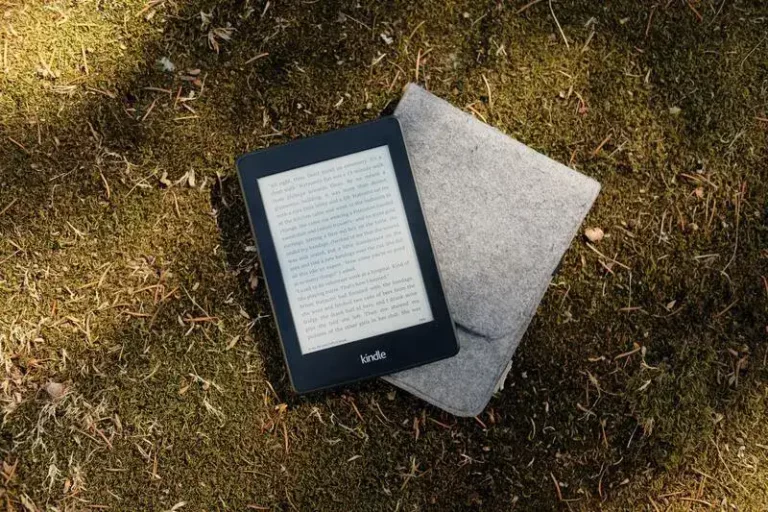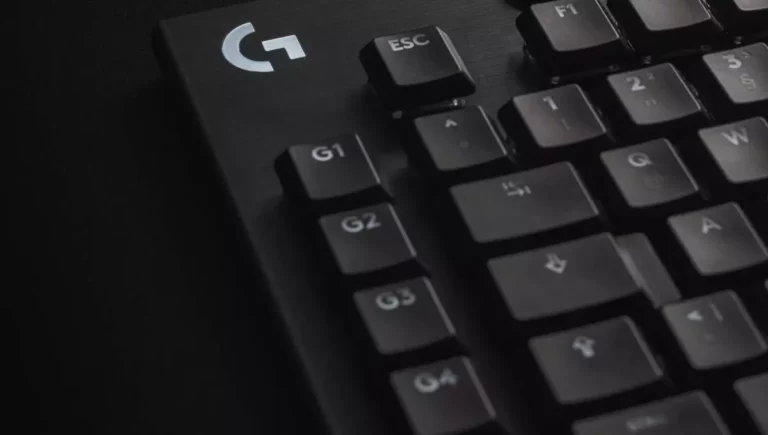Avantree Orbit Bluetooth TV Audio Transmitter: Review
This site contains affiliate links to products, and we may receive a commission for purchases made through these links.
The Orbit is one of Avantree’s newest products. It features a sleek and minimalist design, as well as some nice extras like the inclusion of Bluetooth 5.0 technology and automatic 5.1CH surround sound.
In this post, I review the Orbit, look at specs and features, and tell you why it is the most outstanding Bluetooth Audio Transmitter on the shelves today.

What Is the Avantree Orbit Wireless Transmitter?
What the Avantree Orbit does is give almost any other device Bluetooth capabilities.
If you have a set of Bluetooth headphones that you want to connect to a device that doesn’t have Bluetooth capabilities like your TV, computer, or speakers, this device will give these devices Bluetooth capability.
Avantere Orbit
The Good
- It comes with a dual-link feature so you cannot connect two headphones at the same time
- It is compatible with soundbars and external TV speakers
- Compatible with all TVs
- Comes with an LCD display so you don’t have to guess about connections
- It comes with multiple audio support
- Long-range of up to 50m/164ft so you can move around the house without losing connection
The Bad
- Some customers have complained about customer support being slow to respond
- It may take time to connect to some TVs
Avantree Orbit: A Quick Overview
The Avantree Orbit Bluetooth TV Audio Transmitter is an excellent product for people who are tired of dealing with wires. The Orbit comes equipped with Bluetooth v5.0 which means it can provide a stable connection over long distances, even when obstacles like walls or doors get in the way.
It supports profiles HFP, AVRCP, and AVDTP to give you great compatibility across devices as well as the ability to easily transmit music, movies, or TV shows.
The Orbit also comes equipped with a USB-C port which is used to power the device. This means that you will never run out of power when you need it most and use your Orbit for long periods of time without having to worry about recharging the unit every few hours like other Bluetooth audio transmitters on the market today.
READ MORE! What is the Best Bluetooth TV Transmitter In 2022?
The audio support provided by the Orbit is also very impressive. It can be used to transmit audio over RCA, Optical, and Auxiliary connections which means you will never need another device for your TV or another sound system again.
The operating range of this product is awesome as well. It can provide a stable connection up to 164ft/50m away from the Bluetooth source, even when obstacles like walls or doors get in the way.
Avantree Orbit Product Specifications
- Bluetooth Version: V5.0
- Audio Codec Support: aptX, aptX-LL, SBC, FS
- Operating Range: Class 1, up to 50m/164ft.
- Audio Ports Support: RCA for TV, Optical, Mic, AUX 3.5mm
- Power Port: USB-C
- Supported Profiles: HFP, AVRCP V1.0, A2DP V1.3.1
Avantree Orbit: Key Features
Does Avantree Orbit Have Automatic Audio Decoding?
The Avantree Orbit comes with automatic 5.1 audio decoding. With this feature, you will not need to make any audio adjustments or settings on your TV or other audio devices. The Orbit will automatically detect the type of audio signal being transmitted and decode it accordingly.
The transmitter automatically converts the 5.1 signals to a 2.0 stereo channel so that you get great sound quality no matter what type of audio device the signal is being transmitted to.
This is a great feature for people who are not familiar with how to set up surround sound systems or for those who just want to watch a movie or listen to music without having to worry about any extra steps.
Are the Avantree Orbit Compatible With Soundbars and External TV Speakers?
Unlike most other audio Bluetooth transmitters on the market, the Avantree Orbit is compatible with soundbars and external TV speakers. This means that you can easily use the Orbit to improve the quality of your audio experience without having to purchase any extra equipment.
Just connect the transmitter to your TV or other audio device using one of its many supported connections and enjoy great-sounding audio no matter where you are in the room.
What is Pass-through?
This feature allows you to connect two devices at the same time and use them both simultaneously. For example, your external TV speaker and your Bluetooth headphones.
This is a great feature for people who want to watch TV without disturbing other members of the household or for those who just need a little privacy when listening to their music.
READ MORE! Can Neighbors Connect to your Bluetooth Devices? (Solved)
Can Avantree Orbit Use Mic Input for TVs Without Audio Port?
Mic Input is another feature that makes this device stand out from the rest. It allows the transmitter to be compatible with all TVs even those that do not have an audio port. So you can easily add wireless sound to your TV even when it does not support Bluetooth.
This is a great feature for people who want the convenience of using their TVs as an audio source without having to purchase any extra equipment or cables.
Does the Avantree Orbit Have an LCD Screen?
As noted earlier, this is the only Bluetooth Audio Transmitter on the market with an LCD screen. This screen displays information such as the battery level, the transmitter’s connection status, and other helpful information that will make using this device a breeze.
With the LCD display, there is no guesswork when it comes to connections. You can clearly see which ports the transmitter is connected to and which devices are communicating with it at any given time.
Does Avantree Orbit Have Dual Link?
The Avantree Orbit allows you to connect two headphones or speakers at the same time. This is perfect for people who want to share their music or watch a movie with a friend without having to pass around the transmitter constantly.
Just connect both headphones or speakers to the transmitter and enjoy great-sounding audio together. The Orbit will automatically balance the sound between the two devices so that everyone can hear it perfectly.
Does Avantree Orbit Have Low Latency?
This device also has low latency. There is very little delay between the time that you send an audio signal to the transmitter and when it is received by your headphones or speakers.
This feature works perfectly even when you are using the dual-link feature to connect two devices. You will not experience any lag or delay in the audio signal no matter what you are watching or listening to.
Avantree Orbit Have Class 1 Long Range
Not many Bluetooth Audio Transmitters have this feature, but the Avantree Orbit has Class-1 Long Range. It covers a range of up to 164ft, so you can easily use it in any room of your house without having to worry about losing the signal.
This is great for people who want to move around freely while they are listening to their music or watching a movie. You will not have to sit right next to the TV or audio device just to be able to hear the sound properly.
These are just a few of the many amazing features of the Avantree Orbit Bluetooth Audio Transmitter. If you want to improve the quality of your audio experience, then this is definitely one of the best devices that you can buy today. It will give you everything that you need and more without breaking your budget or making things too complicated.
9 Reasons Why You Should Choose Avantree Orbit
Apart from the great features and specs discussed above, there are various reasons you might want to consider getting this device today:
1. Headache-free Pairing
With the LCD display, it is very easy to pair this transmitter with any device. There is no complicated process or guesswork, just follow the simple on-screen instructions and you will be good to go in seconds.
READ MORE! Do Smart TVs Have Bluetooth? And What Can They Do? (Solved!)
2. No More Static or Buzzing
Another great thing about the Avantree Orbit is that it eliminates all static and buzzing noises when connected to your audio devices. This makes for a much more enjoyable listening experience, without any annoying interruptions.
3. Compact and Portable Design
The transmitter is also very compact and portable, so you can take it with you wherever you go. It is perfect for travel or for use in different rooms of your house.
4. Affordable Price Point
This device is competitively priced when compared to similar transmitters on the market. You can get all of the features and benefits mentioned above for a very reasonable price.
5. It Works with All TVs
This Bluetooth Audio Transmitter also works with all TVs, regardless of the make or model. You do not need to worry about compatibility issues when it comes to this device, as it is guaranteed to work with all audio devices.
6. No Lip-Sync Delays
This is another great feature that the Avantree Orbit has – there are no lip-sync delays when using this transmitter. You can watch movies or listen to music without any interruptions or pauses in the audio signal.
7. Independent Volume Control
The device comes with independent volume control, so you can easily adjust the sound levels to your liking. This is great for people who want more or less audio depending on what they are watching or listening to.
8. Superior Technology
Avantree uses the latest and most advanced Bluetooth technology in the Orbit, so you can be sure that you are getting the best possible audio experience when you use this transmitter.
9. Customer Support
The Avantree customer support team is very friendly and helpful, so if you do experience any problems with the device, they will be more than happy to assist you.
READ MORE! 7 Genius Tips To Improve Your Bluetooth Connection
How to Connect Your Avantree Orbit to Your TV or Audio Source
Step 1
Before you can connect your Avantree Orbit to any audio source you need to understand what audio output source your device has. The Orbit supports RCA for TV, Digital Optical, Mic, and AUX 3.5mm (headphone port).
Step 2
The second step is to power up the Avantree Orbit. Orbit may be connected to a wall USB plug using the included USB cable. 5V, 0.5A – 2A is the required power standard. If you have a complimentary wall-plug adaptor, you can use this, or contact customer support at support@avantree.com to get one.
Note that the TV’s USB port can also be used as a power source, but this will cause the dock to cease charging when the TV is turned off.
Step 3
The last step is to connect the Avantree Orbit to your TV or audio device using an audio cable. If you are able to use the digital optical cable I would recommend using this. It provides higher audio quality than the other options and supports surround sound with up to 5.1 channels.
In comparison, a 3.5mm AUX cable carries a 2-channel analog signal.
You can use a microphone as the input connection, but this method is only suggested if you don’t have any of the other alternatives or if your TV is placed on the wall and accessing the ports is difficult.
You can connect a Sound Bar or AV Receiver to Orbit’s “To Speaker” ports if you have one. Check out Avantree Product Support for more intricate connections like this.
How to Connect Your Bluetooth Headphones and Speakers to Orbit
The Orbit Transmitter may be paired with and connected to most Bluetooth Headphones and Speakers on the market. Please take the steps outlined below.
Step 1
First, you need to power ON the Avantree Orbit. To avoid interference, the user guide recommends you switch off the TV and all nearby wi-fi devices during the pairing step. You can temporarily power Orbit up using a different power source.
Step 2
The next step is to put your headphones or speaker in Bluetooth pairing mode. If the headphones are new and never paired to any device yet, they will usually enter pairing mode when turned on.
If your device has been paired to other devices earlier, simply turning it on will not put it in pairing mode; you must do so manually. Please check the user manual for your headphones or speaker. You can also use Google to conduct a search. “Jabra Elite 85t Bluetooth Pairing Mode,” for example.
Step 3
- To begin browsing for Bluetooth devices, click the Magnifying Glass icon on the Avantree Orbit.
- Select your Headphone/Speaker using the Up/Down keys.
- To SELECT your Headphone/Speaker, press the Enter Button. Allow a few moments. “Connected” will appear in the text below once you’ve connected.
You should notice signs at the top of the Orbit screen once you’ve successfully connected. TX indicates the transmitter; OPT or AUX indicates the type of audio connection; FS, SBC, or aptX LL indicates the Bluetooth codec connected.
Why Is My Bluetooth Device Connected but No Sound From Orbit?
Troubleshoot – Adjust TV Audio Settings
After connecting the Avantree Orbit to your TV or audio source, and your Bluetooth device to the Orbit, you might experience NO sound output from your Bluetooth device.
If you are using 3.5mm AUX cable you might need to change your TV sound out settings to “Headset” or “External speakers”.
When using a digital optical cable you need to set the TV sound OUT to “Optical” or “Digital Audio Out”.
If you have a setting called “Digital Audio Format” you might need to change this to “PCM/Stereo” or “Dolby-Off”.
Final Verdict
Overall, the Avantree Orbit Bluetooth Audio Transmitter is an excellent product that offers a wealth of features and benefits.
If you are looking for a way to improve your audio experience, then you should definitely consider getting this device. It is a small investment that can transform your listening experience from average to amazing in just seconds.
You can order this device via the official company website or Amazon. Check it out today and start enjoying your audio content the way it was meant to be heard.
Avantere Orbit
The Good
- It comes with a dual-link feature so you cannot connect two headphones at the same time
- It is compatible with soundbars and external TV speakers
- Compatible with all TVs
- Comes with an LCD display so you don’t have to guess about connections
- It comes with multiple audio support
- Long-range of up to 50m/164ft so you can move around the house without losing connection
The Bad
- Some customers have complained about customer support being slow to respond
- It may take time to connect to some TVs

Espen
Espen is the Director of ProPairing and has written extensively about Bluetooth devices for years. He is a consumer product expert and has personally tested Bluetooth devices for the last decade.