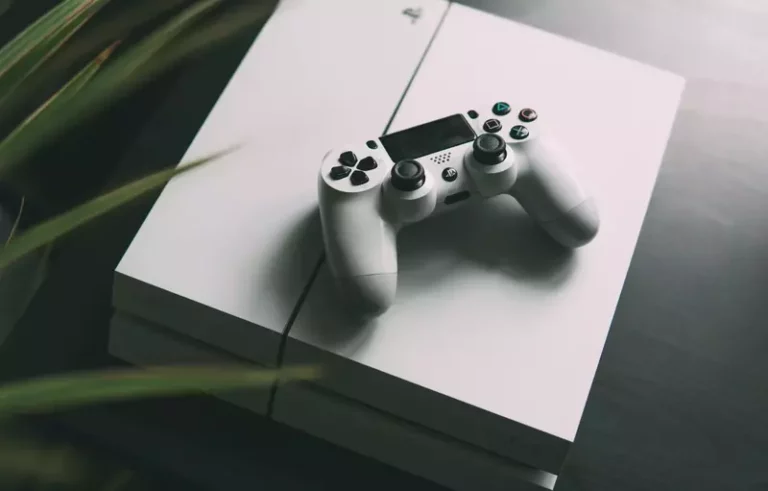NFC Bluetooth Pairing: What Is It and What Are the Benefits?
This site contains affiliate links to products, and we may receive a commission for purchases made through these links.
NFC Bluetooth pairing is a technology that has been around for a few years; it has been used in a number of devices such as mobile phones and laptops. You may wonder what NFC Bluetooth pairing is and what benefits it offers.
NFC Bluetooth pairing is a technology that uses Near Field Communication (NFC) to pair two devices, such as a mobile phone and a laptop. NFC is a short-range wireless technology that allows two devices to communicate when they are close together, typically within a distance of four inches.
In this blog post, I will discuss what NFC Bluetooth pairing is and the various benefits that it can provide. I will also talk about how to set up NFC Bluetooth pairing on your device.

How Does NFC Work?
NFC uses electromagnetic induction to communicate between devices. When two NFC-enabled devices are brought within proximity of each other, an electromagnetic field is generated. This field can be used to send data between the two devices.
NFC is a very short-range technology, with a maximum range of four inches. This means that it can only be used to communicate between two very close devices.
NFC is a power-efficient technology that does not require much battery power to operate. NFC is also very secure, as the data transmitted between devices is encrypted.
5 Benefits of NFC Bluetooth Pairing?
There are many benefits to using NFC Bluetooth pairing.
1. Convenient
NFC is a very convenient way to pair two devices. It is much quicker and easier than traditional Bluetooth pairing, which can often be slow and cumbersome.
2. Secure
NFC is a secure way to pair two devices. The data transmitted between NFC-enabled devices is encrypted, so you can be sure that your information is safe.
3. Power
NFC is a power-efficient technology that does not require much battery power to operate. This means that you can use NFC without worrying about draining your battery.
4. Compatibility
NFC is compatible with many devices, including mobile phones, laptops, and tablets. NFC can also be used to connect to accessories such as headsets and speakers.
5. Offers Lower Costs
This is because NFC eliminates the UI interactions, which are costly. The traditional Bluetooth pairing process requires these interactions.
How to Set Up NFC Bluetooth Pairing on Your Device
Setting up NFC Bluetooth pairing on your device is straightforward.
Step One: Ensure Your Device is NFC Enabled
The first step is to make sure that your device is NFC enabled. Most newer devices should be NFC enabled, but you can check by looking for your device’s NFC logo or the settings menu.
Step Two: Turn on NFC
Ensure that your device has NFC enabled. To do this, go to the Settings menu and look for the NFC option. Once you have found the NFC option, tap to enable it.
Step Three: Enable NFC Pairing Mode
Enabling NFC pairing mode will allow your device to be detected by other NFC-enabled devices.
To do this, go to the Settings menu and look for the NFC Pairing Mode option. Once you have found the NFC Pairing Mode option, tap to enable it.
Step Four: Bring Your Devices Together
Bring your NFC-enabled devices close together so that they can communicate. Once the devices are close enough, they will automatically start the pairing process.
Step Five: Follow the On-Screen Instructions
Once the pairing process has started, follow the on-screen instructions to complete it.
And that’s all there is to it. Setting up NFC Bluetooth pairing on your device is quick and easy.
7 Functions of NFC
NFC can be used for a variety of purposes.
1. Pairing Devices
One of the most common uses for NFC is pairing two devices. As I mentioned earlier, NFC is much quicker and easier than traditional Bluetooth pairing.
READ MORE! Can I Connect NFC Bluetooth Devices with an iPhone? (Solved)
2. Transferring Data
NFC can also be used to transfer data between devices. This is convenient for transferring files, contacts, and other information.
3. Connecting to Accessories
NFC can also be used to connect to accessories such as headsets and speakers.
This is convenient if you want to use your NFC-enabled device without having to remove it from your pocket.
4. Mobile Payments
Another common use for NFC is paying for things. NFC-enabled credit cards and mobile wallets can be used to make payments at NFC-enabled terminals.
Samsung Pay, Android Pay, and Apple Pay are all examples of NFC mobile payment systems.
5. Public Transport Access
Public transport in many cities, including London, New York, and Beijing, now use NFC for ticketing. This is convenient as you can simply tap your phone on the NFC reader to pay for your fare.
6. Gaming
Nintendo’s Amiibo figures use NFC to connect to games. This allows you to unlock content and save data to the figure.
An Amiibo is like a physical save file you can take to a friend’s house.

7. Home Automation
A few home automation systems, such as Home Assistant and Apple’s Homekit, use NFC to trigger actions.
For example, you could tap your phone on an NFC tag to turn on the lights or unlock the door.
FAQs
What is NFC?
NFC is a short-range wireless technology that allows two devices to communicate with each other.
Should I use NFC or Bluetooth?
It depends on what you want to use it for. If you’re looking to pair two devices, NFC is the better option as it’s quicker and easier than Bluetooth. However, if you’re looking to transfer data between devices, Bluetooth is a better choice.
Can I use NFC with any device?
No, your device must be NFC-enabled to use NFC. Most newer devices are NFC-enabled, but you can check by looking for the NFC logo or the settings menu.
Final Thoughts
NFC Bluetooth pairing is a technology that allows two devices to communicate with each other wirelessly. NFC is a convenient and easy way to pair devices, and it has a variety of other uses as well.
I hope this article has helped you understand NFC Bluetooth pairing and how to use it. Thanks for reading.

Espen
Espen is the Director of ProPairing and has written extensively about Bluetooth devices for years. He is a consumer product expert and has personally tested Bluetooth devices for the last decade.