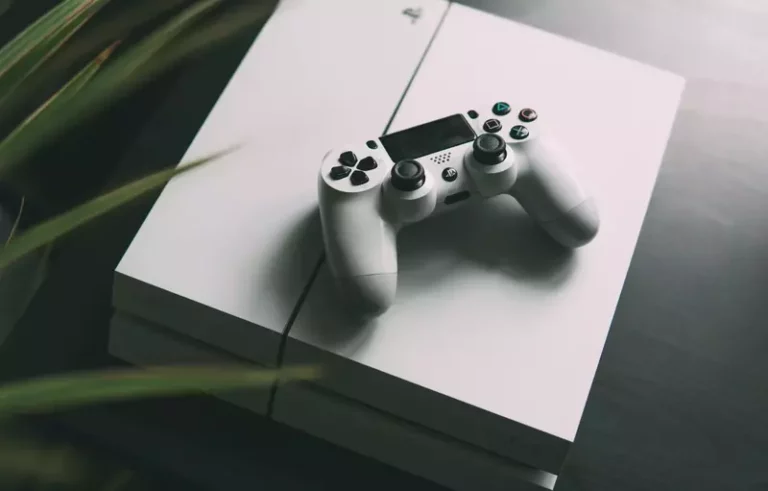Can I Use Noise Cancellation on AirPods Without Music Playing?
This site contains affiliate links to products, and we may receive a commission for purchases made through these links.
Do unpleasant noises always surround you? Noise cancellation is a great way to improve the sound quality of your music and make it easier to concentrate on what you’re doing. But you may wonder, “Can I Use Noise Cancellation on AirPods Without Music Playing?”
The answer is yes! You can use noise cancellation on your AirPods without music playing, and it can be a great way to reduce distractions and improve focus. The technology used in the AirPods enables them to block out a significant amount of ambient noise, making it easier for you to concentrate on what you’re doing.
In this article, I will discuss some of the best methods below to use noise cancellation without music. I will also discuss the pros and cons of using noise cancellation.

Can I Use Noise Cancellation on AirPods Without Music Playing?
AirPods can cancel out noise without music. They generate an audio track from ambient noise and deliver it straight into the user’s ear canal via a small hole in each AirPod.
The noise cancellation isn’t flawless. “Noise reduction alone does not wipe out all outside noise,” Apple says. It can’t, for example, cancel out a loud pounding from outside that might otherwise be heard via AirPods.
The noise cancellation technology in AirPods is designed to reduce background noise. This technology works by using two microphones to identify the noise around you and then creating an opposite sound wave to cancel it out.
The result is that you hear less of the background noise and more of your music.
READ MORE! Apple Airpods (3rd Generation): 15 Things You Should Know
How To Use Noise Cancellation on Airpods Without Music?
If you want to use noise cancellation without music playing, you can do a few things.
Use White Noise
First, you can try using white noise. White noise is a sound that is constant and even throughout all frequencies. It can help block out other distracting noises and make it easier to concentrate.
There are many white noise apps available to download and play on your AirPods.
Wear Earplugs
If you want to block out all noise, you can try wearing earplugs. Earplugs will completely block out all sound and make it easier to concentrate.
However, they can also be uncomfortable to wear for long periods. If you choose to use earplugs, be sure to take breaks so that you can relax your ears.
There are a few things to keep in mind when using noise cancellation without music playing:
- The battery life of your AirPods will be reduced when using noise cancellation without music.
- You may still be able to hear some sounds if the noise cancellation is not turned up high enough.
- If you are in a very noisy environment, it may be difficult to hear anything without music playing.
How to Turn On Noise Cancellation
To turn on noise cancellation, open the Settings app on your iPhone and go to Bluetooth. Then, tap the “i” next to your AirPods in the list of devices.
On the next screen, you will see a Noise Cancellation switch. Tap it to turn it on.
READ MORE! Are Apple Airpods Max Comfortable? (Solved!) Full review!
Pros of Using Noise Cancellation Without Music
Using noise cancellation without music can be beneficial in many situations.
It Improves Concentration and Focus
Some jobs need you to have full concentration, like being a cashier and having to remember the prices of things.
Noise cancellation will help you focus on your work and not get distracted by the things around you.
It Blocks Out Distractions
If you live in a city, constant traffic noise can be distracting. Noise cancellation can help to reduce this distraction.
When traveling by air, you may need to concentrate on work or sleep, and noise cancellation will help you do this.
It Can Help You to Get Some Peace
It can be difficult to find a quiet place to relax when tired or stressed. If you use noise cancellation, you can create your own quiet space anywhere.
It can also help reduce stress levels by blocking out the noise that can cause anxiety.
READ MORE! Top 10 Best Bluetooth Headphones with Noise Cancelling (2022)
Cons of Using Noise Cancellation Without Music
It Can Be Expensive
If you want to buy headphones with noise cancellation built-in, they can be quite expensive.
It Can Drain Your Battery
Noise cancellation uses a lot of battery power, so it can drain your battery quickly if you use it for long periods.
It’s Not Perfect
Noise cancellation is not perfect, and you may still be able to hear some sounds if the noise cancellation is not turned up high enough. The AirPods cannot cancel out the sound of a knock on the window or a loud thump.
Whether or not you should use noise cancellation without music playing depends on your needs and preferences. If you need to concentrate or block out distractions, it can be helpful.
However, it can also be expensive and drain your battery quickly. Ultimately, the decision is up to you.
FAQs
Can I Use Noise Cancellation on My Airpods Without Music Playing?
Yes, you can use noise cancellation on your AirPods without music playing. However, the battery life of your AirPods will be reduced, and you may still be able to hear some sounds if the noise cancellation is not turned up high enough.
Does Noise Cancellation Block Out All the Noise?
No, noise cancellation is not perfect, and you may still be able to hear some sounds if the noise cancellation is not turned up high enough. The AirPods cannot cancel out the sound of a knock on the window or a loud thump.
Is Noise Cancellation Dangerous?
No, noise cancellation is not dangerous. However, if you are in a very noisy environment, it may be difficult to hear anything without music playing.
Final Thought
You may use your new noise-canceling AirPods without listening to music. This will help you block out any distractions as you sleep, work, read or engage in any activity where noise is a great distraction.
I hope this article helps you learn how to use noise cancellation without music and gives you the advantages and disadvantages of using noise cancellation.

Espen
Espen is the Director of ProPairing and has written extensively about Bluetooth devices for years. He is a consumer product expert and has personally tested Bluetooth devices for the last decade.