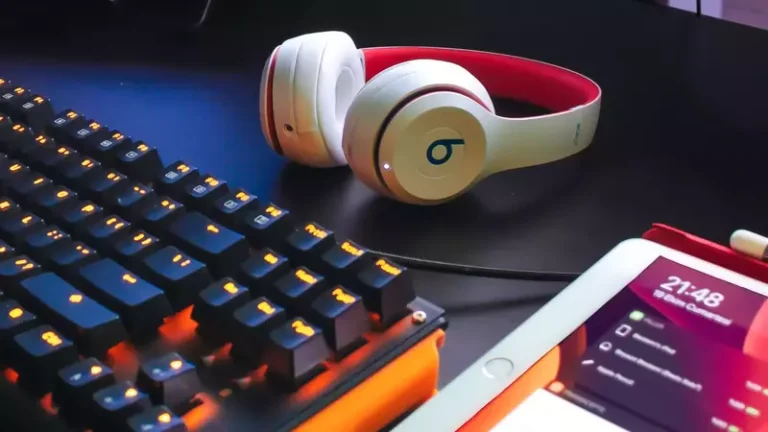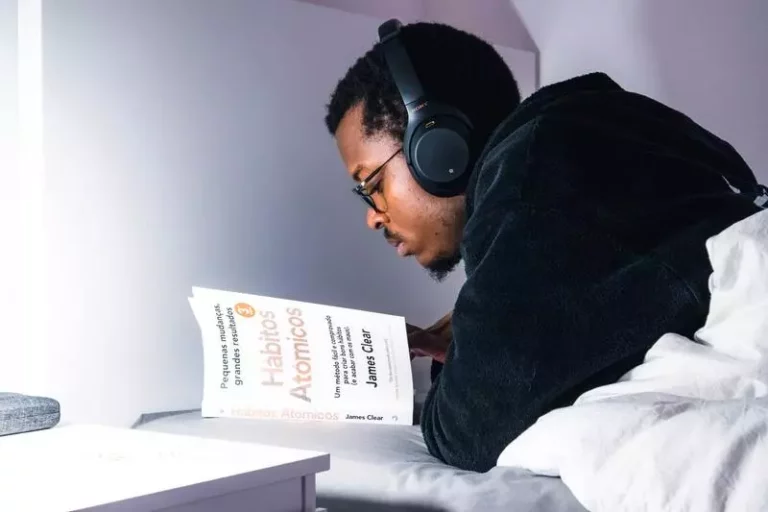Can I Charge An iPad With An iPhone Charger? (Solved!)
This site contains affiliate links to products, and we may receive a commission for purchases made through these links.
The iPad is very important because you can use it for work and personal life, and sometimes you may be protective of it. You may be in a meeting and realize you forgot your charger at home; you may wonder, “Can I Charge An iPad With An iPhone Charger?”
An iPhone charger can be used to charge an iPad. Many years ago, Apple altered their charging cords to make them smaller and universal, so iPhone, iPad, and AirPod chargers are all the same design and may be used interchangeably. There will be no issues as long as the models are not outdated.
In this blog post, I will discuss how to use an iPhone charger to charge an iPad and the pros and cons of charging an iPad with an iPhone charger. I will also provide some tips on how to do it safely. So, if you’re wondering whether or not it’s possible to use an iPhone charger to power up your iPad, read on!

Can I Charge An iPad With An iPhone Charger?
The iPad usually comes with a larger charger than the iPhone to charge the device faster. However, you can use your iPhone charger to charge your iPad in a pinch.
It will take longer to charge because the iPhone charger is less powerful than the iPad charger, but it will work in a pinch.
If you need a new iPad charger, you can check them out at Amazon here.
Why Use an iPhone Charger to Charge Your iPad?
1. You Forgot Your iPad Charger
If you find yourself needing to charge your iPad but don’t have your charger with you, using an iPhone charger is a great way to get some power into your device quickly.
2. You’re Traveling Light
If you’re packing light for a trip and want to save space by only bringing one charger, use the iPhone charger to charge both your iPhone and iPad.
3. Lost Charger
If you’ve lost your iPad charger and need to buy a new one, you can use an iPhone charger in the meantime.
Sometimes you may misplace your iPad charger and not have time to buy a new one before your trip. In this case, using an iPhone charger is a great way to charge your iPad.
READ MORE! Can You Connect A Bluetooth Keyboard To An iPad? (Solved!)
How to Use an iPhone Charger to Charge Your iPad
- First, find a USB port on your computer or laptop.
- If you’re using a PC, you’ll need to use the USB port on the back of your computer. If you’re using a MacBook, you’ll need to use one of the USB ports on the side of your computer.
- Next, plug the small end of the iPhone charger into the USB port.
- Then, plug the larger end of the iPhone charger into your iPad.
- Your iPad will start charging immediately.
- You can also use the USB port on your TV to charge your iPad. Just follow the same steps as above.
Pros of Using an iPhone Charger to Charge Your iPad
1. You Can Charge Both Devices
One benefit of using an iPhone charger to charge your iPad is using the same charger for both devices. This is helpful if you’re traveling and want to save space in your bag.
You can also use the same cable, which is handy if you’re trying to avoid losing or forgetting a cable.
2. You Can Use Any USB Port
Another advantage of using an iPhone charger to charge your iPad is that you can use any USB port. This means you can charge your iPad from a laptop, computer, or even a portable battery pack.
This can be helpful if you’re on the go and don’t have access to an outlet.
3. It is Safe
Charging your iPad with an iPhone charger is safe.
Apple’s charging cords are designed to be interchangeable, so you can use an iPhone charger to charge your iPad without damaging the battery or the device.
Cons of Using an iPhone Charger to Charge Your iPad
1. It Takes Longer to Charge
One downside of using an iPhone charger to charge your iPad is that it takes longer to charge. The iPhone charger is not as powerful as the iPad charger.
If you’re in a hurry, it’s best to use the proper iPad charger.
2. It May Not Work with Older Models
Another disadvantage of using an iPhone charger to charge your iPad is that it may not work with older models.
This is because Apple has changed the design of its charging cords over the years.
If you’re using an older model iPad, it’s best to use the proper charger.
3. Your Phone May Die First
If you’re using the same charger to charge both your iPhone and iPad, your phone will likely reach 100% before your iPad is fully charged.
So, if you need to use your phone and it’s running low on battery, you may have to unplug your iPad to give your phone priority.
How to Safely Use an iPhone Charger to Charge Your iPad
Now that we’ve gone over the pros and cons of using an iPhone charger to charge your iPad let’s talk about how to do it safely.
- First and foremost, make sure that the charger you’re using is not damaged. Check the cord for fraying or exposed wires. If you see any damage, do not use the charger.
- Next, make sure that the USB port you’re using is clean. If there’s any dirt or debris in the port, it could cause problems with your charger.
- Finally, unplug your charger when you’re finished using it. This will help to prolong the life of your charger.
Final Thoughts
It is possible to use an iPhone charger to charge your iPad. The iPhone charger is not as powerful as the iPad charger, so it will take longer to charge your iPad, but it is always compatible with your iPad.
I hope this article has answered any questions you have on whether you can charge an iPad with an iPhone Charger and given you tips on how to do it safely.

Espen
Espen is the Director of ProPairing and has written extensively about Bluetooth devices for years. He is a consumer product expert and has personally tested Bluetooth devices for the last decade.