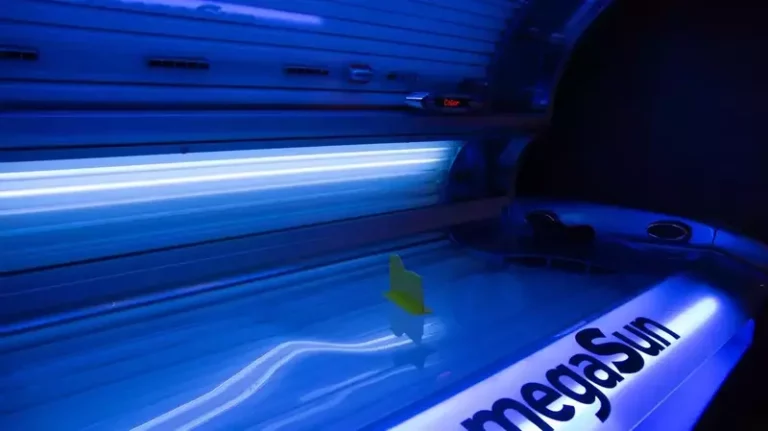Do Motherboards Come With Wifi and Bluetooth? (Solved!)
This site contains affiliate links to products, and we may receive a commission for purchases made through these links.
To put it simply, yes, most modern motherboards come with Bluetooth and Wi-Fi connections. However, it is not always as simple; many older devices and models still do not support Bluetooth connectivity, so you might have to use an external Bluetooth dongle.
In this article, I will be answering all questions you may have regarding your device’s Bluetooth and Wi-Fi connectivity, how you can identify whether your device has this connection and what you can do if it does not. So let’s get started!
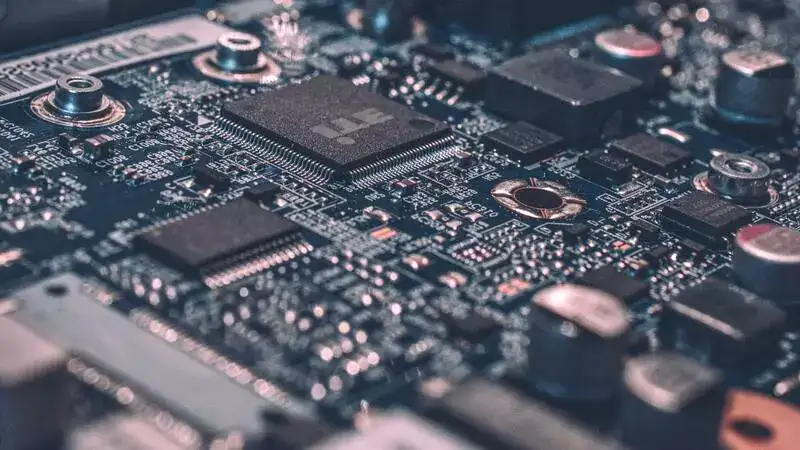
1. What Does It Mean to Have Bluetooth and Wi-Fi Pre-Installed?
If you are confused about what a motherboard with pre-installed Bluetooth and Wi-Fi connections entails, we’ll help you figure it out.
Simply put, motherboards that come with these pre-installed features do not require installing any additional devices or components to use these features. The Wi-Fi modem is hard-wired into the motherboard and requires no external installation.
2. Do All Motherboards Come With Bluetooth and Wi-Fi?
While older models of motherboards did not support Bluetooth connectivity, nearly all new models have this feature pre-installed. Wi-Fi and Bluetooth connectivity come in pairs where if a motherboard has a Bluetooth connection, Wi-Fi is guaranteed.
However, desktop devices are better supported by ethernet connections due to their faster transfer rates, which means some devices may still not support Bluetooth connections.
A distinction is also made between motherboards used for laptops and those used for PCs and desktop computers. Laptop motherboards are generally more compatible, and most models come with pre-installed Bluetooth and internet connections.
However, in the case of PCs, Bluetooth connectivity is much less standard. Desktop motherboards will always have one or more built-in Ethernet ports that allow you to connect to your desired network or modem with ease.
Higher-end models might take it a notch up and come with a 10G Ethernet card, which offers you the fastest network speeds. To put it into perspective, Wi-Fi 6 Wireless card gives up to a 2.4 Gigabytes per second transfer speed, but with a 10G card, you will be getting more than four times that.
You might be wondering if there is any significant price difference between a motherboard with installed Bluetooth and Wi-Fi and one that does not. Generally, there is a price difference between the two; however, the incline does not have to be a steep one.
Depending on the brand you choose to buy from, you can either get these featured pre-installed at a nominal price difference or have to pay significantly more.
To check whether your system has such a connection, you can follow one of 3 simple methods.
- Confirm that your motherboard has a Wi-Fi connection; you can check this by reading the user manual or online instructions. If this is present, check for any inscription on the device indicating Wi-Fi connectivity.
- With a plethora of online manuals and instructional content available across the internet, your answer is just a google search away. Enter the brand name and the specifications and name of the device you are using to find out whether or not it has Bluetooth installed. You can also find all further specifications online.
- If you have Windows installed on your PC, click the taskbar and search “Device manager”; this will open up a list of features and devices your system supports. You can search for a Bluetooth option. Mac users can search for a Bluetooth icon in the toolbar of their device.
READ MORE!
How to Connect/Pair a Bluetooth Device on Windows 11 PC
3. Why Do You Need Bluetooth on Your PC?
If you aren’t using Bluetooth connections, you miss out on a much easier, hassle-free, and clutter-free user experience.
Bluetooth connectivity completely changes the game when it comes to short-range file transfer. You can wirelessly transfer files to any Bluetooth device within a given range once a connection has been established. This method of file transfer is quick, efficient, and completely hassle-free.
You can pair your PC to various Bluetooth devices to allow for wireless connections; this completely changes the game in terms of the space you have available and allows you to place connected devices anywhere within a given range, giving you a much more open and clutter-free workspace.
READ MORE!
How To Make Your Computer Bluetooth Capable (Solved)
Cables and wires can stop working at any moment rendering you helpless and putting a pause on any tasks you may be doing. However, with a Bluetooth connection, you are much more prepared. If there are any issues, you can very easily switch to a wired connection without any additional adapters or devices.
Having inbuilt Wi-Fi connectivity is super handy in office spaces or shared spaces where multiple systems will be used simultaneously. LAN networks only have a limited number of ethernet ports, and if you require multiple desktop PCs to connect to a single network, Wi-Fi connections are the solution for you.
Using Ethernet cables to connect many desktops can be tedious, costly, and with a joint issue in the case of a single malfunction. A much cheaper and convenient alternative is motherboards with Wi-Fi.
READ MORE!
Different types of Bluetooth Technology and Devices (Explained)
4. If I Don’t Have Bluetooth on My PC, What Do I Do?
Are you tired of having to detangle your PC’s wire every other day? Even if your device does not come with an installed Wi-Fi and Bluetooth option, it doesn’t mean you have to miss out on the benefits it offers.
Your top option is getting a Bluetooth adapter for your device, also called a Bluetooth dongle. This quick, inexpensive, and easy to install fix is very common amongst tech users. You can easily connect these adapters with a simple USB capable, so make sure you have an available one.
You can go to Amazon here to check out a variety of Bluetooth dongles for computers!
If you want to avoid carrying around a USB cable, a more portable solution is buying a PCie Card. These cards support both Bluetooth and Wi-Fi hitting two birds with one stone. You can install this card into one of the card slots on your PC.
This solution offers much faster speeds and highly improved connectivity without carrying or installing any extra devices.
READ MORE!
Tips On Using A Bluetooth USB Dongle (Explained)
5. Motherboard Options With Bluetooth and Wi-Fi
If you are looking to invest in a new motherboard but want one with a guaranteed Bluetooth and Wi-Fi connection, we’ve got you covered! It is essential to pay attention to the motherboard you are choosing and the chipset that comes with it.
Some chipsets may support motherboards that come with built-in Wi-Fi and Bluetooth connections, whereas others may not. Ask your retailer whether the model you choose to buy has these features pre-installed before making a purchase.
Bearing this in mind, we have shortlisted the top brands you should consider for your next purchase. Each offers a high-quality product to their satisfied customers:
Before making a final decision, conduct thorough research into the various competing brands and products in the market. Look for the different features each has to offer as well as the varied price points. Rest assured, if you buy your motherboard from any of the brands mentioned above, your Bluetooth and Wi-Fi problems are solved.
6. Why Don’t All Motherboards Have Wi-Fi and Bluetooth?
If it sounds so good, why don’t all motherboard models have it? A few advantages are to be considered in non-wifi and Bluetooth models that others miss out on. Here are the top reasons
- Cost-saving: Those on a budget can save some expenses by buying non-wifi options and installing them externally for cheap
- Difficulties in upgrade: Built-in Wi-Fi adapters in your motherboard prevents you from making any changes, upgrades, or customizations
- Not as good as ethernet: The speed and complete reliability of using ethernet cables are simply unparalleled.
In the end, there is a cost to pay for convenience, which all users might not be interested in.
7. Final Notes
If you are not yet using a Bluetooth connection, you miss out on a much easier and smoother experience as a PC or laptop user. The convenience of having a motherboard with pre-installed Wi-Fi and Bluetooth connection is undeniable.
If you are looking to upgrade your motherboard and invest in a new one, be sure to buy one which offers you these features pre-installed—not looking for a change? Don’t worry; you can just as easily supplement your device by installing one externally and reaping all the same benefits an in-built connection would offer.
When buying a new motherboard, it helps to conduct some market research beforehand. While price differences between Bluetooth and Wi-Fi pre-installed boards are not outrageous, you can find what you are looking to buy with the right brand, paying only a fraction more.
If you want to learn more about the Bluetooth technology you can read this article next that explains all you need to know about the different Bluetooth versions all the way up to the latest Bluetooth 5.2: Bluetooth 5.0 to 5.2: All You Need to Know (Upgrades Explained)

Espen
Espen is the Director of ProPairing and has written extensively about Bluetooth devices for years. He is a consumer product expert and has personally tested Bluetooth devices for the last decade.