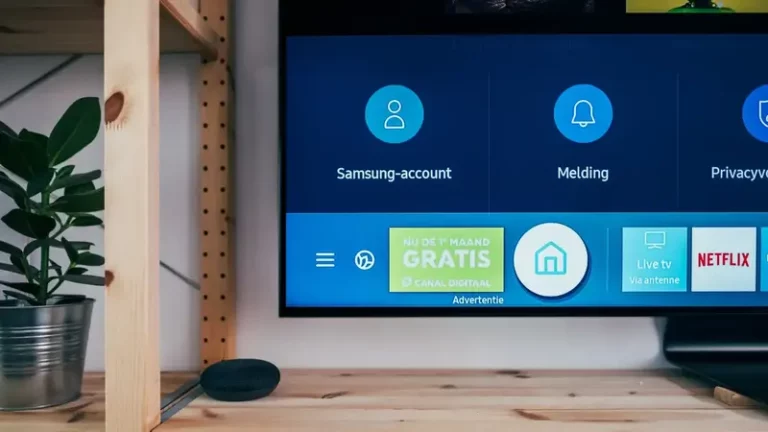Why Does My Nissan Bluetooth Not Work? (Solved!)
This site contains affiliate links to products, and we may receive a commission for purchases made through these links.
Do you have a Nissan car? If so, you may have experienced problems with the Bluetooth system. This can be frustrating, especially if you rely on Bluetooth to make phone calls while driving. You may wonder, “Why Does my Nissan Bluetooth Not Work?”
Your Nissan Bluetooth will not work when there is a problem with your phone or a problem with your Nissan. It could also be due to outdated software. When you only use remote ignition to start your Nissan, it may also lead to Bluetooth issues.
In this article, I will explore why your Nissan Bluetooth may not be working properly. I will also provide some tips on how to fix the problem.

Why Does My Nissan Bluetooth Not Work?
Your Nissan Bluetooth is a very useful and important feature. It allows you to make hands-free phone calls while driving, and it also allows you to play music from your phone through the car’s speakers.
However, sometimes the Bluetooth system in your Nissan may not work properly. There are a few reasons this may happen:
Issues with Your Nissan Car
Your Nissan car’s Bluetooth system may not be compatible with your phone. Your Nissan car’s Bluetooth system will therefore not be able to connect to your phone.
You may have an older version of the Bluetooth software in your Nissan car.
Using the Remote Ignition
If you only use the remote ignition to start your Nissan, this may be causing the problem. The remote ignition may not be able to connect to the Bluetooth system in your Nissan car.
This causes the car to start without the Bluetooth system being able to connect to your phone.
Incompatibility of Your Phone and the Nissan’s Bluetooth System
Your phone may not be compatible with the Bluetooth system in your Nissan. It may not have Bluetooth enabled.
You may have an older version of the Bluetooth software on your phone or the version of the Bluetooth software on your phone may not be compatible with the version in your Nissan car.
The Nissan’s Bluetooth System
The Bluetooth system may not be working properly. There may be a problem with the Bluetooth antenna in your car. The system in your Nissan may need to be repaired or replaced.
READ MORE! Does a Bluetooth FM Transmitter Drain Your Car Battery?
How to Fix Nissan Bluetooth Not Working
The importance of the Bluetooth in your Nissan makes it vital that you fix it in case it is not working. To fix your Nissan Bluetooth not working, you should:
Turn On the Dashboard of Your Car
If your Nissan car’s Bluetooth system is not working, the first thing you should do is turn on your car’s dashboard. To do this, enter the key and turn on the dashboard.
Update the Bluetooth Software on Your Phone
If you have an older version of the Bluetooth software on your phone, you should update it. You can usually do this by going to the settings menu on your phone and selecting “update.”
Restart Your Phone
Sometimes, restarting your phone can fix the problem. To do this, hold down the power button on your phone for a few seconds and then select “restart.”
Reboot The Bluetooth System of Your Car
Sometimes, rebooting your Bluetooth system can fix the problem. Hold down the power button for 5 to 6 seconds to reboot the system. This will force your Bluetooth system to restart.
The Bluetooth will switch on again after a few seconds, and you will see that it is again operational. There are a variety of different options for restarting the Bluetooth system. However, I have shown the simplest method.
Check The Bluetooth Settings on Your Phone
Make sure that the Bluetooth setting on your phone is turned on. You can usually find this setting in the “Settings” menu on your phone. Ensure that it is discoverable too.
Check The Bluetooth Settings in Your Car
Make sure that the Bluetooth setting in your car is turned on and discoverable. You can usually find this setting by pressing the “Menu” button on your car’s dashboard.
Perform a Factory Reset of Your Car’s Infotainment System
The infotainment system is the software and interface that show up on your car’s center screen. If you are still having problems, you may need to perform a factory reset of your car’s infotainment system.
This will erase all the saved data and settings in your car’s infotainment system. Press and hold the “Menu” button for about 15 seconds to do this.
Perform a Factory Reset of Your Phone
If you are still having problems, you may need to perform a factory reset of your phone. This will erase all the saved data and settings on your phone. Go to the “Settings” menu on your phone and select “factory reset.”
FAQs
What is the Cause of Nissan Bluetooth Not Working?
There are a few different causes of this problem. The most common cause is that the Bluetooth system in your car is not compatible with your phone. Another common cause is that the Bluetooth system in your car needs to be repaired or replaced.
How Do I Fix Nissan Bluetooth Not Working?
There are a few different ways to fix this problem. The most common way is to update the Bluetooth software on your phone and your car. You can also try restarting your phone or car or performing a factory reset of your car’s infotainment system.
Do I Need Nissan Connect to Use Bluetooth in My Nissan?
You do not need Nissan Connect to use Bluetooth in your Nissan. However, if you want to use features like hands-free calling and music streaming, you will need Nissan Connect installed in your car.
Final Thoughts
Your Nissan Bluetooth may not work because of a technical problem with your Nissan, or the Bluetooth system of your car, or sometimes the problem is your phone.
I hope this article has explained why and how effectively you can fix this problem to enjoy your favorite music as you drive to work or receive calls as you drive.

Espen
Espen is the Director of ProPairing and has written extensively about Bluetooth devices for years. He is a consumer product expert and has personally tested Bluetooth devices for the last decade.