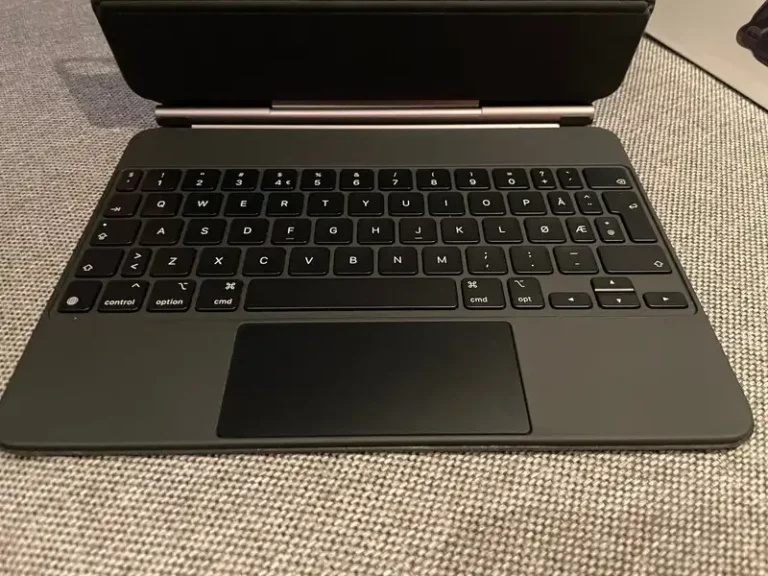Can You Play Roblox With A Bluetooth Keyboard? (Full Guide)
This site contains affiliate links to products, and we may receive a commission for purchases made through these links.
Roblox is a massively multiplayer online game that offers a variety of genres and gameplay styles. Whether you’re interested in exploring all the possibilities or just looking for a specific type of challenge, Roblox offers something for everyone. But can you play Roblox with a Bluetooth keyboard?
You can play Roblox with a Bluetooth keyboard. For an iOS user, you can do this by adding the keyboard controls under “Accessibility” and “Switch Controls”. For Android users, you can also play on a PC using an emulator. However, there are limitations. You will not be able to hold forward on your keyboard to run in-game, but tap the forward button multiple times.
The Roblox game is developed to be played on mobile devices and tablets. But in this article, I will guide you on how to play with a Bluetooth keyboard and show you how to play Roblox on a PC.

What is Roblox?
Playing games on Roblox is, in reality, an online platform and marketplace. As a platform for other people’s games, Roblox is not really a videogame in itself. Steam-like in comparison to other online children’s games.
The fact that all of Roblox’s games are created by its users sets it apart from other platforms in the gaming business, such as Steam. It’s not only about playing games on Roblox; it’s also about producing games. However, these games do not originate from Roblox, but from its players.
If you want to learn more about Roblox, learn how to build your own world, customize your games, and much more, check out the Ultimate Roblox Book here.
READ MORE! Can You Play Minecraft PE with a Bluetooth Keyboard? (Guide)
How To Play Roblox With A Bluetooth Keyboard on iOS
This step-by-step guide will show you how to play Roblox or any mobile game using a joystick on iOS with a Bluetooth keyboard. Bear in mind that this guide will only work on iOS 13 and above.
Step 1 – Connect Your Bluetooth Keyboard
First, you need to connect your Bluetooth keyboard to your iOS device.
- Go to “Settings” > “Bluetooth” and make sure Bluetooth is turned on.
- Find your Bluetooth keyboard in the list and connect it.
- If you can’t find the keyboard in the list, make sure that the keyboard are in pairing mode.
READ MORE! Can You Connect A Bluetooth Keyboard To An iPad? (Solved!)
Step 2 – Turn off “Full Keyboard Access”
Before we manage the Switch controls we need to turn off “Full Keyboard Access” for this to work. If “Full Keyboard Access” is turned on, “Switch Control”-options will be disabled.
- Go to “Settings” > “Accessibility” > “Keyboards” > “Full Keyboard Access“
- Make sure that the “Full Keyboard Access” is turned off.
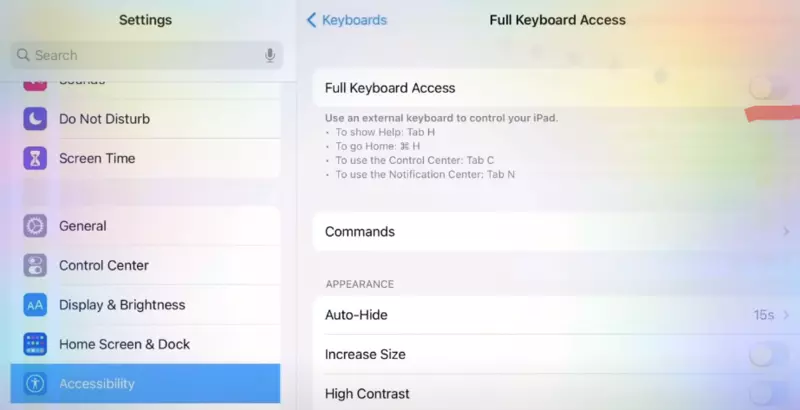
Step 3 – Make The First Switch Control (Forward)
The next thing you want to do is to define what controls you want to use on the keyboard for the different actions in-game. The first button I want to activate is the forward button, using “W”.
- Go to “Settings” > “Accessibility” > “Switch Control“
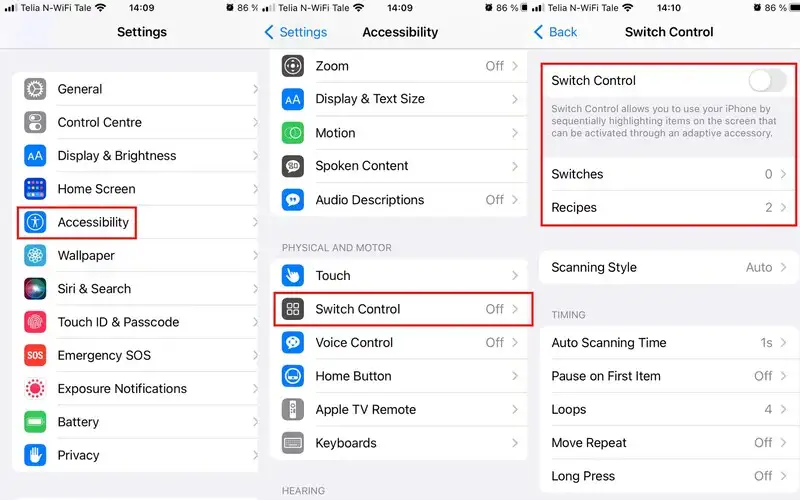
- Then go to “Switches” > “Add New Switch” > “External“
- After going to “External”, the screen should say, “Activate your external switch“. Here you want to add the different functions. Remeber this since you will do this multiple times when defining the other actions.
- Now, press “W” on your Bluetooth keyboard. A pop-up saying “New Switch” should appear. Name it “walk forward“. Then press “Save“.
- Press “Tap” from the menu appearing.
You have now made a function for walking forward using the “W” on your keyboard.
Step 4 – Make The Rest Switch Controls You Need
Now it’s time to create the rest of the functions for the game following the steps in “Step 3” above.
The primary functions you need in Roblox is:
- Walk Forward (W)
- Walk Backward (S)
- Walk Left (A)
- Walk Right (D)
- Jump (Space)
You can also add the arrow keys to move the screen accordingly:
- Move Screen Left (Left Arrow key)
- Move Screen Right (Right Arrow key)
Step 5 – Make A Roblox Recipe
The next thing you need to do is make a recipe for Roblox to assign all the functions that the game should use.
- Go to “Recipes” that you can find under: “Settings” > “Accessibility” > “Switch Control” > “Recipes“.
- Go to “Create New Recipe” and name it after the game.
Step 6 – How To Assign Switch to the Recipe
Now, we need to assign the functions to the recipe.
- Tap the “Assign a Switch” option in the menu.
- Let’s configure “W” first – press Walk Forward (W)
Step 6.1 – Custom Gesture
This step is a little more complicated so pay attention.
- After you have chosen “Walk forward“, choose “Custom Gesture“.
With this function, you will need to “show” the keyboard how you want to use this function in-game. This is the screen that shows up after you have clicked “Custom Gesture”.
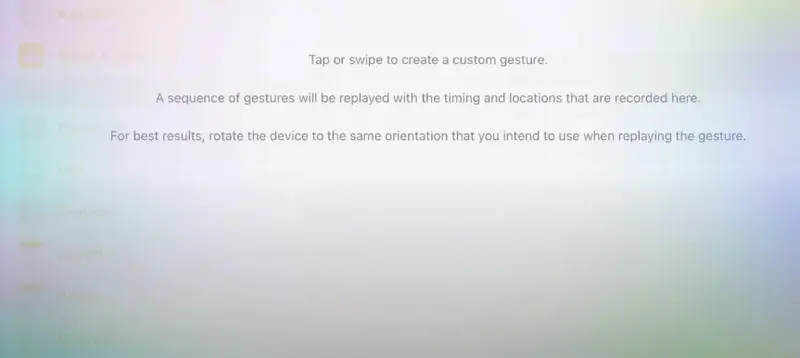
When you see this screen I would recommend you to go into Roblox and locate where on the screen the joystick in-game are located. Hover your finger over the joystick, return to Settings (using the other hand).
- When you are back into settings, drag the screen from the center of where the joystick in-game where located and drag upwards, just as you would do when playing the game. The screen should now look like somthing like the picture below.

!! When you assign the key it’s important that the iOS device is tilted the same way as when you play the game. Otherwise, you will not get the “Custom Gesture” right.
Step 7 – Assign All Switches To The Recipe (not “Jump”)
- Now, assign the rest of the switches (except “Jump”) to the recipe using the same guide as step 6 shows.
Step 8 – Assign The “Jump” Switch Control To The Recipe
All switch controls except “Jump” use the joystick in-game or drag the screen. For these functions, you should use “Custom Gesture” when assigning the switch controls to the recipe.
- The “Jump” function is supposed to “tap” the screen and not drag it, so you should click “Hold at Point” instead of “Custom Gesture“. It will still work using “Custom Gesture” but it might be somewhat unstable and do strange things.
- When assigning the switch control using “Hold at Point” you will now tap the screen instead of drag it.
Step 9 – Launch Recipe
After you have finished the recipe, you want to launch and activate it in the game.
- Go back to “Settings” > “Accessibility” > “Switch Control” > “Recipes” and tap “Launch Recipe“. Here you can click the recipe you made (probably called Roblox).
Your recipe should now be launched and ready to use.
Step 10 – Turn on Switch Control
After doing all of this, you want to go back to the switch control screen and turn “Switch Control” on.
- Do this by going here: “Settings” > “Accessibility” > “Switch Control“
- Turn “Switch Control” on.
Step 11 – Play Roblox On You iOS Device
Now it’s time to go into Roblox to test if the keyboard works as it should.
- After entering the game, go into “Settings” and set “Movement Mode” to “Dynamic Thumbstick“.
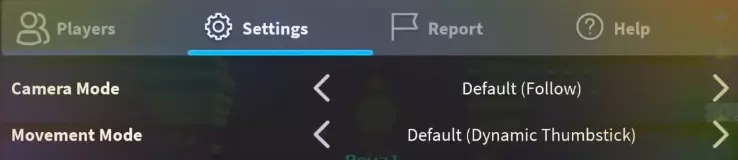
As mentioned above, you will have to click the forward key to move forward, not hold it down.
How To Play Roblox On Android Using a Bluetooth Keyboard
You can play basically all Android games on a computer using an emulator like BlueStacks. This way you can play the game with a Bluetooth Keyboard and even a Bluetooth mouse. This is how you do it:
- Find the best Apps emulator (BlueStacks, MEmu Play, LDPlayer, etc.).
- Complete the installation of the Apps emulator.
- Open Google Play on your PC after starting the Apps emulator.
- Find Roblox on Google Play.
- Roblox must be downloaded and installed.
- To begin, click the icon when installation is complete.
- Play Roblox on your PC using an Apps emulator.
If you want to learn how to connect a Bluetooth keyboard to an Android phone, check out this article.
How Can I Access the Roblox Software On PC?
Because Roblox is hosted in the cloud, you aren’t completely free to do anything you want with it. There are Roblox Players, and there are Roblox Studios if you want to make your own games and share them with others.
The first step is to go to Roblox.com. You’ll get to where you’re going by:
- Make sure you’re logged in.
- The green “play” button will appear after you’ve logged in and clicked on a game.
- The download starts as soon as you click on the play arrow. A pop-up window will appear to notify you that the download is in progress. Another pop-up may urge you to choose an application from a list.
- Choose “Roblox” and then click the confirm button.
- Upon completion of the player installation, you may begin playing.
Conclusion
Using switch controls, you can play Roblox with a Bluetooth Keyboard on an iOS device. For Android, you can download an emulator such as BlueStacks and play it on your computer.
When you join Roblox, you may be anyone you want, do anything you want, and share your creations with the world. A worldwide community has produced an unlimited number of immersive experiences for you to enjoy!

Espen
Espen is the Director of ProPairing and has written extensively about Bluetooth devices for years. He is a consumer product expert and has personally tested Bluetooth devices for the last decade.