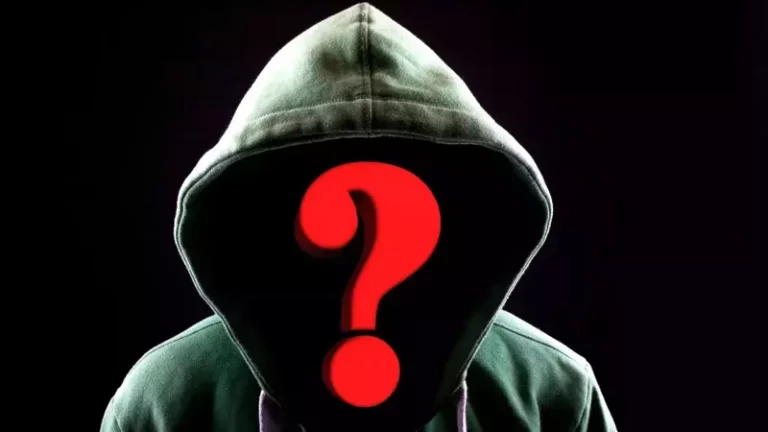Can You Leave A Bluetooth Speaker Plugged In? (Solved!)
This site contains affiliate links to products, and we may receive a commission for purchases made through these links.
Have you ever thought about the consequences of leaving your devices plugged in overnight? Well, there are many! So if you haven’t thought about this before, it’s time to learn.
Wireless electronic devices are amazing in all regards except one – their batteries need to be charged. This can be quite annoying because you constantly have to go back and forth between the main socket, the cable, and wherever you place your speaker when using it.
To overcome this issue, users often place their JBL and other similar Bluetooth speakers next to the socket where the device is charged. Now they don’t have to make an effort to charge their electronic device because it is constantly being charged.
While this sounds like an ‘aha’ moment, it really isn’t. Even though you don’t have to make a lot of effort in using your speaker with this tactic, you will damage the battery.
Theoretically, you can leave a Bluetooth speaker plugged in for as long as you want. However, this will negatively affect your speaker’s battery life. This is because of different factors like overheating. So if you leave your wireless speaker plugged in for an extended period, you will eventually have to purchase a replacement battery because the first one will be damaged.
Here’s everything you need to know about leaving a wireless Bluetooth speaker plugged in for a long period and how its charging function works.

Can I Charge My Speakers to 100%?
More than just not leaving your speaker plugged in overnight, you should avoid charging it to 100%. Lithium-ion batteries are quite sensitive, and most wireless speakers use them. The best way to take care of these batteries is to stop charging them before they get into the ‘push phase.’ This happens when the device crosses the 80% mark and starts climbing to a full charge.
All lithium-ion batteries only have a limited number of charging cycles before they start degrading. A charging cycle is completed every time your speaker hits 100% battery.
So you should unplug the speaker as soon as it reaches the 80% mark. You can keep an eye on the battery. Keep checking in on it every half an hour or so until it reaches there. Then unplug it and stop the charging cycle.
READ MORE!
How To Replace A Bluetooth Speaker’s Battery (Solved)
Alternatively, you can figure out an estimated time that it will take for the battery to reach 100%. For instance, if the company says that it will take four hours for their Bluetooth speaker to charge, you can charge it for three hours and then unplug it.
Set the alarm on your phone as soon as you plug it in and then plug it out when your phone rings. This standardization is easier since you don’t need to remember to check in every half an hour. It is less effort and ensures that your phone doesn’t charge too much.
However, all of this doesn’t mean that 100% charging will destroy your speaker. You can charge your device fully a couple of times without having to worry at all. The issue comes up when you do so on a regular basis. In the long term, this can harm a lithium-ion battery. So you should avoid doing it and preserve battery life.
This means that leaving a wireless speaker charging overnight every day of the week is a bad idea. But doing so a few times a month should be okay and have no impact on your speaker’s battery capacity.
Can I Use My Speaker While It’s Plugged In?
Now that you know everything necessary about charging your Bluetooth speaker for a long time, let’s look at whether or not you can use your Bluetooth speaker while it is plugged in.
Even though a lot of people think this is dangerous, there aren’t major harms. You will have a superior sound quality and face minimal issues.
Even so, there are some risks. The most important one is overheating. Your speaker’s battery can only perform so many tasks. If you overwhelm it by asking it to play songs while getting charged, it might heat up. This can lead to a reduced life span.
You should know that this is only an issue with low-quality or older speakers. Good quality speakers with the latest technology won’t overheat this easily. However, if you don’t want to spend money on getting a speaker from a well-known brand and would rather invest in other devices, you should be careful about using the speaker while it is being charged.
Taking Care of A Bluetooth Speaker

In addition to unplugging your Bluetooth speaker before it reaches 100%, avoiding overcharging, and being careful about using it while it is plugged in, you can do a couple of other things to take care of your device.
The first is not leaving it at zero percent battery for long periods. Once your battery dies, you should charge it to at least 30% before packing it away in a cupboard. It’s okay if you don’t use the device for some time. However, keeping it without charge can negatively impact its battery’s lifespan.
Another thing to consider is keeping your Bluetooth speaker in areas with temperatures between 20 and 30 degrees Celsius. Any higher will lead your device to overheat irrespective of whether you’re asking it to perform too many tasks.
Keep these things in mind when using your Bluetooth speaker, and it will last you a long time.
Conclusion
While it can seem tedious to constantly think about not letting your Bluetooth speaker charge more than 80% and less than 20%, it is important. You don’t have to worry about audio cables, so taking care of this small task isn’t asking for too much.
If you choose to leave your speaker plugged in overnight and across long periods with full knowledge of the associated risks, you’ll have to replace your speaker’s battery several times. The simple task of listening to music will become a money-well.

Espen
Espen is the Director of ProPairing and has written extensively about Bluetooth devices for years. He is a consumer product expert and has personally tested Bluetooth devices for the last decade.