Can I Use Only One Earbud With My Jabra Elite 85t? (Review)
This site contains affiliate links to products, and we may receive a commission for purchases made through these links.
Jabra has slowly but surely worked its way up in the true wireless category, and last year’s 75t model brought them all the way up to the top tier in the category. Now Jabra is trying to surpass itself with the new 85t. A common question with Jabra earbuds is; can I use only one earbud with my Jabra Elite 85t?
You can use only one earbud to listen to music or have mono conversations with Jabra Elite 85t. But you need to use the right earbud. The left earbud cannot be used by itself because it is only connected to the right earbud and not to the mobile device itself. Only the right earbud is directly connected to the phone.
Please keep reading if you want more information about why you can only use the right earbud alone, and my honest review of the Jabra Elite 85t!

Pros
- Engaging, rich and airy sound, own hearing test
- Great active noise cancellation and suitable ambient mode
- Excellent call quality for earplugs to be
- It fits nicely in place, relatively discreet in the ear
- Many configuration options in the app
Cons
- (A few) others have even better noise reduction
- Little brother 75t is probably even better in place
- No Aptx support, only AAC and SBC
Jabra’s wireless plugs are only getting better and better. This is another excellent all-around product from Jabra with active noise cancellation.
Why Can I Only Use the Right Earbud Separately With Jabra Elite 85t?
With earlier versions of Bluetooth earbuds, you would connect only one earbud to your phone, and the second bud would connect to the first. The reason for this is that these devices have used the traditional Bluetooth Classic or BR/EDR (Basic Rate/Enhanced Data Rate).
Bluetooth Classic has existed since version 1.0 of the protocol and has traditionally been used for these applications without the possibility to connect both earbuds to your device separately. The next generation of Bluetooth Audio is called LE Audio and operates on Bluetooth Low Energy (BLE).
READ MORE! Bluetooth 5.0 to 5.2: All You Need to Know
LE Audio not only achieves the same capabilities and requirements as Bluetooth Classic, but also adds a few new features and improves on the ones that already exist.
One of these improvements is that they support multiple, synchronized audio data streams. This characteristic allows the implementation of truly wireless earbuds, which means independent synchronized audio streams directly to each earbud, both the Left and the Right.
The quality of the connection will be improved if both earphones are directly linked to your device (which means multiple streams). It will also eliminate any potential delays or sync issues between the left and right earbuds.
They also enable broadcasting audio streams to multiple listeners simultaneously. This means the ability to connect two sets of headphones to one device (which was previously impossible).
How Can I Control My Jabra Elite 85t When Using Only the Right Earbud?
When you use the right earbud alone on the Jabra Elite 85t there are multiple controls you need to use your connected device to control. If you use a mobile phone as your connected device, you can control the volume and tracks directly from your phone, Spotify, or your preferred app.
Other controls such as hear-through and ANC (active noise-canceling) need to be controlled in the Jabra app called Sound+.
Why Is My Jabra Elite 85t Left Earbud Crackling?
The crackling or dropout of Jabra Elite 85t‘s left earbud is usually unaffected by audio files or firmware. Crackling can be heard near light switches, outlets, and basic wall wiring, as well as at elevator doors, in some stores, and elsewhere.
The reason for this is that electromagnetic fields are sensitive to the left earbud since it’s not connected to the phone, but to the master right earbud. A firmware update can not solve this problem.
READ MORE! Do Microwaves Affect Bluetooth Signals?
How Is the Design and Fit of Jabra Elite 85t?
On the outside, the Jabra continues with the same design as earlier models, but the 85t has grown a little above the waist compared to the 75t. They have become a little thicker, but still not particularly large compared to the competition.

Jabra has also switched from round ear pads to oval and even claims that the “semi-open” design should provide better insulation than the pads that went all the way into the ear canal.
Regardless, the weight distribution and size of the 85t do not make them feel as if they are as firmly attached as the 75t. They still fit well, but the fit is not as effortless as the “little brother”. The weight pulls the plugs a little more out of the ear, and even though they still fit well, they do not fit quite as well as before.
Jabra is apparently aware of this and when asked they pointed out that the fit could require a little “getting used to” versus the 75t, but that they should still be better than before. I’m not 100% sure about that.
That said, the oval earpads (which Jabra calls EarGels) provide an excellent seal against the ear canal, and the wearing comfort is awesome. Three sizes of EarGels are also included.
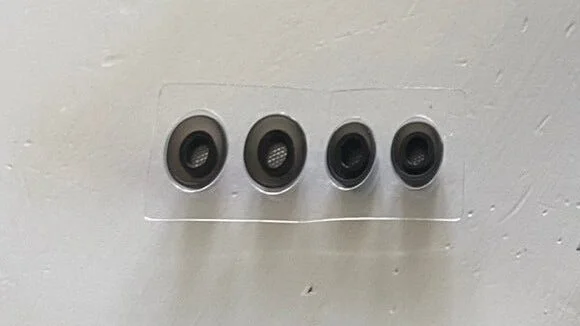
How Is the Charging Case of Jabra Elite 85t?
The charging case has also grown a bit, with about half a centimeter extra in width and the same in height compared to the 75t. At the same time, the 75t case was tiny and compact, and the difference is no more significant than between Apple’s AirPods case and the case of AirPods Pro.
The 85t is also pocket-friendly, and the Jabra continues to use matte plastic. It may not be the most exclusive material, but it is fingerprint resistant and does not get scratched easily and at the same time, it’s lightweight.

I must mention that wireless charging is supported, which is nice. The only thing I would wish for is a better way to see how much battery is left. The simple diode in the front is not very nuanced so you have to get into the Sound+ app to see the exact battery percentage left.
Is the Sound Quality of Jabra Elite 85t Any Good?
Inside, the 85t has got twice as large speaker elements compared to the 75t. They have added 12mm elements versus 6mm. However, the fact that Jabra has not even mentioned it in its specification comparison may indicate that it does not have that big of an impact on the sound quality. And to be honest, it doesn’t.
But the Elite 75t does have a very good sound quality and is acoustically right up in the top tier among true wireless earbuds. The Jabra Elite 85t has possibly a slightly tighter bass and a vocal that has been moved a little forward in the soundscape. But with that, the big differences stop.
These earbuds are full-bodied, fairly well-resolved, and balanced throughout the register, with a solid bass foundation at the bottom. The treble is sharp and fine, but at the same time rounded just in time to avoid being cutting or tiring.
Jabra still has a slightly too full midrange that sometimes hinders the sound image to be even airier. But this not is too small to count.
The Elite 85t is very enjoyable to listen to. You just don’t have to upgrade from 75t to 85t just because of the sound. Sennheiser’s Momentum 2 TW is probably still a bit in front regarding sophistication and airiness, but Jabra is a clear runner-up and has a little more bass and commitment to offer. So it’s definitely not inconceivable that you can prefer the 85t over Sennheiser.
When it comes to supported Codec, the Jabre Elite 85t supports AAC and SBC, but not Aptx. To say that the synchronization of sound and image is perfect in games and when watching Youtube would be an exaggeration, but it is also not much worse than similar products.
What Can You Control in the Sound+ App?
The associated app is still called Sound + and offers an impressive number of choices and configuration options.
One feature I really like is that you can use the app to perform a hearing test that personalizes the sound just for you. It also has an equalizer with a number of different pre-configurations, but you can also adjust it the way that suits you the best.
You can choose whether the earbuds should pause the music when they are removed from the ear, whether the music should pause when you activate HearThrough mode, how much of your own voice you should hear in a conversation (so-called sidetone), and partly what you can control with the two buttons.
Unfortunately, you do not have a completely free choice here, and it’s not possible to change the volume control function, but you can at least decide where you want the play/pause command and what to control with a double and triple tap.
I only wish volume control was part of the command selection, but Jabra should in any case be honored by giving us freedom of choice in many areas. The buttons are of course small and in many cases mean that you push the plugs extra far into the ear. This is something you usually have to accept if you want physical buttons on products as small as these.
I will also mention that the 85t are extremely quick to connect when you take them out of the case. They are practically connected before I get them in the ear – every time.
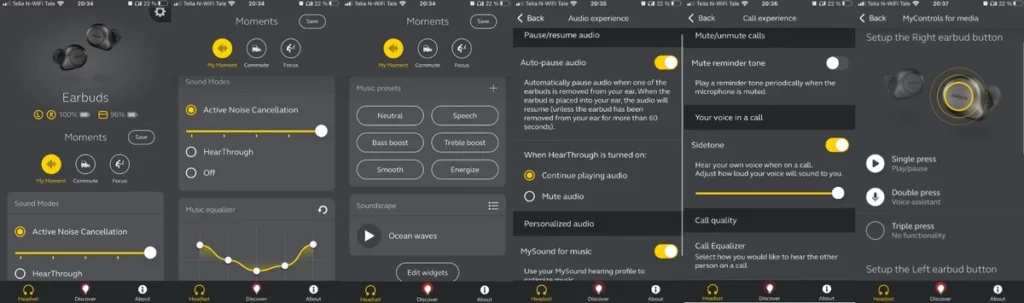
Photo by ProPairing.com
What Is the Difference Between ANC on 85t vs 75t?
As you might know, the Jabra Elite 75t received active noise cancellation through an update. Still, the difference between the two is that the 85t has a dedicated noise cancellation chip that takes care of the counter noise, while the 75t only uses the processing power on board to produce the noise reduction.
READ MORE! Can You Shower With Jabra Elite Active 75t? (Full Review!)
The 85t offers significantly better noise reduction than the 75t has now received. 75t simply does not seem to produce much counter noise but instead puts a little pressure on the eardrums to give a kind of illusion of noise cancellation. It has a certain effect, but not nearly as good as on the 85t and the others.
How Good Is the Active Noise Cancellation on Jabra Elite 85t?
In short: It’s good, but not as good as Bose’s latest QuietComfort or Sonys WF-1000XM4. I have to emphasize that I have mainly compared them with “artificial” sound of aircraft and city noise from Youtube, but it makes it at least possible to compare apples and apples.
The earbuds from Bose and Sony are on a slightly different level when it comes to “smoothing out” the aircraft noise in the sense that they dampen the deep rumbling in a way that neither Apple’s Airpods Pro, Sony WF-1000XM3, or Jabra Elite 85t can handle.
The Apple earbuds are surprisingly good at attenuating the deep frequencies, but they let through something further up that almost appears as an artificial hissing sound in the ears.
READ MORE! Sony WF 1000XM4 – Can You Use Them for Workouts? [Review]
The 85t from Jabra and Sonys WF-1000XM3 are about the same level – they dampen a lot, but can not remove the rumble the same way as the Bose can. And given that you find a good fit, you can basically make your own bubble if you play music at the same time.
How Long Will the Battery of Jabra Elite 85t Last?
The battery life of Jabra Elite 85t is stated at 5.5 hours with the noise cancellation active. The charging case will give you almost an additional four full charges, which gives a total battery life of 25 hours. Without noise cancellation active, you can expect a total battery life of 31 hours.
There are competitors who can boast even more impressive numbers than five and a half hours on one charge, but I think it’s enough for most contexts. In addition, the earbuds charge quickly in the charging case, so it does not take long to add a few extra hours of relief.
READ MORE! How Can I Make My Wireless Earbuds Last Longer? (Solved!)
How Is the Call Quality on Jabra Elite 85t?
The call quality is something I was a little disappointed over in the Elite 75t. Jabre Elite 85t has got two extra microphones (from four) that take care of noise reduction, but I was hoping that it would make the call quality better. And that hope was definitely fulfilled.
Elite 85t is very good at reproducing my voice, even in noisy and partly windy surroundings outdoors. They reduce ambient noise in a good way but are also good at letting noise through when necessary to prevent our voice from disappearing completely.
In fact, I would say that the 85t is quite on par with Apple’s AirPods here, which is impressive considering that they have no stick pointing down towards the mouth. This is very good.
In addition, the sidetone function is nice to have, so you can avoid talking extra loud because you don’t hear yourself. Jabra’s ambient mode is also natural and nice, but it’s a bit strange that the button on the side only chooses between active noise cancellation and HearThrough, without the possibility of “neutral” mode.
FAQ
Does Jabra Elite 85t have multi-point?
Jabra Elite 85t does not support multipoint Bluetooth, which is the ability to connect to several sources at the same time.
Pros
- Engaging, rich and airy sound, own hearing test
- Great active noise cancellation and suitable ambient mode
- Excellent call quality for earplugs to be
- It fits nicely in place, relatively discreet in the ear
- Many configuration options in the app
Cons
- (A few) others have even better noise reduction
- Little brother 75t is probably even better in place
- No Aptx support, only AAC and SBC
Conclusion
After the excellent Elite 75t, it is no surprise that Jabra continues its good trend with 85t. Larger drivers provide even a little more powerful sound, you get reasonably good active noise cancellation, and the call quality is drastically improved from before. There are many things to like here, but you also have to accept some small compromises.
First, the earbuds themselves have grown somewhat in size, and this means that they do not fit as well in place as the very small and compact 75t do. If you are primarily going to use the plugs for hard training, this is something I would take into consideration in the choice between the two.
Secondly, the 85t has poorer protection against water and sweat than the 75t and 75t Active have, although IPX4 certification means that they can withstand a run in the rain without any problems.
Third, you can only use the right earbud alone since the left one is connected to the right earbud, and not the phone.
If you already have the Elite 75t, 85t is probably not enough to defend an upgrade, but if you are sitting and considering between expensive true wireless earbuds, the Elite 85t should definitely be included in the assessment. There are few others that deliver as good sound as Jabra does, the noise cancellation is good and they are still both discreet in the ears and fit well. Good call quality is a bonus.

Espen
Espen is the Director of ProPairing and has written extensively about Bluetooth devices for years. He is a consumer product expert and has personally tested Bluetooth devices for the last decade.







