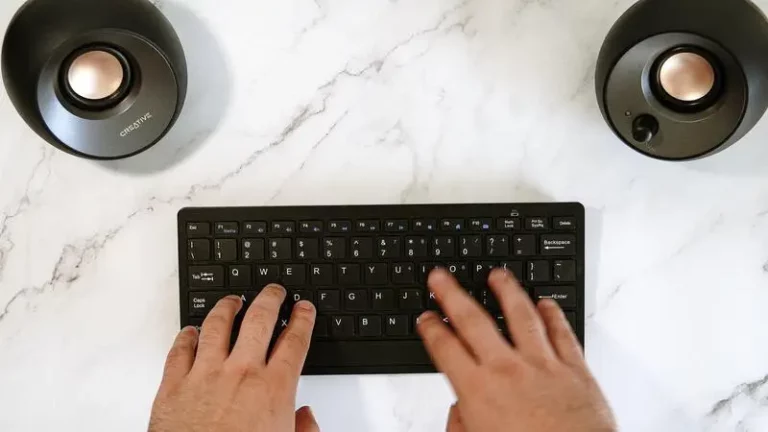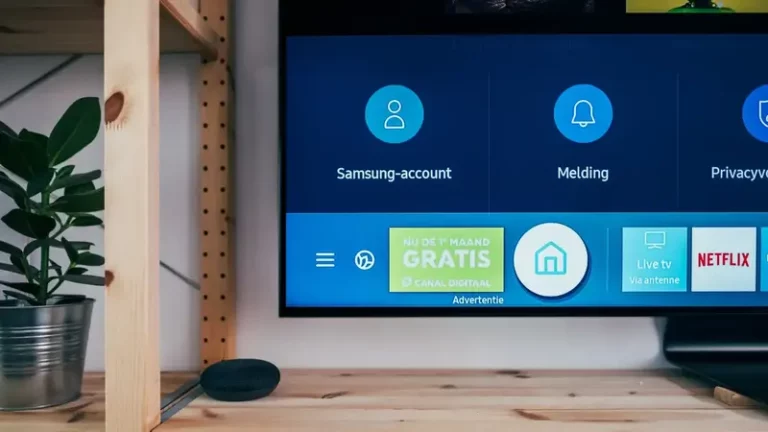Can I Use My Airpods If The Case Doesn’t Work? (Solved!)
This site contains affiliate links to products, and we may receive a commission for purchases made through these links.
If you’re like most people, your AirPods are a crucial part of your daily life. You use them to listen to music, make phone calls, and more. But what if something happens to your case? You may wonder, “Can I Use My Airpods If the Case Doesn’t Work?”
Yes, your Airpods still work without the case. However, you will not be able to charge them until you get a new case. The purpose of the charging case is to charge your AirPods when they are not in use. If you had previously connected the Airpods to your phone and charged them, they will work without the case.
In this article, I will discuss how you can use your Airpod without the case. I will also provide some tips on how to take care of your case and common reasons your case is not working.

Can I Use My Airpods if the Case Doesn’t Work?
If your AirPods case is not working, don’t worry! You can still use your AirPods without the case. However, you will not be able to charge them until you get a new case.
How to Connect Your Airpods Without the Case
Connecting your Aipods without a case is only possible if you had earlier connected them to your phone and your Airpods are charged. If you are connecting to a new phone, you need to connect it with the case.
Here are the steps to take if you want to connect your Airpods without a case:
- Swipe down from the top of your iPhone screen to open Control Center.
- Tap on the Bluetooth icon to enable Bluetooth (if it’s not already on).
- Put your AirPods in your ear. You should see the “Connected” message appear next to your AirPods in the list of devices in the Control Center.
- If you don’t see the Connected message, open the AirPods case lid and hold it next to your iPhone. You should see a popup on your iPhone asking if you want to connect the “AirPods” earbuds. Tap on Connect.
Common Problems that Damage the Case
There are a few reasons your AirPods case may not be working. It could be a problem with the battery, the charging port, or the case itself.
Here are some common problems that make the case dead:
1. A Dead Battery
Your AirPods case won’t charge if the battery is dead. Try charging your case for at least 30 minutes to see if that solves the problem. If not, you may need to replace the battery.
2. A Damaged Charging Port
If your AirPods case doesn’t charge, it could be because the charging port is damaged. Inspect the charging port to see if there is any damage. If so, you will need to replace the charging port.
Something may be blocking the charging port. Try using a can of compressed air to blow away any debris.
3. The Lightning Connector
The lightning connector is important to the function of your AirPods case. If this connector is damaged, it will need to be replaced.
4. A Faulty Case
A faulty case cannot charge your Airpods. The case may be defective because it was dropped or hit, there is water damage, or the case is old and worn out. If your case is faulty, you will need to replace it.
READ MORE! How Durable are AirPods Cases? (Solved!)
How to Take Care of Your Case
To avoid having to replace your AirPods case, it’s essential to take care of it by:
- Storing it in a safe place when not in use
- Not exposing it to extreme temperatures
- Keeping it away from water and other liquids
- Not dropping or hitting it
- Cleaning it with a soft, dry cloth
How to Fix an AirPod Case that is Not Charging
1. Change Your USB Cable
Unless you’re using the official Apple USB cable to charge your case, it’s possible that the cable is defective. Try charging your case with a different USB cable.
Sometimes you may think the problem is with the case, but it could be with the cable.
2. Clean Your Charging Port
Any debris in the charging port could prevent your case from charging. Use a can of compressed air to blow away any dirt or dust that’s blocking the port.
You can also use a toothpick to remove any debris.
3. Restart Your AirPods Case
To restart your Airpods, press and hold the button on the back of the case for about 15 seconds. The LED light on the front of the case should flash three times, indicating that it has been reset.
4. Update Your iPhone’s Software
If you’re using an iPhone to charge your case, make sure that you have the latest version of iOS installed.
To check for updates, go to Settings -> General -> Software Update.
5. Replace the Battery
A damaged battery may be the cause of your AirPods case not charging. It, therefore, needs to be replaced. You can buy a replacement battery online or from an authorized Apple service provider.
FAQs
Can I Use My Airpods if the Case Doesn’t Work?
The Airpod case is only for charging your Airpods when they are not in use. So, if you had charged your AirPods and had earlier connected them to your phone, you could easily connect them without the case.
How to charge Airpods Without the Case
Unfortunately, you cannot charge your Airpods without the case. The case is essential to charge your Airpods.
Can I manually Switch on the Airpods?
Yes, you can manually switch on the Airpods by holding the button on the back of the case for a few seconds till you see the white light.
How Do I Know If My Airpods are Charged?
You will see a green light on the front of the case when your AirPods are fully charged.
Final Thoughts
It is possible to use AirPods without the case. However, it is not possible to charge them without the case. You just need to connect the AirPods to your phone, and they will work.
I hope this article has helped you learn how to connect the Airpods without the case and given you tips on taking care of your case.

Espen
Espen is the Director of ProPairing and has written extensively about Bluetooth devices for years. He is a consumer product expert and has personally tested Bluetooth devices for the last decade.