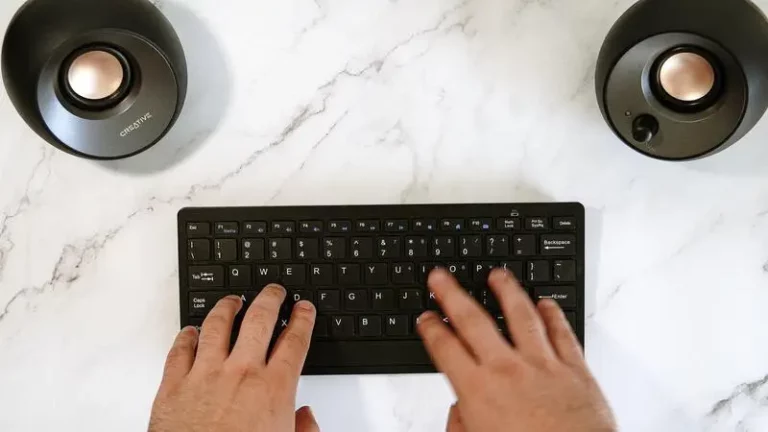Can I Really Connect Bluetooth Earbuds to PS4? (Solved!)
This site contains affiliate links to products, and we may receive a commission for purchases made through these links.
If you are looking for an immersive gaming experience, then you may be wondering if it’s possible to connect Bluetooth earbuds to PS4. In this post, I will be answering that question and more.
You can connect your Bluetooth earbuds to your PS4. However, note that not all Bluetooth earbuds are compatible with the PS4 console, so you might want to check the specifications of your earbuds to ensure compatibility.
Keep reading for more information on how to connect Bluetooth earbuds to PS4, including how to pair them and troubleshoot any connection issues.

Is it Possible to Connect Bluetooth Earbuds to PS4?
Yes, it is easy to connect compatible Bluetooth earbuds to your PS4. You might want to do some research to know whether or not your earbuds are Bluetooth compatible with the PS4 console.
If they are, then the process is very easy. Simply follow these steps:
How to Connect Bluetooth Earbuds to PS4
Turn on the PS4 console and launch “Settings.” Got to “devices,” and then “Bluetooth Devices.” The console will automatically scan for any nearby Bluetooth devices. All other previously connected devices will be displayed on the screen.
Now, ensure the Bluetooth earbuds you want to connect to the PS4 console are turned on and are discoverable. Then the name of the earbuds should appear on the screen. Just select it and hit “connect.”
The new device will often be indicated by a blue light on the devices menu. When it is correctly connected, the light should turn green.
Sometimes, there will be an authentication process that will require you to enter a passcode. If this is the case, then the earbuds user manual should have a four-digit code to type into your PS4 console.
Once you have successfully connected the earbuds, you are good to go. You can now start enjoying an immersive gaming experience with total surround sound.
However, if you are experiencing any connection issues with the Bluetooth earbuds and PS4 console, then please check out the following troubleshooting tips:
How to Check if Bluetooth Earbuds and PS4 are Connected Correctly
Establishing a connection is one thing and having the correct connection is another. Here are some ways you can check to see if the Bluetooth earbuds and PS console are connected correctly:
1. Test it out with a game
You can test the connection by launching a game. If you’re having any issues with sound or if the audio is cutting in and out, then it’s likely that there is something wrong with the Bluetooth earbuds connection.
2. Check volume levels
You can also check the volume levels of both devices to see if they are at an appropriate level. To do this, just press the “PS” button on the controller and navigate to “Settings.” Then go to “Sound and Screen” and finally “Volume Control.” From there, you can adjust the volume for both your earbuds and the PS console.
3. Check your adjustments via the “Audio Devices” page
You want to be sure your audio devices are properly set up, especially if you are using headphones or earbuds. You can check this by going to the “Audio Devices” page in the settings. This is where you’ll be able to see all of your audio devices and make any necessary adjustments.
My Bluetooth Earbuds are Not Compatible with PS4
As I mentioned earlier, some Bluetooth earbuds are not compatible with the Playstation console. But why is this the case?
When Sony launched the PS4, they announced that only a limited number of Bluetooth devices were compatible with the console. This is because Sony wanted to ensure that gamers would have the best possible gaming experience and this required certain specifications for devices that could be connected to the PS console.
They specifically mentioned that A2DP devices, which include some earbuds and headphones, were not supported. A2DP lags at about 100-200 meters, and, therefore, these devices will offer a poor user experience when connected to the PS4 console.
So if your Bluetooth Earbuds only support A2DP and are not on the list of supported devices, then they will not work with the PS4 console.
READ MORE! What Bluetooth Headphones Works with PS4?
Troubleshooting Tips for Connecting Bluetooth Earbuds to PS4
You may experience some connection issues when trying to connect Bluetooth earbuds to PS4. If this is the case, then try some of these tips:
- Ensure that both the PS4 and Bluetooth earbuds are turned on and within close range of each other.
- Make sure that your Bluetooth earbuds are compatible with the PS4 console.
- If you are using a USB dongle to connect the earbuds, then try connecting them directly to the PS4 console instead.
- Disconnect any other Bluetooth devices that might be interfering with the connection.
- If all of these troubleshooting tips do not work, then you may want to try resetting your Bluetooth earbuds and console.
FAQs
Are all Bluetooth Headphones compatible with PS4?
No, not all Bluetooth headphones are compatible with the PS4 console. In order to be compatible, they must support AptX or AptX HD.
How many Bluetooth earbuds can be connected to PS4?
PS4 has a limit of two Bluetooth devices that can be connected at the same time. Most PS4 consoles allow 3-4 devices to be connected wirelessly, but this feature may vary based on the model of your PS console.
Can I use a Bluetooth transmitter with my PS4?
Yes, you can use a Bluetooth transmitter with your PS4. However, the audio quality may not be as good as if you were to connect the earbuds directly to the console.
Final Thoughts
You can connect Bluetooth earbuds to your PS4 if they are compatible with the console and meet the necessary requirements. If you are experiencing any connection issues, then try some of the troubleshooting tips that I have provided.
I hope this article has been helpful. If you have any additional questions, then please feel free to leave a comment below and I’ll do my best to answer them.

Espen
Espen is the Director of ProPairing and has written extensively about Bluetooth devices for years. He is a consumer product expert and has personally tested Bluetooth devices for the last decade.