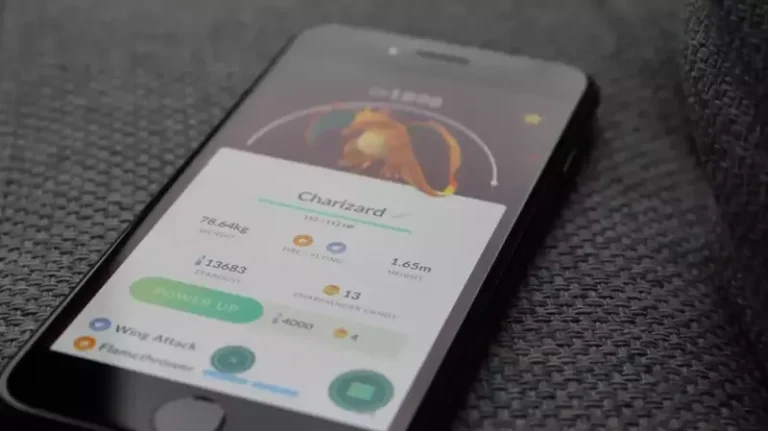Do Airpods Make A Sound When Connected Or The Battery Is Low?
This site contains affiliate links to products, and we may receive a commission for purchases made through these links.
Apple’s Airpods have been one of the most famous pieces of technology released in recent years. They are small, sleek, and wireless – making them perfect for on-the-go use. But do Airpods make a sound when connected to your device or when the battery is low?
Yes, AirPods make a sound when connected to your iPhone or iPad. You will hear a chime when they connect and a beep when they disconnect. Additionally, you will hear a sound when the battery is low. However, these sounds can be turned off if you prefer.
Read on as I dive deeper and answer this and more questions on Apple’s popular Airpods.

Do AirPods Play a Sound When the Battery is Low?
Yes, when the battery in your AirPods gets low, you will hear a sound. This sound is meant to alert you so that you can charge your AirPods before they run out of power.
Often, you will get a warning when the battery gets down to 20%. If you’re using one AirPod at a time, you may hear the sound when the battery gets down to 40%.
When the Airpods are also about to shut off due to low battery, you will hear three beeps followed by a fifteen-second countdown. If the AirPods are still not put into their case or connected to an iOS device within this time, they will shut off.
To avoid this, it’s best to keep your AirPods in their case when you’re not using them. This will help prolong the battery life and prevent your AirPods from shutting off unexpectedly.
READ MORE! Why Does One of My AirPods Die Faster Than the Other?
Do Airpods Make a Sound When Connected?
Yes, you will hear a sound when you connect your AirPods to your iPhone or iPad. This sound is a chime indicating that your AirPods are connected and ready to use.
You will also hear a sound when you disconnect your AirPods from your device. This sound is a beep, letting you know that your AirPods are no longer connected.
Can I turn Off the Sound That AirPods Make When Connected, or the Battery is Low?
Yes, you can turn off the sound that AirPods make when connected or the battery is low. To do this, go to your Settings app and select “Sounds.”
Then, scroll down to the “Connection” section and toggle off the “AirPods Connect” and “AirPods Disconnect” sounds.
You can also toggle off the sound that AirPods make when the battery is low.
To do this, go to your Settings app and select “Battery.” Then, scroll down to the “Battery Level” section and toggle off the “AirPods Low Battery” sound.
Do AirPods Play a Sound When They are Connected to an External Device?
Yes, most AirPods will play a sound when connected to an external device, such as a speaker or another pair of headphones. This is because AirPods are designed to be used with multiple devices.
However, some users have reported that their AirPods do not make a sound when connected to an external device. If this is the case, it could be a hardware issue or a problem with your AirPods’ firmware.
If you’re having this issue, the best action is to contact Apple Support for help.
Do Airpods Make a Sound When Activating Noise Cancellation?
Yes, when you turn on noise cancellation with your AirPods, you will hear a higher-pitched sound. This sound is meant to indicate that noise cancellation is active and working.
Apple’s noise cancellation feature is designed to reduce background noise so that you can focus on what you’re listening to. It’s a great feature for use in noisy environments, such as on a plane or in a busy city.
To turn on noise cancellation with your AirPods, go to your Settings app and select “Noise Cancellation.” Then, toggle the switch to the “On” position.
READ MORE! Can I Use Noise Cancellation on AirPods Without Music Playing?
What Other Sounds Do AirPods Make?
In addition to the sounds that indicate a connection or low battery, AirPods can also make other sounds.
For example, you may hear a sound when you adjust the volume on your AirPods or when you change the track that you’re listening to.
Additionally, some users have reported hearing a popping sound when they use their AirPods. This is most likely due to ear wax build-up on the AirPods’ speakers.
Why Are the Airpods Sounds Important?
Apple has designed the AirPods to make various sounds to indicate different things. For example, the sound that AirPods make when connected lets you know that they are ready to use.
Additionally, the sound that AirPods make when their battery is low helps prevent them from shutting off unexpectedly.
You also have the option to turn off these sounds if you prefer.
READ MORE! Apple Airpods (3rd Generation): 15 Things You Should Know
FAQs
How can I turn off the sound that AirPods make when they’re connected?
To turn off the sound that AirPods make when they’re connected, go to your Settings app and select “Sounds.” Then, scroll down to the “Connection” section and toggle off the “AirPods Connect” and “AirPods Disconnect” sounds.
Can I adjust the volume of the sounds that AirPods make?
Yes, you can adjust the volume of the sounds that AirPods make. To do this, go to your Settings app and select “Sounds.” Then, use the slider to adjust the volume of the “AirPods Connect” and “AirPods Disconnect” sounds.
What should I do if my AirPods are not making any sound?
If your AirPods are not making any sound, it could be due to a hardware issue or a problem with your AirPods’ firmware. If you’re having this issue, the best action is to contact Apple Support for help.
I can’t hear the sound that my AirPods make when they’re connected. Is there anything I can do?
If you can’t hear the sound that your AirPods make when they’re connected, it could be due to a hardware issue or a problem with your AirPods’ firmware.
Final Thoughts
Airpods are designed to make sounds to indicate different things, such as a connection or low battery. The sounds are necessary to use the Airpods properly.
If you’re having trouble hearing the sound that your Airpods make, contact Apple Support for help.

Espen
Espen is the Director of ProPairing and has written extensively about Bluetooth devices for years. He is a consumer product expert and has personally tested Bluetooth devices for the last decade.