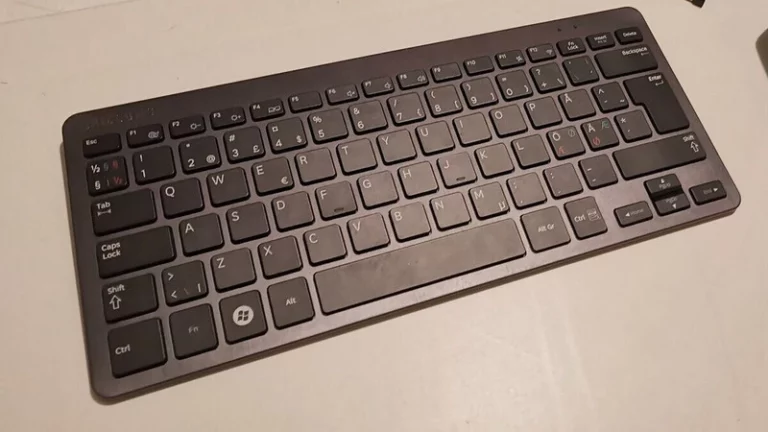Can I Connect Bluetooth Headphones To A Roku TV? (Solved!)
If you own Roku Tv, you are probably looking for a way to watch your favorite series or listen to your favorite music at any time without disturbing others. You, therefore may be asking yourself: ” Can I Connect Bluetooth Headphones to a Roku TV?”
The answer is yes. You can connect your Bluetooth Headphones to your Roku TV in three ways. First, you can use the Roku mobile app, available for both Android and iOS devices. Second, you can use a Bluetooth adapter. Lastly, some Roku TVs have Bluetooth built-in.
This article will show you how to connect Bluetooth headphones to a Roku TV in just a few simple steps.

How to Connect Bluetooth Headphones to a Roku TV
You need the following:
- A Roku TV
- Bluetooth headphones
- The Roku mobile app (optional)
- A Bluetooth adapter (optional)
Once you have all of the necessary equipment, follow these steps:
If Your Roku TV has Bluetooth Built-In
Turn on your Bluetooth headphones. Put your Roku TV into discovery mode by going to Settings > Network > Bluetooth. Select Add a new device. Your Roku TV will scan for available Bluetooth devices. Select your headphones from the list of devices.
Once your headphones are connected, you can adjust the audio settings by going to Settings > System > Advanced system settings > External Speaker Settings.
If Your Roku TV Does Not Have Bluetooth Built-In
If your Roku TV is not compatible with Bluetooth headphones, you can use a Bluetooth adapter to connect your headphones. You can purchase a Bluetooth adapter online or at an electronic store.
Turn on your Bluetooth headphones and put them into discovery mode. Plug the USB end of the Bluetooth adapter into an empty port on your Roku TV. Put your Roku TV into discovery mode by going to Settings > Network > Bluetooth. Select Add a new device.
Your Roku TV will scan for available Bluetooth devices. Select your headphones from the list of devices. Once your headphones are connected, you can adjust the audio settings by going to Settings > System > Advanced system settings > External Speaker Settings.
READ MORE! What is the Best Bluetooth TV Transmitter In 2022?
How to Connect Bluetooth Headphones to a Roku TV Using the Roku Mobile App
If you have the Roku mobile app, you can connect your Bluetooth headphones to your Roku TV without a Bluetooth adapter. If you do not have the Roku app, you can download it free from the App Store or Google Play.
Make sure that your Roku TV and mobile device are on the same Wi-Fi network. Open the Roku mobile app and tap Remote. Tap the gear icon in the top right corner of the screen and select Devices. Select your Roku TV from the list of devices.
Tap Bluetooth. Tap Pair a new device. Select your Bluetooth headphones from the list of available devices. Once your headphones are connected, you can adjust the audio settings by going to Settings > System > Advanced system settings > External Speaker Settings.
Why use Bluetooth Headphones with your Roku TV?
1. You Will Have a Private Listening Experience
Your listening experience will be personal and private. You will not have to worry about disturbing others or being disturbed by outside noise.
2. You Can Adjust the Audio Settings to Suit Your Preferences
The Bluetooth headphone connection will allow you to adjust the audio settings to suit your preferences. You can turn up the volume or use an equalizer to customize your sound.
3. You Can Connect Multiple Bluetooth Devices to Your Roku TV
You can connect multiple Bluetooth devices to your Roku TV simultaneously. This means that you can watch a movie with friends and family, and everyone can listen through their headphones.
Disadvantages of Using Bluetooth Headphones with a Roku TV
There are a few disadvantages of using Bluetooth headphones with a Roku TV.
You Will Need to Recharge Your Headphones
If you are using Bluetooth headphones, you will need to make sure that they are charged. This can be a problem if you forget to charge them or if the batteries die while watching a movie.
You May Experience Audio Lag
Some people may experience audio lag when using Bluetooth headphones with a Roku TV. This means that the sound from the TV will be out of sync with the image.
You May Need to Purchase a Bluetooth Adapter
If your Roku TV is not compatible with Bluetooth headphones, you may need to purchase a Bluetooth adapter. These adapters can be found online or at electronic stores.
READ MORE! This Is How A Bluetooth Transmitter Works! (Explained!)
FAQs
Can I Use Any Bluetooth Headphones with a Roku TV?
No, not all Bluetooth headphones are compatible with all Roku TV models. You will need to check the compatibility of your headphones with your Roku TV model.
How Do I Disconnect Bluetooth Headphones from a Roku TV?
To disconnect Bluetooth headphones from a Roku TV, you must go to Settings > System > Advanced system settings > External Speaker Settings. Select your Bluetooth headphones from the list of devices and tap Disconnect.
What Should I Do if the Headphones Do Not Sync with the Roku TV?
If you are having trouble connecting your Bluetooth headphones to your Roku TV, you can try the following tips:
– Restart your Roku TV and Bluetooth headphones.
– Make sure that your Roku TV is within range of your Bluetooth headphones.
– Check the compatibility of your headphones with your Roku TV model.
– If you are using a Bluetooth adapter, make sure it is properly connected to your Roku TV.
– Try connecting another pair of Bluetooth headphones to your Roku TV. If the second pair works, there may be an issue with your first pair of headphones.
Conclusion
You can always connect Bluetooth headphones to a Roku TV in different ways. You can either use your mobile phone, the built-in Bluetooth or an adapter. I hope this article has helped you prepare to make the best out of your Bluetooth headphones and Roku TV.

Espen
Espen is the Director of ProPairing and has written extensively about Bluetooth devices for years. He is a consumer product expert and has personally tested Bluetooth devices for the last decade.