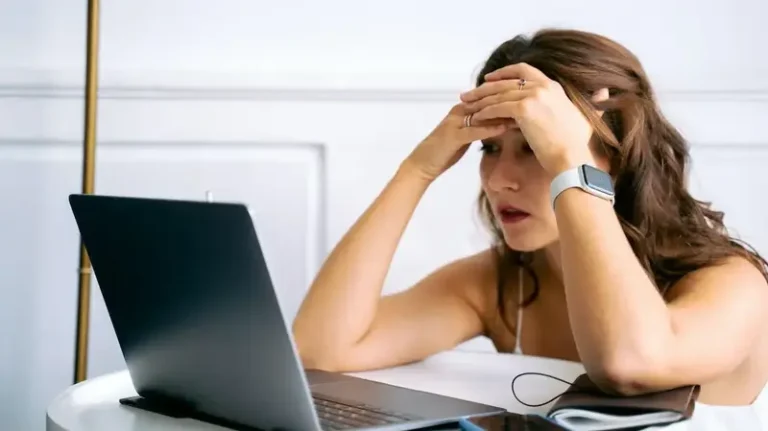Can Fitbit Charge 5 Play Music Without The Phone? Review!
This site contains affiliate links to products, and we may receive a commission for purchases made through these links.
Fitbit has for several years been one of the market leaders in making smart bands, often also referred to as “trackers”. They have a thin bracelet that can measure your activity simultaneously as they are smart enough to, for example, be able to notify you about what is going on on your phone.
The Charge series has been the best model from the company in that respect, especially if you consider what features you get from the price you pay. But even so, a lot of people want to do their workout while listening to music without bringing a phone.
This has not been possible with the earlier models of Fitbit Charge, but can you play music without your phone on Fitbit Charge 5?
Unfortunately, no, it’s still not possible to play music without the phone nearby with the Charge 5 model. Fitbit has even removed the Spotify app from the watch. You can still control Spotify on your phone, but this time via the notification option on your watch. I will give you a complete guide on how to enable this feature later in this article.
If you want my honest review of the Fitbit Charge 5, please keep reading.
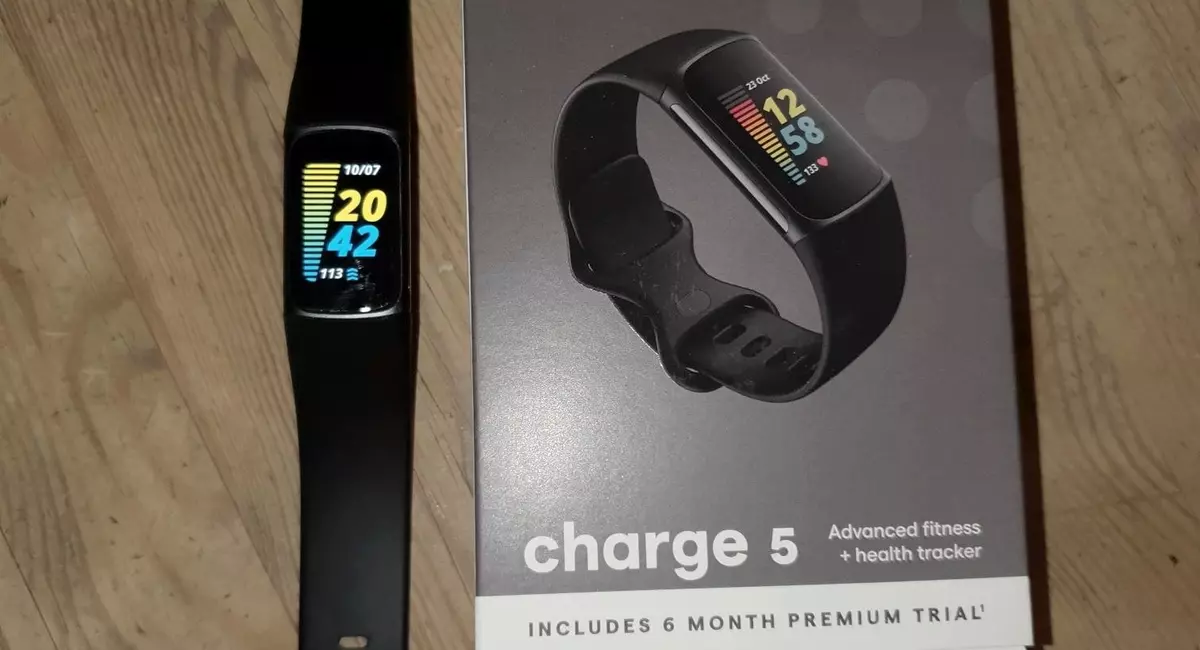
Reasons to buy
- Better fit than before
- Good screen you can read in daylight
- Good battery life
- The app
- Automatically detects most of what you do
- Good on sleep features
- Can easily change straps
- Can eventually let you know if you should exercise or not from day to day
- Comes with a six-month Fitbit Premium subscription
- Many health function measurements
Things to consider
- The screen is too small to read a lot of text on
- Proprietary charger
- You must have a Premium subscription after six months of $9.99 a month to enjoy all features
Fitbit Charge 5 is on the verge of being called a smartwatch. But it is not completely flawless. Fitbit Charge has improved on several things and is now a smaller and nighter tracker with a far better screen than before. Charge 5 is also the most advanced tracker that Fitbit has launched so far, and if it was able to use more apps, it would have been almost too smart to count.
You may wonder if other smartwatches can play music without the phone. I recommend checking this article about Can a smartwatch play music? (With 5 Examples!).
Now I’ve tested the new successor in the Charge family, namely Charge 5. It has brought with it several features that made Charge 4 a good tracker, while at the same time, it has taken some features from the smartwatch Fitbit Sense.
Design
A New Screen
The first thing you will notice with the Charge 5 is the new screen. It’s now in color and has good brightness, so you can use it outdoors in the sun without having trouble seeing what is written. An upgrade that in many ways is necessary to keep up with the competition.
In familiar style, you can personalize the look of the screen to your liking, where you have a variety to choose from via the app. The screen has a decent resolution providing that fonts and icons are sharp and clear to read.
But still, it’s a little small for some things. For example, if you use the screen to read messages and messages on the go, the font will be a little small and the format is not the best. If you receive a message from, for example, Slack or Messenger, you hardly see who sent it and you will only see parts of the content before you click on the message and scroll down. There is not much space for wide text but I did not expect that either with a smart watch like this.
Another thing is the user experience. For now, all navigation in the menus takes place by touch and swipe. So there are no physical buttons on Charge 5. I must admit I sometimes miss that. You have to swipe in different directions to get to the various functions. It works well enough for the most part, but it does not always respond to “getting back to the start” by double-tapping the screen.
Bands
That said, the screen is good, and the same must be said about the fit of the Charge 5. The physical size is somewhat shrunk and has a rounder feel at the edges so that it’s more comfortable to wear.
And it’s something you quickly appreciate. Especially if you plan to use the Charge 5 only as a tracker with a traditional mechanical watch on the other hand. It is a good solution for anyone who does not want to let go of either alerts or their usual watch.
Fitbit has for a long time offered several different bands on its models, which is no exception for Charge 5. Although so far, there are not as many originals to choose from as on several other models from the company. You can not use bands from previous models on Charge 5.
You can easily change the bands by inserting a small push button on the underside. Now that you are going to put them back on, just clap them on until you hear a click in the mechanism that indicates that the band is locked.
The box comes with a traditional rubber band, while you can also choose leather, perforated rubber, or fabric band as an option. In addition, there will probably be a bunch of third-party alternatives, as we are gotten used to.
Health features
Charge 5 takes a few steps longer in the number of features that focus on your health versus what Charge 4 had.
Fitbit gets similar functions previously reserved for the company’s top model – the smartwatch Fitbit Sense. For example, Charge 5 has now been equipped with ECG measurements.
You should not necessarily use these measurements as a final conclusion of your health situation. But you can still get some indication of whether everything is as it should be or whether you should take a trip to the doctor to check up a little closer.
At the same time, you also get the EDA function from Sense. That is, the ability to measure your stress level. Do this in the same way as before, by pinching your fingers on the side of the screen for three minutes. You will see how much time is left of the measurement on the screen.

In addition, you get several other measurements if you have a Premium subscription. Such as the saturation of O2 in the blood when you sleep, the number of breaths, and the skin temperature. It comes with a six-month trial period on Fitbit Premium when you purchase Charge 5, but after that, it will cost you $9.99 a month to get the most out of the new training band.
I can quickly mention that Fitbit continues to be among the better at sleep measurements. You get a short and simple summary on the watch, and if you synchronize it towards the app, this will give you everything you need to know about the last night’s sleep divided into different categories. Everything is boiled together to a score, which says something about how well you are doing compared to the rest of the users.
READ MORE!
Why Does My Smartwatch Flash Green?
Notifications
Eventually, the Charge 5, along with several other devices in the Fitbit family, will get a new feature that will come in handy for many. It’s called Daily Readiness, and as the name might reveal, this will indicate how ready you are for training.
So by collecting various data such as your sleep and combining this with other measurements it has available, it gives you a score. And based on this sum, you receive advice on what you should do. For example, it would be wise to take a quiet evening or that the body is ready for a heavier workout.
I have only gotten a sneak peek of this feature but I have not tried it in practice myself. After all, the function will be unlocked for all users during the autumn of 2021.
Workouts
Charge 5 also inherits the same good features if you want to use the smart band for training.
If you swipe to the side of the screen, you quickly get to the training functions, where you have five different choices by default; Running, Cycling, Swimming, Weights, and Interval Training. You can, of course, start these manually when you start training, but the device is also suitable for automatically detecting that you are working out.
You still get the opportunity to use the GPS via your watch, so you can plot down where you have trained, while you can choose to have the same route colored with which heart zone you are in or what speed you kept where. A handy feature that can indicate how much you had to push yourself to reach the finish line. And at least handy if you want to compare sessions over a period of time.
At the same time, you naturally get your heart rate measured, and the meter is excellent. It is not among the most precise compared to dedicated heart rate belts. However, it will still be more than good enough for anyone who wants to get in shape or is at a level where it’s not crucial if you are measured with a few heartbeats wrong. This is especially evident in interval training, where the heart rate changes rapidly. Then a clean-fitted training watch with a heart rate belt will still be the best solution.
You get some of your data directly on the screen, but as usual, you will be best served by syncing the results to your mobile. The app is also very neat and easy to understand and will quickly become a great motivation to continue exercising.
If you want the band to help you, it can be set up so that it constantly reminds you when it’s time to move your legs a little.
Battery and app features
One of the things Fitbit has been good at is battery life. And the new Charge model promises up to a week of use before you need to visit the charger. And it seems to vote pretty well.
The tracker has been used actively during my test period, with some GPS use during training and generally a lot of fiddling in menus. Still, Charge 5 was boiling for almost a week before I had to refuel it. And that’s not bad at all.
The app is one of the great strengths of the Fitbit universe, and in that way, you will also benefit from this as a Charge 5 user. It is sometimes a bit slow to synchronize data between trackers and the phone, especially if it’s a few days since the last time, but other than that, the communication works as it should.
In the app, you get a good overview of everything the tracker collects. In addition, you can easily pick up tips for training or follow training programs. A fairly well-stitched ecosystem where Fitbit has done a lot of good things to refine it the right way.
Final thoughts
Fitbit Charge has improved on several things and is now a smaller and nighter tracker with a far better screen than before. Charge 5 is also the most advanced tracker that the company has launched so far, and if it was able to use more apps, it would have been almost too smart to count.
But the shape makes it a smart band. The screen it carries will be a bit small if you are going to read a lot of messages. Much thanks to slightly strange formatting. Apart from this, the screen is better than Charge 4 in every way – even though I wish the physical back button had been added from Charge 4.
You get several new advanced features in Charge 5 – taken straight from the company’s best smartwatch. Features such as ECG and EDA measurements give you better insight into how your heart is doing and if you are stressed a lot in everyday life. Although this is not necessarily a conclusion, you will still indicate the state of affairs. Whether this is something you want or not may be up to each individual, but there is little doubt that Charge 5 has good features for less than $180.
This is still a good partner if you are going to work out at an exerciser level, where the unit usually notices what you are doing automatically, in addition to the fact that you can start different training sessions yourself as well.
In the app, you get a good overview, and for example, the heat folder that shows which heart zone you are in during the workout is a function that is still easy to like. The heart rate monitor is still decent, even if you get better and more accurate results with more expensive, clean training watches.
If you previously had a Fitbit product, you will quickly recognize yourself in Charge 5. The app is still a well-functioning hub that collects everything you need to know about the data that the smart band collects in neat and clean packaging.
At the same time, you get a tracker that keeps going for up to a week before you have to charge. And you have a product that automatically notices what you are doing, whether exercising or sleeping. You do not have to remember to start the various measurements. Unless you want to measure your stress level. Then you must actively start the measurements and pinch the device.
And for the price you pay, i.e., less than $180, you get a product I have no problems recommending you.
Reasons to buy
- Better fit than before
- Good screen you can read in daylight
- Good battery life
- The app
- Automatically detects most of what you do
- Good on sleep features
- Can easily change straps
- Can eventually let you know if you should exercise or not from day to day
- Comes with a six-month Fitbit Premium subscription
- Many health function measurements
Things to consider
- The screen is too small to read a lot of text on
- Proprietary charger
- You must have a Premium subscription after six months of $9.99 a month to enjoy all features
FAQ
Is it possible to export Fitbit data to optional third-party applications or spreadsheets?
Yes, you can export Fitbit data to other sources. Log in to your Fitbit account using a browser, Go to Settings and click “Data export”. For more information about exporting data, read the following article here.
Does Fitbit Charge 5 track floors climbed?
No, Charge 5 does not have an altimeter, so it does not count stairs/floors.
Does Fitbit Charge 5 have an altimeter?
No, Charge 5 does not have an altimeter, so it does not count stairs/floors.
Can I check my blood pressure with my Fitbit Charge 5?
Fitbit Charge 5 is an excellent choice for monitoring your heart health, but you cannot measure your blood pressure. With Charge 5, you can track your heart rate and blood oxygen levels.
Is Fitbit Charge 5 waterproof for swimming?
Yes, Fitbit Charge 5 is stated to be water-resistant up to 50 meters.
Does Fitbit Charge 5 have GPS?
Yes, Fitbit Charge 5 has built-in GPS.
Does Fitbit Charge 5 have Google Assistant?
No, Fitbit Charge 5 does not support Google Assistant or Alexa. However, Fitbit smartwatches like Fitbit Sense does.
How to setup music control on Fitbit Charge 5
Check out this short video to learn how to enable music control in the notification option on Fitbit Charge 5.
The Correct Smartwatch for you – Recommended Products
If you want to find the correct smartwatch for your need I recommend you to read the following article: The Correct SmartWatch for You in 2022! (Cheat Sheet!). Here are the results from the test:
| Image | Category – Product Name | Price |
|---|---|---|
 | Best Hybrid Smartwatch: | Check on Amazon |
 | Best-Looking Watch (Large Wrist): | Check on Amazon |
 | Best-Looking Watch (Small Wrist): | Check on Amazon |
 | Best Fitness Band: | Check on Amazon |
 | Check on Amazon | |
 | Best Fitness Smartwatch: | Check on Amazon |
 | Best For Most People (iOS): | Check on Amazon |
 | Best For Most People (Android): | Check on Amazon |
 | Best of The Best Overall (iOS): | Check on Amazon |
 | Best of The Best Overall (Android): | Check on Amazon |

Espen
Espen is the Director of ProPairing and has written extensively about Bluetooth devices for years. He is a consumer product expert and has personally tested Bluetooth devices for the last decade.