Can I Connect a Bluetooth Watch and Headset Simultaneously?
This site contains affiliate links to products, and we may receive a commission for purchases made through these links.
A smartwatch and a Bluetooth headset can connect with a smartphone simultaneously as long as they are paired to the phone separately. Pair your smartwatch with your phone, then disconnect it before pairing your headset and disconnecting it. After both pair with the smartphone, turn on the Bluetooth for all devices.
Please keep reading to learn all the steps you will need to take to pair both devices and connect with a smartphone simultaneously, whether Android or Apple. I will also outline ways to troubleshoot the process if you run into any connection problems.

Using a Smartwatch and a Bluetooth Headset with a Smartphone
There was a time when the number of Bluetooth connections had a limit of two per device, but as Bluetooth devices grew in popularity, they got an upgrade allowing more connections. With the advent of Bluetooth version 4.1, headphones could enable multiple devices to pair with the same “home” device.
READ MORE!
Bluetooth 5.0 to 5.2: All You Need to Know (Upgrades Explained)
Now that it’s possible to have up to seven active Bluetooth devices linking to each other, nothing is holding you back from connecting and pairing your devices together. However, the official Bluetooth website says you should limit the number to three or four if you want more practical use.
What is the Difference Between Pairing and Connecting?
There is a distinct difference between pairing and connecting Bluetooth devices. Pairing is establishing a link between devices without necessarily being exclusive. Whereas connecting is an active link for swapping information.
You can theoretically pair a single Bluetooth device with an infinite number of other devices, but only seven of those devices can connect simultaneously to the Bluetooth device.
How to Pair a Smartwatch and a Bluetooth Headset to Android Phones
First, you will need to check the age of your mobile device to see if there are limitations to how many Bluetooth devices can pair and connect with it. GSMArena.com is a great website to look up the buyer’s guide for different phone brands and models.
To pair your devices:
- Turn on the Bluetooth on your mobile device. Usually, Bluetooth is in the drop-down menu from the top of the phone’s home screen.
- Turn on the Bluetooth on one of the devices. You can only pair one device at a time, so you will need to repeat these steps for each device.
- Go to your phone’s Settings and select the “Connected devices” option or something close in wording.
- Tap the “Pair new device” option. This will open a new menu that should have a list of any nearby Bluetooth devices.
- Select your device name from the list and wait for the devices to pair. The pairing process should only take a few seconds.
READ MORE!
Can You Use Apple Watch or Fitbit Without Bluetooth?
Disconnect the device so you can repeat the above steps to pair your next device. The Bluetooth devices should connect automatically if Bluetooth is turned on for both devices. After the devices pair together, you should check to ensure that they can connect adequately and work as they are supposed to.
How to Pair a Smartphone and a Bluetooth Headset with iOS Phones
An iOS device will work slightly differently when pairing different devices. In some ways, it’s simpler than Android devices since you can usually bring the devices close to each other and wait for the pairing process to start. Apple products should have prompts to guide you through the connection process.
If you want to connect a device that isn’t an Apple product, it’s still possible, but you will need to go through the Settings and connect through Bluetooth as you would for Android devices, as outlined above.
How to Connect a Bluetooth Headset to a Smartwatch
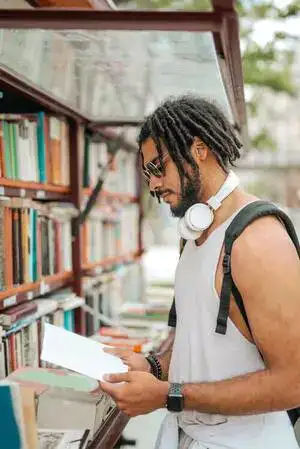
If you want to enjoy some music or make and take phone calls from your smartwatch, then in most cases, you can connect a Bluetooth Headset directly to the smartwatch. Some of the following steps might be slightly different depending on the brand and model of the smartwatch and headset.
Also, note that call conversation to a Bluetooth headset is only available with LTE smartwatches, and the Bluetooth headset may disconnect from the watch when a phone call comes through.
To connect a Bluetooth headset to a smartwatch:
- Turn on the smartwatch’s Bluetooth by navigating to the Settings and selecting “Connections.” “Bluetooth” should be in the list that appears along with “Wi-Fi.” Verify that the switch is on.
- Pair your headset by making sure it’s in pairing mode. There should be an option on the smartwatch called “Bluetooth audio” or “Bluetooth headset.” Select the headset you are trying to pair.
- Once the pairing process is over, tap on the Settings icon next to the headset. Here you can enable “Call audio” and “Media audio” so you can listen to music and take and make phone calls. You can also tap “Unpair” if there is a problem with the pairing process and you want to try again.
Now you should be able to use your Bluetooth headset with a smartwatch. Keep in mind that some of the above steps could change depending on the brand of the devices and whether you are mixing brands. For example, iOS products can be tricky to pair and connect with non iOS products.
Why Isn’t the connection Working?
If you have a current smartphone model and are still having problems properly connecting Bluetooth devices, you should go to the Settings and delete the pairings that aren’t working. Try pairing the devices again, which should resolve any connection issues. It could be that the pairing didn’t work because something disrupted it, so starting fresh should fix it.
READ MORE!
7 Genius Tips To Improve Your Bluetooth Connection
Final Thoughts
You can connect both a smartwatch and a Bluetooth headset to a mobile device simultaneously, but you’re going to have to pair them separately first. Once the devices pair with a smartphone, they will connect automatically if Bluetooth is on for both the devices and the smartphone.
However, limiting the number of devices would be best since some smartphones can only connect a limited number or work better with a limited number.
If you want to find the correct smartwatch for your need I recommend you to read the following article: The Correct SmartWatch for You in 2022! (Cheat Sheet!).

Espen
Espen is the Director of ProPairing and has written extensively about Bluetooth devices for years. He is a consumer product expert and has personally tested Bluetooth devices for the last decade.






