Can Bluetooth And WiFi Interfere? (Solved)
This site contains affiliate links to products, and we may receive a commission for purchases made through these links.
If you’re like me, you use Bluetooth and WiFi in many different places. You might be using a wireless keyboard and mouse at your computer, your Bluetooth earbuds for work, or your wireless headphones while watching Netflix at home.
However, what happens if you are on the go and you suddenly start to experience an issue with these devices where they just stop working all of a sudden. Can Bluetooth and WiFi interfere with each other?
The answer to your question is yes. Because both Bluetooth and WiFi utilize the same radio frequency band to transport data, the two may get in each other’s way. You’ll have more significant trouble connecting if the frequency is overcrowded.
In this article, I will show you a few basic actions you can take to reduce the interference and how you can figure out if your problem is related to Bluetooth and WiFi interference.
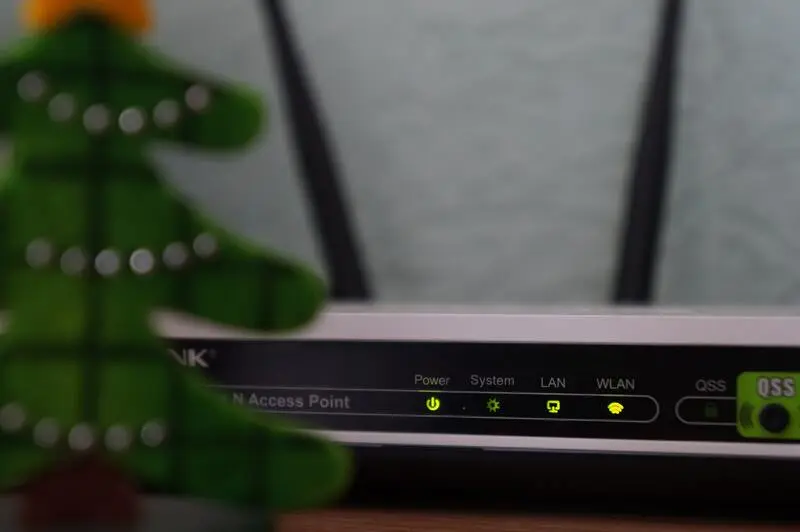
5 Helpful Tips to Minimizing Interference
As I stated above, Bluetooth and WiFi can interfere. It’s tremendously inconvenient to have shaky WiFi or a Bluetooth gadget that keeps disconnecting. Consistent workflows are almost impossible if you don’t have a constant internet connection, and reconnecting your Bluetooth device from scratch is inconvenient at the best of times.
But there is no need to panic if you are experiencing problems connecting and suspect that interference is the cause of your problem.
To get around this problem, you can use several different tactics. Simple fixes may have a significant influence on your interference. You may quickly restore a steady connection with the help of the following list of fast and easy methods.
1. Get Connected to a Router Network With Less Traffic
Multiple channels, such as 2.4 GHz and 5 GHz, are standard on most current routers. To alleviate network congestion, if at all possible, move your router’s connection to a different channel. Check to see whether you’re able to connect to the 5GHz connection frequency. I’ll go into more detail about this later in the essay.
2. Bluetooth Devices That Need to Be Upgraded
The 2.4 GHz spectrum has many channels that most Bluetooth devices may use to avoid interference. Frequency hopping is the term for this. However, for this move to work successfully, devices must be running the most recent software version.
3. Remove Obstacles to Communication
A variety of materials may cause signal degradation. Various materials, such as walls, glass, concrete, and brick, might reduce signal strength and create connection concerns. As a result, the signal strength will be reduced if a concrete wall or cabinet hides your Router.
4. The Router Should be Moved Closer
The closer you are to your home router, the better your connection since various materials degrade it.
5. To Re-Adjust Them
If you don’t have the time or patience to go through all of this, the only choice is to delete all of your devices’ Bluetooth and WiFi networks, then re-pair them all. This will remove any unused connections from the network that are older than the ones you’re currently utilizing.
If you want to read more on how to improve your connection, check out these two articles about 7 Genius Tips To Improve Your Bluetooth Connection and How to boost your Bluetooth signal to cover your entire home.
How Can You Relate Problem to Bluetooth and WiFi Interference?
For interference diagnosis, you need first look at the difficulties with your equipment. WiFi and Bluetooth interference may manifest themselves in various ways, but the following are some of the most common symptoms.
1. Connection Reliability Is Questionable
When trying to connect, does your device fail to connect, or does the connection drop in and out?
2. Signal Strength Delay
If you are experiencing poor signal strength consistently yet are close to your router, you may be experiencing interference difficulties.
3. Problems with Bluetooth Audio
Skipping, clipping in and out, static, and buzzing are examples of audio issues that might occur.
4. Sluggish Interaction
Another example is a computer mouse or a keyboard that takes advantage of Bluetooth connectivity.
Electromagnetic interference is evident when all of these problems are considered together. The question is, if you can’t get rid of them, what are your options? Here are a few examples of typical bad actors and some tips for identifying and resolving them.
What Sources Can Cause Interference Between Bluetooth and Wifi?
Bluetooth and WiFi share bandwidths, although most companies consider that when developing new gadgets. If you’re having trouble connecting all of your devices, check to see if any of them are interfering with each other.
1. External Wi-Fi and Bluetooth Access
Your WiFi or Bluetooth network may be affected by other WiFi or Bluetooth transmissions that are not emanating from you. This may be a problem in congested areas, such as cities, or when there are several WiFi networks in your neighborhood or apartment complex. There is a more significant risk of interruption if your device is connected to many networks.
This has the unfortunate consequence of implying that you have no control over some of the potential sources of interference. Some of these interference difficulties may be alleviated by advancing router technology. As previously mentioned, higher frequencies, such as 5 GHz, are often supported by newer routers.
READ MORE! Can Neighbors Connect to your Bluetooth Devices? (Solved)
2. Obstacles Posed by Things
When using 5 GHz, keep in mind that your connection will be more vulnerable to material interference because of the higher frequency. Any object that may reduce the signal’s power includes walls, chairs, furniture, or glass. You should be as near as possible to your router while accessing the network, which means using 5 GHz.
Some routers are capable of transmitting on several 2.4 GHz channels. If you have a WiFi router and a recent Bluetooth device with the ability to switch frequencies, you won’t have any interference between the two. Physical impediments, not Bluetooth frequency interference, may be the source of your troubles if you’re having any.
READ MORE! Do Microwaves Affect Bluetooth Signals?
Recommendation
In most cases, if not all of these issues can be alleviated if you use updated equipment. Using a 5 GHz router, on the other hand, is a certain method to prevent these concerns.
This could be beneficial since it operates on a higher frequency range than Bluetooth. Several techniques guarantee that your devices have a clear path to the network, even if you only have a 5 GHz router.

Espen
Espen is the Director of ProPairing and has written extensively about Bluetooth devices for years. He is a consumer product expert and has personally tested Bluetooth devices for the last decade.





