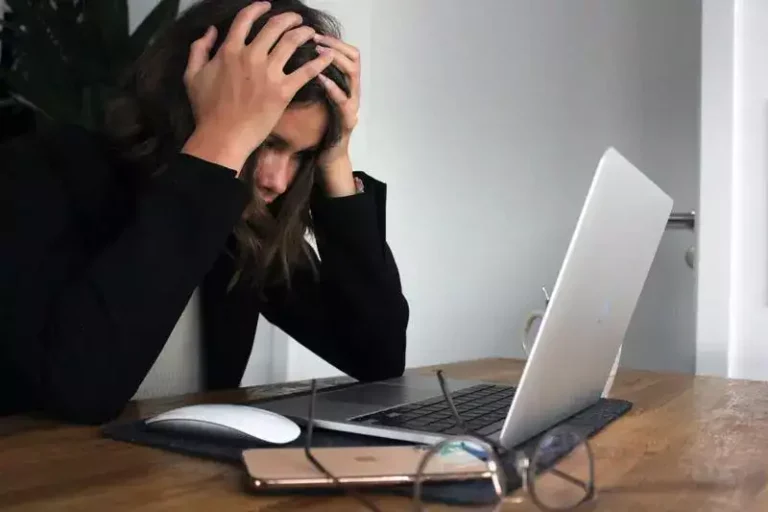How Does A Bluetooth Printer Work? (Explained For Beginners)
This site contains affiliate links to products, and we may receive a commission for purchases made through these links.
For quite some time, printing was done through a printer connected by a cable to a computer. In recent times there has been a lot of improvement in the field of technology. Nowadays, printing can be done wirelessly and fast through embracing Bluetooth technology. This has been made possible, so how does a Bluetooth printer work?
The Bluetooth printers use Bluetooth technology to enable printing wirelessly. The printers can be configured to operate across multiple operating systems such as android, windows, and iOS. The systems transmit data through low-powered radio signals at 2.4GHz; the signal range can be between 10 meters and 100 meters.
I will take you through how the Bluetooth printers work and answer frequent questions on the topic.

How Does a Bluetooth Printer Operate?
To enable wireless printing, modern printers have been manufactured with Bluetooth technology. If the device you are using is Bluetooth enabled, you can connect it to a Bluetooth printer to send print jobs directly to it.
The print jobs sent to a Bluetooth printer can be transmitted at an average 3 Mbps data transmission speed. The speed is fast and can be connected from any location of the Bluetooth printer’s stated range. The Bluetooth printer can connect multiple devices to do print jobs without disconnecting the previously connected device.
How Do I Connect To a Bluetooth Printer?
1. Check Compatibility
You need to ensure that the printer you are using supports Bluetooth. There are printers that are made that have built-in Bluetooth technology, making setup and use very easy, while others require an adapter to complete this function.
The Bluetooth adapter can be purchased and connected to the printer to aloe the Bluetooth feature when using the printer.
READ MORE! Do Bluetooth Printers Need WIFI? (Solved)
2. Power the Printer
This is also known as an active printer. This is simply connecting your Bluetooth printer to an available socket. Turn on the electricity on the socket and then turn on the printer.
3. Activate Bluetooth Function on Your Device of Use
Switch on your computer or laptop and go to the control panel. On the control panel, go to Bluetooth devices to connect it with the printer.
4. Connect The Bluetooth Printer to The Computer.
On the control panel on your computer, select ‘turn discover on’ to allow Bluetooth devices to connect to it. The printer and the computer will automatically detect each other. Add the printer manually by selecting ‘add device’ to connect to the computer.
By following the process, you can start enjoying printing wirelessly via Bluetooth.
READ MORE! How Do You Connect To A Wireless Printer Without Wi-Fi?
What Are The Benefits Of a Bluetooth Printer?
There are several benefits of using a Bluetooth printer; some of them are:
1. Clutter-Free
Using a Bluetooth printer brings about neatness in your working space. You will never need to worry about keeping cables tidy as you would when using wired printers. The Bluetooth printers removed cables of the equation and prevented slip hazards in the office.
2. Saving Money on Cables
This might seem like a small cost when running a cable to a computer, but when you have an organization with multiple computers, this becomes a huge cost to set up. The cost and time saved are enormous as you would not need to run multiple cables and physically plug them.
3. Multiple connections
The Bluetooth printer has a fantastic feature that allows multiple devices to connect. If you are in a big office, I recommend using a Bluetooth printer. You will not need to run cables from different computers as the Bluetooth printer will connect to a nearly unlimited number of devices.
4. Connect to Phones.
Old school printers require the use of a computer to facilitate the process of printing, but with the modern Bluetooth printers, one can have a document on a phone or even tablet and use it to connect to a printer to perform a printing job.
5. Free Up Your Network
While some offices are embracing Wi-Fi over Bluetooth on wireless printing, it is essential to not by doing so you can notice that the network will be overloaded over time. You can free up your network by connecting the computers and the printers over Bluetooth, and hopefully, your network will gain speed.
What are Common Problems of Bluetooth Printers?
Like most things out there in the market, there are always a few drawbacks. These are a few when it comes to Bluetooth printers and how you can fix the problems.
1. Security
Due to the fact that Bluetooth Printers use radio signals to transmit data wirelessly, one can easily connect to it and access information from it. It is advisable to always set up a password for the Bluetooth printer about eight characters long.
This security feature will prevent any unwanted parties from connecting to the wireless network to access valuable information.
2. Range
The range of Bluetooth has its limits depending on the product that you have acquired. It is essential to buy a Bluetooth printer with a suitable range for your office or home so that you can be able to do your pint jobs from anywhere.
3. Pairing
The pairing problem of Bluetooth-enabled devices is expected in different appliances. Ensure that the connected devices effortlessly ensure that they are discoverable before initiating the pairing process. If the problem persists and there is no pairing, you can always restart your devices and start the pairing process again.
Do Bluetooth Printers Allow For Physical Connection Too?
Having a combination of past technology and current technology might be what you need in your busy office just in case one of them fails or is slow. That being said, it is important to know that not all Bluetooth printers will feature a wired connection to it, though the vast majority of them do.
It is important to ensure that the printer you are buying has both of the features if you choose that.
Final Thoughts
Bluetooth printers have become a modern marvel technology that has many benefits than drawbacks when compared to wired printers. If you are looking to do away with a lot of wires in your office, then the Bluetooth Printer is for you.
With all the convenience and ease of use, it is also important that you are aware of security concerns. To avoid hackers from accessing information from you, ensure that your firmware is updated and encrypted by use of a password.

Espen
Espen is the Director of ProPairing and has written extensively about Bluetooth devices for years. He is a consumer product expert and has personally tested Bluetooth devices for the last decade.