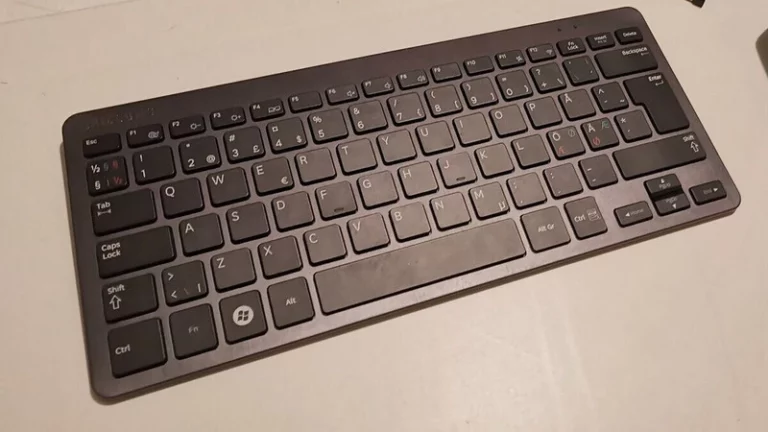Does Bluetooth Version Affect Sound Quality? (Solved!)
This site contains affiliate links to products, and we may receive a commission for purchases made through these links.
The Bluetooth technology has been improving with every new release, but does that mean the sound quality also gets better?
Yes, different Bluetooth versions have different sound compression formats, affecting sound quality. The amount of data that different Bluetooth versions allow to pass through also differs greatly, and this also affects sound quality.
Below, I discuss this topic in detail and look at other related topics.

1. How Does Bluetooth Version Affect Sound Quality?
There are various ways in which the Bluetooth version affects sound quality.
Data transfer rates
Different Bluetooth versions support different data transfer rates and thus affect the overall speed at which music is streamed via Bluetooth. The amount of compression that can be done on a track also varies with each new release.
Still, it does not necessarily mean better audio quality since every format has its own compression level.
Bluetooth profiles – Codec
Each Bluetooth version also has a different set of Bluetooth profiles that are supported. The most commonly used profile is the AptX profile, which supports high-quality audio streaming over a Bluetooth connection.
However, not all devices support this profile and so you may need to check your device’s specifications before assuming that the Bluetooth version supports AptX.
Different signal transmission rates and stability
This is another way in which the Bluetooth version affects sound quality. The higher data transmission rates allow for more stable connections and better signal strength, resulting in less interference during audio streaming over Bluetooth.
Often, the higher the version, the better the signal strength and the lower the risk of any interference.
Other factors that affect sound quality
Apart from these two key areas, other factors, such as distance between your device and the streaming source, can also affect sound quality. The overall signal strength is also an important factor, affecting how well a wireless connection will hold up over distance or obstacles.
READ MORE!
Do Wired Headphones Sound Better Than Bluetooth Headphones?
2. Which Bluetooth Versions Have Better Sound Quality?
As I already mentioned, the higher data transmission rates and Bluetooth profiles are what affect sound quality the most.
The best version for audio streaming is currently Bluetooth v. AptX, which has the highest data transmission rate and supports the AptX profile.
So if you’re looking for the best possible sound quality when streaming music over Bluetooth, then you should be looking for a device that supports the Bluetooth v. AptX version.
However, as with all things, there are always exceptions, and so it’s best to check your device’s specifications before making any assumptions.
| Bluetooth Version | Transfer Rate | Profile / Codec | Sound Quality | Theoretical Distance Outdoors |
|---|---|---|---|---|
| Bluetooth v.1 | up to 700 kb/s | NA | Meant for calls rather than music – no HD audio. | 10m or 33ft. |
| Bluetooth v.2 | up to 3 Mbit/s | SBC | With the SBC codec, the sound quality remained mediocre. | 30m or 100ft. |
| Bluetooth v.3 | up to 24 Mbit/s | L2CAP | High-speed connection with improved audio quality | 30m or 100ft. |
| Bluetooth v.4 | up to 2 Mbit/s | AptX or A2DP | With Aptx or A2DP codec you can get CD-quality (stereo audio) | 60m or 200ft. |
| Bluetooth v.5.0 | 2 Mbit/s | AptX HD ++ | AptX HD offers HD audio up to 48kHz/24-bit audio files | up to 240m |
3. Does Bluetooth 5.0 Improve Audio Quality?
This is a question I get asked a lot, and the answer is, unfortunately, no. Why? Bluetooth 5.0 uses codecs that are similar to older versions, which means that the sound quality will not improve.
The one exception is the Bluetooth v. AptX HD codec, developed by Qualcomm and supports a higher data rate than older versions of the same codec.
However, this will not be supported simply because your device supports Bluetooth version five—it must also have been built specifically to use it.
So if you are looking for the best sound quality over Bluetooth, then focus on getting a device that supports AptX and preferably v. AptX HD as well. That should ensure an excellent listening experience with minimal interference or audio dropouts.
READ MORE!
Bluetooth 5.0 to 5.2: All You Need to Know (Upgrades Explained)
4. How Does Compression Affect Sound Quality?
I mentioned above that different Bluetooth versions support different levels of compression.
This is an important point to understand, as it can significantly impact the sound quality of your music.
The more compression that is applied to a track, the worse the audio quality will be. This is because compression removes certain elements from the track to make it smaller in file size. The more compressed the file, the higher the possibility that it will lose its quality or even become distorted at some point during playback.
Latest Bluetooth versions such as Bluetooth v. AptX support a high degree of compression without significantly affecting the sound quality. This is because it uses a more advanced codec that better preserves audio quality even when files are compressed.
However, if you have an older device that does not support this advanced codec, you may experience some degradation in sound quality when streaming audio over Bluetooth.
5. What Bluetooth Versions Have the Worst Sound Quality?
Some of the older Bluetooth versions, such as Bluetooth v.0 or lower, do not support high-quality codecs like AptX, and they will usually produce the worst sound quality of all (higher latency is another factor that can significantly affect your listening experience).
If you are using an older version such as these to stream music over Bluetooth, it’s best to lower the bitrate of your music files to get a better listening experience.
READ MORE!
Can Neighbors Connect to your Bluetooth Devices? (Solved)
Keep in mind that lowering the bitrate will also affect sound quality, but this is preferable compared with using an older version that was not designed for wireless audio streaming.
6. How Can I Improve the Sound Quality of My Bluetooth?
There are various ways you can improve the sound quality of your Bluetooth device.
If you are using an older version to stream audio over Bluetooth, updating your device’s firmware should resolve issues with higher latency and low bitrate streaming.
If this doesn’t work, try reducing the audio frequency range to get a better listening experience (this is usually done in the settings of your music player).
READ MORE!
7 Genius Tips To Improve Your Bluetooth Connection
Alternatively, if you have a newer device that supports AptX or v.AptX HD, make sure that both your phone and headphones are compatible with these codecs. This will ensure that you get the best sound quality possible.
In general, it is always a good idea to keep your devices up-to-date with the latest firmware and software updates, as these can often improve audio quality, resolve bugs or add new features.
I hope this article has been helpful in understanding how the Bluetooth version affects sound quality. Feel free to leave a comment or ask a question below.

Espen
Espen is the Director of ProPairing and has written extensively about Bluetooth devices for years. He is a consumer product expert and has personally tested Bluetooth devices for the last decade.