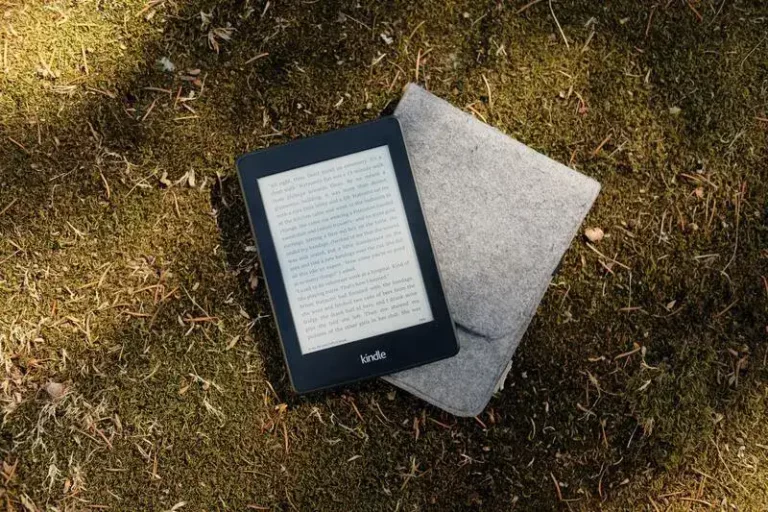9 Ways To Improve Bluetooth Sound Quality In Your Car
This site contains affiliate links to products, and we may receive a commission for purchases made through these links.
If you’re like most people, you use Bluetooth in your car to stream music or make calls. While Bluetooth is a convenient way to stay connected while driving, the sound quality can sometimes be poor. So you may be wondering how you can improve Bluetooth sound quality in your car.
To improve the Bluetooth sound quality in your car, you should upgrade the car speakers or the receiver, get an amplifier, clear any obstacles between your phone and the audio system, invest in an equalizer, or upgrade your Bluetooth adapter. Other methods include:
- Getting sound-deadening materials.
- Reducing device activity.
- Playing higher quality music files.
- Changing Bluetooth codecs.
In this blog post, I will discuss tips on improving Bluetooth sound quality in your car.

9 Ways to Improve Bluetooth Sound Quality in your Car
There are a few ways to improve your car’s Bluetooth sound quality. Read on as I go over some tips.
1. Upgrading Your Car Speakers or Receiver
One of the easiest ways to improve the Bluetooth sound quality in your car is to upgrade the car speakers or receiver. If your car came with factory speakers, they might not be of great quality.
Aftermarket speakers will usually sound better than factory speakers.
If you’re looking for even better sound quality, you can upgrade to a receiver with built-in Bluetooth. These receivers usually have higher quality audio components and can provide better sound quality.
2. Getting an Amplifier
If you want to improve the Bluetooth sound quality in your car, you should consider getting an amplifier. An amplifier can help boost your Bluetooth device’s signal and improve sound quality.
More power will be produced by an amp than by the amp that comes with your receiver. Better still is a two-channel amplifier. You can use one channel to power your subwoofer while still being able to power your normal speakers.
When power from the same amplifier is sent to woofers and tweeters, a sub needs a lot of power to perform at its optimum, and when that power is redirected, there isn’t enough left to give that sub the juice it needs.
So, you can unleash your full potential with a two-channel amplifier.
READ MORE! What Is A Bluetooth Amplifier And How Does It Work? (Solved)
3. Investing in an Equalizer
If you want more control over the sound quality, you should consider investing in an equalizer. An equalizer will allow you to adjust the sound to your liking.
You can use an equalizer to boost the bass or treble, or you can use it to reduce the amount of background noise. The inside of a car would be affecting Bluetooth sound quality.
Mats, seat coverings, and other absorbent materials deflect sound, while plastic, glass, and other reflective surfaces reflect it. Additionally, the sound will be unpleasant if your speakers are improperly situated.
Most receivers include treble, mids, and bass settings, which are useful for general adjustments but inadequate for noise cancellation.
As a result, including an equalizer will enable you to eliminate peaks and balance the received frequencies. The audio quality will be enhanced as a result.
4. Upgrading Your Bluetooth Adapter
If you’re using an older Bluetooth adapter, it might be time to upgrade to a newer one. In addition, you should make sure that you update your receivers to match the Bluetooth version you are using since the versions keep changing as technology advances.
For instance, your vehicle’s factory receiver will use corners in the audio output.
This is because the audio output power won’t be high enough to use your aftermarket speakers fully.
Additionally, the digital to analog converter’s (D.A.C.) quality transports your device’s data stream and transforms it into sound. The better the D.A.C., you will hear more distinguishable details on your audio than previously.
READ MORE! How Much Does Bluetooth Cost To Install In A Car? (Solved!)
5. Sound-Dampening Materials
If you want to improve the sound quality of your car’s audio system, you should consider using sound-dampening materials. These materials can help reduce the background noise and make the sound clearer.
You can find sound-dampening materials at most home improvement stores. They usually come in sheets or rolls and can be cut to fit your car’s interior.
Then, you can apply them to the doors, floor, ceiling, or any other area where you think they might help improve the sound quality.
6. Play Higher Quality Music Files
If you’re using lower-quality music files, they will sound lower quality when played through your car’s audio system. You should try to use higher-quality music files to get the best sound quality.
You can usually find high-quality music files by buying C.D.s or downloading songs from online music stores.
The sound quality of these files will be much better than the sound quality of lower-quality files.
7. Move Your Phone Closer to the Receiver
If you’re having trouble getting a clear Bluetooth signal, you should try moving your phone closer to the receiver. This will help to improve the signal strength and reduce any interference.
You should also ensure that there are no objects between your phone and the receiver. Objects can block the signal and cause the sound to be choppy or distorted.
8. Update Your Phone’s Bluetooth Driver
If you’re using an older phone, it might have an outdated Bluetooth driver. This can cause problems with the sound quality of your car’s audio system. To fix this, you should update your phone’s Bluetooth driver.
You can usually find the latest Bluetooth drivers on your phone’s manufacturer’s website. Once you’ve downloaded the driver, you should install it on your phone and then restart the device.
READ MORE! Bluetooth 5.0 to 5.2: All You Need to Know (Upgrades Explained)
9. Change Bluetooth Codecs
You should try changing the Bluetooth codec if you’re using a phone that supports Bluetooth aptX. aptX is a codec that can provide better sound quality than the standard S.B.C. codec.
To change the Bluetooth codec on your phone, you’ll usually find the setting in the phone’s Bluetooth menu.
Once you’ve changed the codec, you should restart your phone and pair it with your car’s audio system.
Final Thoughts
With these tips, you can improve the sound quality of your car’s Bluetooth audio system. You can get the best sound quality by using higher-quality music files, adjusting the settings on your phone, and moving your phone closer to the receiver.
Additionally, if you’re using an older phone, you should update your Bluetooth driver to improve the sound quality.
I hope this article has been helpful.

Espen
Espen is the Director of ProPairing and has written extensively about Bluetooth devices for years. He is a consumer product expert and has personally tested Bluetooth devices for the last decade.