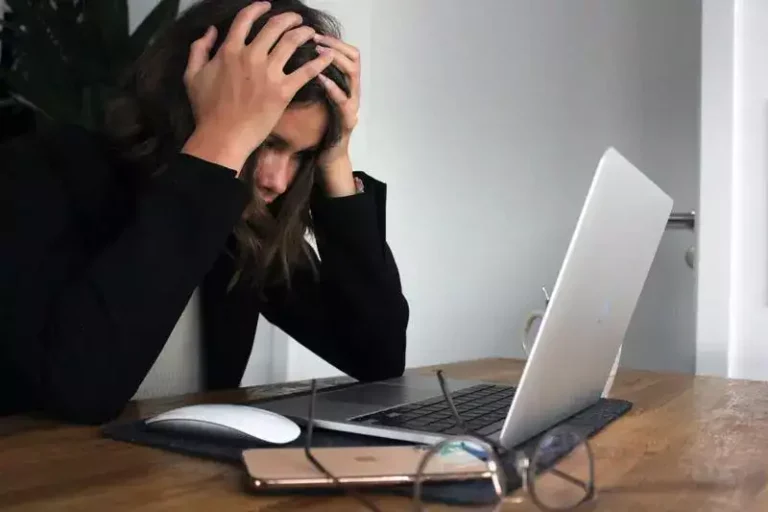How To Find Hidden Bluetooth Devices (Explained!)
This site contains affiliate links to products, and we may receive a commission for purchases made through these links.
Do you ever worry about someone hacking into your computer or phone through your Bluetooth connection? If so, you’re not alone. Many people are concerned about hackers gaining access to their devices through Bluetooth.
In this blog post, I will show you how to find hidden Bluetooth devices that may be connected to your computer or smartphone. I will also discuss some tips on how to protect yourself from hackers.
You can find a hidden Bluetooth device by visual inspection, using Bluetooth checker apps, or using a spectrum analyzer. You can also use a Bluetooth scanner to find hidden devices.
Read on as I dissect each of these methods and show you how to use them.

5 Ways to Find Hidden Bluetooth Devices
1. Visual Inspection
If you’re not sure if there is a hidden Bluetooth device connected to your computer or phone, you can do a visual inspection. This is the most basic way to find hidden Bluetooth devices, and it’s also the least reliable.
You’ll need to check all of your devices for any suspicious-looking objects. The object may be small and difficult to see, so you’ll need to inspect your devices thoroughly.
Here are some tips for visual inspection:
- Check for any devices with lights on them- these devices are likely turned on
- Check for any suspicious-looking objects
- Look for antennas sticking out of the device
2. Bluetooth Checker Apps
If you want a more reliable way to find hidden Bluetooth devices, you can use a Bluetooth checker app. These apps will scan for any hidden devices that are connected to your computer or phone.
There are a lot of different Bluetooth checker apps available. You want to read reviews and make sure the app is reputable before you download it.
3. Spectrum Analyzers
If you’re looking for a hidden Bluetooth device, you can also use a spectrum analyzer. This is a more technical method and it’s not as common as the other methods.
A spectrum analyzer works by scanning for radio frequencies that are being emitted from devices. If there is a hidden Bluetooth device, the spectrum analyzer will pick up on the radio frequencies that are being emitted from the device.
4. Bluetooth Scanners
Bluetooth scanners are similar to spectrum analyzers. They scan for radio frequencies that are being emitted from devices. If there is a hidden Bluetooth device, the scanner will pick up on the radio frequencies that are being emitted from the device.
Bluetooth scanners are available for purchase online. You can also find them at some electronics stores.
5. Hacking
While this may sound like an unethical thing to do, remember the person hiding their Bluetooth device could be having malicious motives. You can hack into a hidden Bluetooth device by using special software that is designed for this purpose.
Once you have the software installed, you will be able to see all of the information that is being transmitted from the device. You can also use this software to intercept any data that is being sent from or to the device.
READ MORE! Where Are Bluetooth Files Stored On iPhone, Mac, And Android?
Why Do People Hide Bluetooth Devices?
While most people don’t have ill motives when hiding their Bluetooth device, there are some people who do. These people may be hiding their devices so they can gain access to your computer or phone without you knowing.
They may also be using the hidden Bluetooth device to spy on you. If you’re worried about someone spying on you, it’s important to take measures to protect yourself. I will discuss some tips on how to do this later in the blog post.
There are a few reasons why someone might hide their Bluetooth device:
They don’t want their devices to be discovered by other devices
This is among the major reasons people hide their Bluetooth devices. They don’t want other people to be able to see their device and connect to it.
READ MORE! Can Neighbors Connect to your Bluetooth Devices? (Solved)
They’re using the hidden Bluetooth device for malicious purposes
As I mentioned earlier, there are some people who use hidden Bluetooth devices for malicious reasons. These people may want to gain access to your computer or phone without you knowing.
Some of the things they may do with the hidden Bluetooth device include:
Bluejacking: This is when someone sends a message to another person’s Bluetooth-enabled device. The message contains a link to a website or an image. When the person clicks on the link or downloads the image, they will be redirected to a website that may contain malware.
Bluesnarfing: This is another serious issue that can occur when someone has a hidden Bluetooth device. Bluesnarfing is when someone steals information from your Bluetooth-enabled device. They can steal things like contact lists, photos, and even passwords.
Bluetooth Eavesdropping: This is when someone listens in on your conversations that are being transmitted through Bluetooth. They can do this by using a special piece of software that captures the audio data that is being transmitted from your device.
READ MORE! 8 Ways To Stop Other Devices from Connecting To Bluetooth
Dangers Associated with Hidden Bluetooth Devices
There are many dangers associated with hidden Bluetooth devices. As I mentioned earlier, some people use these devices for malicious purposes. They can gain access to your computer or phone without you knowing and steal sensitive information.
Another danger of hidden Bluetooth devices is that they can be used to eavesdrop on your conversations. If you’re having a private conversation and someone is listening in on it, they can hear everything you’re saying. This can be a major invasion of privacy.
You can also be hacked via Bluetooth. If someone has a hidden Bluetooth device, they can use it to connect to your computer or phone without you knowing. Once they’re connected, they can access all of the information on your device.
Tips To Protect Yourself from Hidden Bluetooth Devices
There are a few things you can do to protect yourself from hidden Bluetooth devices:
Keep your Bluetooth turned off when you’re not using it
This is among the surest ways to protect yourself from hidden Bluetooth devices. If your Bluetooth is turned off, no one will be able to connect to your device without your knowledge.
Don’t accept connections from unknown devices
You want to be very careful about which devices you allow to connect to your Bluetooth-enabled device. If you don’t know the person or if you don’t trust the device, it’s best not to accept the connection.
Change your Bluetooth settings so that only paired devices can connect
Another thing you can do is change your Bluetooth settings so that only paired devices can connect. This means that you will have to approve any new device that wants to connect to your device. This will prevent anyone from being able to connect to your device without your knowledge.
Update your software and apps regularly
One of the best ways to protect yourself from hidden Bluetooth devices is to make sure you’re using the latest software and apps. These updates often include security patches that help protect your device from various threats, including hidden Bluetooth devices.
Use a quality antivirus program
Antivirus programs are essential for protecting your computer or phone from malware and other online threats. Make sure you have a good antivirus program installed on your device and that it’s always up to date.
Be aware of your surroundings
This may sound like common sense, but it’s important to be aware of your surroundings when you’re using Bluetooth. If you’re in a public place, there’s a chance that someone could be trying to connect to your device without your knowledge.
If you think someone might be trying to connect to your device, move to a different location. This will help reduce the chances of them being able to connect to your device.
Use passwords/security codes for Bluetooth connections
You can set a password or security code for your Bluetooth connections. This will make it more difficult for someone to connect to your device without your knowledge.
What to Do if Your Device Connects to a Hidden Bluetooth Device
Turn off Bluetooth on your device
This is the first thing you should do if you think your device has connected to a hidden Bluetooth device. Turning off Bluetooth will prevent the connection from being maintained.
Change your passwords/security codes
If you have set a password or security code for your Bluetooth connections, make sure to change it as soon as possible. This will help protect your device from future attacks.
Update your software and apps
Updating your software and apps is another way to help protect your device from hidden Bluetooth devices. Make sure you have the latest updates installed on your device.
Scan for malware/viruses
If you think that your device has been compromised, you should scan it for malware or viruses. This will help remove any malicious software that may have been installed on your device.
READ MORE! Can You Kick Someone Off Your Bluetooth Speaker? (Solved)
Conclusion
Hidden Bluetooth devices can be a serious security threat. They can allow someone to connect to your device without your knowledge and access all of your information. Hopefully, the information I have provided will help you protect yourself from these devices.

Espen
Espen is the Director of ProPairing and has written extensively about Bluetooth devices for years. He is a consumer product expert and has personally tested Bluetooth devices for the last decade.