How To Charge Bluetooth Earbuds (Easy Guide!)
This site contains affiliate links to products, and we may receive a commission for purchases made through these links.
It can be a little confusing to know how to charge Bluetooth earbuds. With all the different charging cables and ports, tracking how to do it properly can be difficult. You may wonder how you will charge your Bluetooth earbuds.
There are different ways you can charge your Bluetooth earbuds. The first one is by using a USB cable. The second one is by using the charging case. You can also use a wireless charger, power bank, or a PC.
In this blog post, I will walk you through the process step-by-step so that you can make sure your earbuds are always charged and ready to go.

How To Charge Bluetooth Earbuds
Before I discuss the various ways of charging earbuds, let’s look at what you need to charge your earbuds.
To charge your earbuds, you need the following:
1. Source of Power
This can be a USB port on your computer, laptop, or wall charger.
2. USB Cable
This is the cable that will connect your earbuds to the power source. If you are using a charging case, you may not need this cable.
3. Earbud Charging Case (optional)
If your earbuds come with a charging case, you can use this to charge your earbuds. This is unnecessary, but it can be helpful if you want to keep your earbuds charged while on the go.
4. Wireless Charger (optional)
If your earbuds support wireless charging, you can use a wireless charger to charge them. This is not necessary, but it can be a convenient way to charge your earbuds.
Now that you know what you need to charge your earbuds let’s look at how you can do it.
READ MORE! How Can I Make My Wireless Earbuds Last Longer? (Solved!)
Charging Earbuds Using a USB Cable
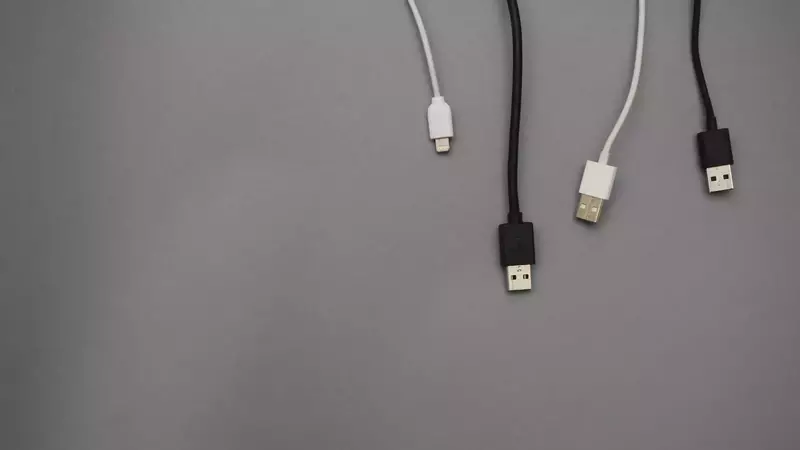
The most common way to charge earbuds is by using a USB cable. This is the same type of cable that you would use to charge your smartphone.
To charge your earbuds using a USB cable, follow these steps:
Step One: Identify the Charging Port
The first thing you need to do is identify the charging port on your earbuds. This is usually a small hole or slot on the side of the earbud. Once you have found the port, look at the included charging cable.
There are two main types of charging cables for Bluetooth earbuds: micro USB and USB-C. Micro USB is the older standard and can be found on many devices, while USB-C is the newer standard, gradually replacing micro USB.
If your earbuds use micro USB, you will need to find a compatible charger or cable. This type of charging cable usually has a rectangular connector with five small pins inside.
If your earbuds use USB-C, you will need to find a compatible charger or cable. This type of charging cable has an oval connector with two small pins inside.
Step Two: Connect the Cable to the Earbuds
Once you have identified the charging port and found the right cable, it’s time to connect the two. To do this, simply insert the cable into the charging port on your earbuds.
If you use a micro USB cable, ensure the connector is inserted correctly, so the pins line up. This does not apply when using a USB-C cable.
Step Three: Connect the Cable to a Power Source
Now that the cable is connected to your earbuds, it’s time to connect it to a power source. The most common power source is a USB port on your computer or laptop.
If you are using a wall charger, make sure it is plugged into an outlet and turned on.
Step Four: Remove the Cable When Charging is Complete
Once your earbuds are fully charged, you can remove the cable from the earbuds and power source. It’s important to note that you should not leave your earbuds connected to a power source for too long, as this can damage the battery.
If you are using a charging case, you can leave your earbuds in the case and connect the case to a power source. The earbuds will then charge while in the case.
Charging Earbuds Using a Wireless Charger

If your earbuds support wireless charging, you can use a wireless charger to charge them. This is not necessary, but it can be a convenient way to charge your earbuds.
To charge your earbuds using a wireless charger, follow these steps:
Step One: Place the Earbuds on the Charger
The first thing you need to do is place your earbuds on the wireless charger. Most wireless chargers have a small pad or surface that you need to place the earbuds on.
Step Two: Connect the Wireless Charger to a Power Source
Now that the earbuds are in place, you need to connect the wireless charger to a power source. The most common power source is a USB port on your computer or laptop.
If you are using a wall charger, make sure it is plugged into an outlet and turned on.
Once the wireless charger is connected to a power source, your earbuds will start charging. Depending on the earbuds, you may see a small LED light turn on, indicating that the earbuds are charging.
Step Three: Remove the Earbuds When Charging is Complete
Once your earbuds are fully charged, you can remove them from the wireless charger. After this, unplug the charger from the power source.
READ MORE! Can I Really Use An 18w Charger On All AirPods? (Solved!)
Charging Bluetooth Earbuds Using a Charging Case

If your earbuds come with a charging case, you can use the case to charge your earbuds.
To charge your earbuds using a charging case, follow these steps:
Step One: Place the Earbuds in the Charging Case
The first thing you need to do is place your earbuds in the charging case. Most charging cases have a small compartment for each earbud.
Step Two: Connect the Charging Case to a Power Source
Now that the earbuds are in place, you need to connect the charging case to a power source. The most common power source is a USB port on your computer or laptop. If you use a wall charger, make sure it is plugged into an outlet and turned on.
Step Three: Remove the Earbuds When Charging is Complete
Once your earbuds are fully charged, you can remove them from the charging case. After this, unplug the charger from the power source.
Charging Your Earbuds Using a Power Bank
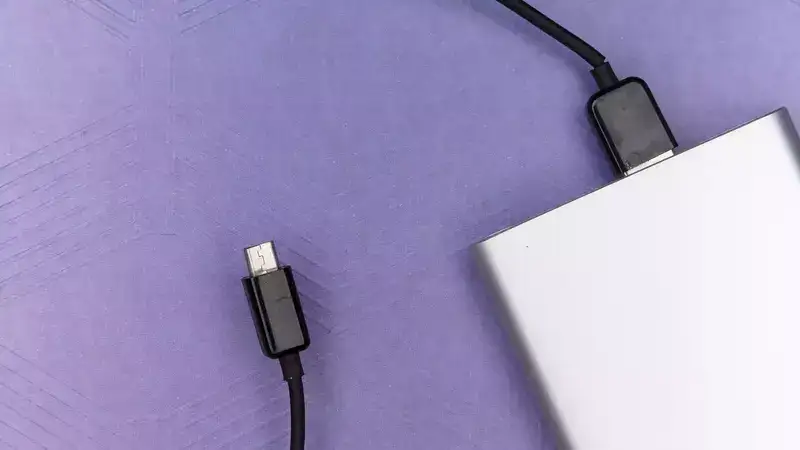
You can use a power bank if you want to charge your earbuds while on the go. A power bank is a portable battery that you can use to charge your devices.
To charge your earbuds using a power bank, follow these steps:
Step One: Connect the Power Bank to the Earbuds
The first thing you need to do is connect the power bank to the earbuds. Most power banks have a small USB port that you can use to connect the earbuds.
Step Two: Let the Earbuds Charge for a While
Now that the earbuds are connected to the power bank, you need to let them charge for a while. The amount of time it takes to charge your earbuds will depend on the earbuds and the power bank.
Once the earbuds are done charging, you can disconnect them from the power bank. After this, you can turn off the power bank and put it away.
Charging Your Earbuds Using a PC
You may be able to charge your earbuds using a USB port on your computer.
To charge your earbuds using a computer, follow these steps:
Step One: Connect the Earbuds to the Computer
The first thing you need to do is connect the earbuds to the computer. Most computers have a small USB port that you can use to connect the earbuds.
Step Two: Let the Earbuds Charge
The earbuds will start charging as soon as they are connected to the computer. Depending on the earbuds, you may see a small LED light turn on, indicating that the earbuds are charging.
Step Three: Remove the Earbuds When Charging is Complete
Once your earbuds are fully charged, you can remove them from the USB port. After this, you can turn off your computer.
Tips for Charging Your Bluetooth Earbuds
Here are some tips to help you charge your Bluetooth earbuds:
- Make sure the earbuds are turned off before you start charging them.
- If your earbuds come with a charging case, make sure to use the case to charge the earbuds. This will help extend the life of your earbuds.
- Try not to leave your earbuds charging for more than 24 hours. This can damage the earbuds and shorten their lifespan.
- If you are using a power bank to charge your earbuds, make sure the power bank is turned off when not in use.
- Make sure to disconnect your earbuds from the charger once they are done charging. Leaving them connected can damage the earbuds.
Final Thoughts
There are many methods you can charge your earbuds. You can use a USB port, a power bank, or a computer. Your method will depend on your earbuds and what you have available.
If you follow the steps in this guide, you should be able to charge your Bluetooth earbuds without any problems.
I hope this article has helped you learn how to charge Bluetooth earbuds.

Espen
Espen is the Director of ProPairing and has written extensively about Bluetooth devices for years. He is a consumer product expert and has personally tested Bluetooth devices for the last decade.






