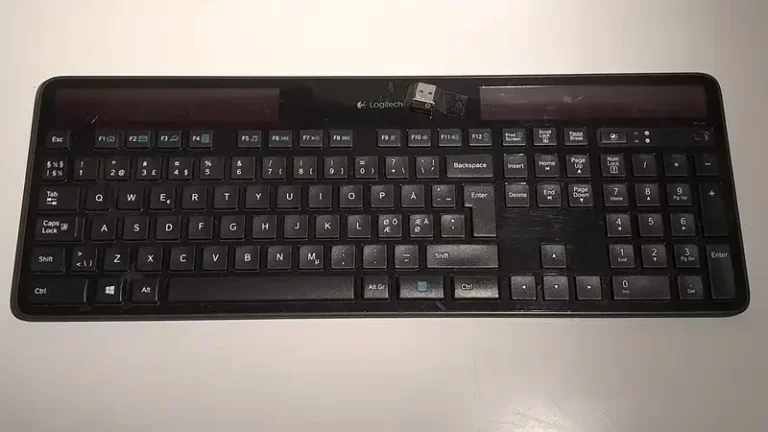Can My Airpods Lose Volume Over Time? (Solved!)
This site contains affiliate links to products, and we may receive a commission for purchases made through these links.
Apple’s Airpods have been a huge hit since they were first released. They are a great alternative to the traditional headphones with most smartphones. But there is one question that many people have about Airpods: “Can my Airpods lose volume over time?”
Airpods usually lose volume over time because they have earwax or are dusty. Loss of volume can also result from low power mode or volume limit on your iPhone. Your Airpods not being updated or less power on them are also reasons for volume loss.
In this article, I will explore the issue and give you some tips on keeping your Airpods sounding great!

Why is My Airpods Losing Volume Over Time?
1. Dust, Earwax, Moisture, or Sweat
To begin with, most Airpods have a tiny hole on the back that lets dust and dirt entering. Ear wax from your ears may also be a problem at times.
So, if your Airpods aren’t loud enough or aren’t sounding correct, try taking them out and carefully checking through the little holes on the rear of each pod. Before attempting any other ways, try blowing air in there with a blow dryer to clear it out!
Even a little coating of earwax in your Airpods may significantly reduce sound quality.
Moisture may also cause accumulation if you work out while wearing your Airpods or using them in the rain.
Additionally, the salt from your sweat will linger in your Airpods, causing sound quality issues.
Airpods that have been wet due to rain or sweat may acquire dust as they dry. The rubber tips of the Airpods Pro, in particular, collect dust, sweat, and earwax like nobody’s business!
READ MORE! How I Clean My Samsung Earbuds (The Complete Guide)
2. Low Power Mode on Your iPhone
Enable Low Power Mode on your iPhone automatically reduces the maximum volume of all sounds.
So, if you’re in a quiet environment and have trouble hearing your Airpods, check that Low Power Mode is turned off in Settings -> Battery.
3. Volume Limit on Your iPhone
There is a limit to how loud your iPhone can play audio. This is to protect your hearing from damage over time. To check the current volume limit, go to Settings -> Sounds & Haptics.
The maximum iPhone volume you can set depends on which model of iPhone you have. That function works well most of the time – you can listen to music or watch videos at a high volume without damaging your ears.
On the other hand, the volume restriction on your Airpods may sometimes be pretty restrictive. This is especially true if the music or video you’re seeing or listening to isn’t mixed properly or if you’re in a very noisy environment.
4. Software Issues: How to Update Airpods
Your Airpods may lose volume over time because they need to be updated. To update your Airpods, connect them to your iPhone and then go to Settings -> General -> About -> Airpods.
It will say “update available” next to your Airpod’s name if an update is available. Once you see that, tap on “update” and follow the instructions.
It’s also possible that your Airpods are losing volume because of a software issue with your iPhone. In that case, you should update your iPhone to the latest version of iOS.
You can do this by going to Settings -> General -> Software Update. If an update is available, tap on “Download and Install.” Once the update is installed, restart your iPhone. After that, try using your Airpods again to see if the volume issue has been fixed.
A software issue might be to fault if you’ve been having additional problems with your Airpods, such as a failure to connect or a tendency to play in one ear.
READ MORE! Apple Airpods (3rd Generation): 15 Things You Should Know
5. Near Dead Battery on the Airpods
The Airpods may start to act up when the battery is below 5%. You need to ensure that they’re placed in the case to charge for at least 15 minutes every day.
The charging case with your Airpods should give you about 24 hours of battery life.
READ MORE! How Can I Make My Wireless Earbuds Last Longer? (Solved!)
Tips to Keep Your Sound Great
To prevent your Airpods from losing volume over time, there are a few things you can do:
- Don’t expose them to extreme temperatures.
- Keep them clean and dry.
- Put them in the case when you’re not using them.
- Update your Airpods and iPhone to the latest software versions.
- Take them to an Apple Store or authorized service provider if you think there’s a hardware issue.
- Keep the charging case filled with power so that your Airpods are always ready to go.
FAQs
Can My Airpods Lose Volume Over Time?
Yes, your Airpods can lose volume over time. This can be due to various factors, including low battery, software issues, or software issues.
How Can I Tell If My Airpods Need to be Updated?
To update your Airpods, connect them to your iPhone and then go to Settings -> General -> About -> Airpods. If an update is available, it will say “update available” next to your Airpod’s name. Once you see that, tap on “update” and follow the instructions.
How Else Can I Adjust the Volume of My Airpods?
This depends on your iPhone model. If you have an iPhone with a home button, like the iPhone SE (2020), you can press and hold the home button to access Siri. From there, you can ask Siri to adjust the volume for you.
If you have an iPhone without a home button, like the iPhone 11, you can triple-click the power button to access Siri. From there, you can ask Siri to adjust the volume for you. You can also adjust the volume on your Airpods by using the Volume Up and Volume Down buttons on the side of the charging case.
Final Thoughts
Airpods lose volume over time because of several reasons. It can be a problem with your iPhone or the Airpod itself.
I hope this article has helped you learn what these reasons are and how you can maintain the volume of your Airpods to enjoy your music or movie with the volume you like.

Espen
Espen is the Director of ProPairing and has written extensively about Bluetooth devices for years. He is a consumer product expert and has personally tested Bluetooth devices for the last decade.