Bluetooth Multipoint Pairing: What is it and How Does it Work?
This site contains affiliate links to products, and we may receive a commission for purchases made through these links.
Over the years, Bluetooth has become an increasingly popular way of connecting devices wirelessly. One of the latest features to be added to the Bluetooth specification is multipoint pairing; you may wonder what it is and how it works.
Multipoint pairing allows a single Bluetooth device to connect to two or more other devices simultaneously. This is different from the traditional Bluetooth pairing process, which can only connect a device to one other device at a time.
In this blog post, I will discuss Bluetooth Multipoint Pairing and how it works. I’ll also look at some of the benefits and provide tips on how to use them effectively.

What is Bluetooth Multipoint Pairing
Bluetooth multipoint pairing is a new feature that allows a single Bluetooth device to be connected to two or more other devices simultaneously.
It is aimed at letting your earbuds, Bluetooth speakers, or other audio accessories work with multiple devices at the same time.
READ MORE! Can I Pair A Bluetooth Headset With 2 Phones Simultaneously?
How Does Bluetooth Multipoint Pairing Work?
The traditional Bluetooth pairing process can only connect a device to one other device at a time. For example, when you want to connect your earbuds to your laptop and phone, you would need to pair them with each device separately.
With Bluetooth multipoint pairing, you can connect your earbuds to two devices simultaneously and switch between them without having to go through the process of reconnecting each time.
To use Bluetooth multipoint pairing, both devices need to support the feature. Most new devices that support Bluetooth version five or later will have multipoint pairing built-in.
LE and BR/EDR Connections
There are several ways to implement multipoint pairing, but simultaneous LE and BR/EDR connections are the most common.
This type of multipoint pairing allows a device to connect simultaneously to another Bluetooth device (using the LE protocol) and a Classic Bluetooth device (using the BR/EDR protocol).
Simultaneous LE and BR/EDR connections are supported on the most recent Bluetooth chipsets and smartphones. Apple’s iPhone XS, for example, supports this type of multipoint pairing.
How to Use Bluetooth Multiple Pairing
You need a device that supports Bluetooth multipoint pairing; for example, you may want to connect your Headset to your phone and laptop.
Follow the steps below to connect your devices:
Step One: Turn on All Devices
Turn on Bluetooth on both devices that you want to connect.
On your Headset, enter the multipoint mode. For example, on the Jabra Evolve 75e, you need to press and hold the Bluetooth button for three seconds until you hear “Bluetooth device connected in multipoint mode.”
Step Two: Put Your Bluetooth Headsets in Pairing Mode
On your Headset, press and hold the Bluetooth button until you hear “Ready to Pair. On your phone, open the Bluetooth settings and select “Search for Devices.”
Your phone will now search for any nearby Bluetooth devices.
Step Three: Connect Your Phone to the Headset
Once your Headset appears in the list of available Bluetooth devices on your phone, select it to connect. You will now be able to use your Headset with your phone.
Step Four: Connect Your Laptop to the Headset
On your laptop, open the Bluetooth settings and select “Add a Device.” Your laptop will now search for any nearby Bluetooth devices.
Once your Headset appears in the list of available Bluetooth devices on your laptop, select it to connect. You will now be able to use your Headset with your laptop.
5 Benefits of Using Bluetooth Multipoint Pairing
Bluetooth multipoint pairing comes with several advantages. They include:
1. Multiple Devices
As mentioned earlier, multipoint pairing lets you connect your Bluetooth device to two or more other devices simultaneously.
This is useful if you want to use your earbuds with your laptop and phone at the same time.
2. Better Sound Quality
Multipoint connections can provide better sound quality than traditional Bluetooth connections.
Each connection can use a different codec, resulting in better audio quality. This can lead to reduced power consumption and extended battery life.
READ MORE! Does Bluetooth Version Affect Sound Quality?
3. Easier to Use
Multipoint pairing is also easier to use than traditional Bluetooth pairing. With multipoint pairing, you don’t need to go through the process of reconnecting each time you want to switch between devices.
4. Saves Time
Multipoint pairing can save you time by eliminating the need to reconnect with another device each time you want to use your Bluetooth device.
5. Improves Flexibility
Multipoint pairing is a great way to improve the flexibility and functionality of your Bluetooth devices.
If you have compatible devices and are looking for ways to improve your audio experience or extend your battery life, multipoint pairing may be the right solution.
3 Drawbacks of Using Bluetooth Multipoint Pairing
There are a few potential drawbacks to using Bluetooth multipoint pairing. They include:
1. Potential Interference
If you have multiple Bluetooth devices that are connected to the same device, there is potential for interference. This can lead to reduced audio quality or even dropped connections.
It’s important to note that interference is more likely to occur with lower-quality Bluetooth devices.
READ MORE! Can Bluetooth And WiFi Interfere? (Solved)
2. Increased Battery Consumption
While multipoint connections can improve audio quality and extend battery life, they can also increase battery consumption.
This is because each connection uses a different codec, which can require more power.
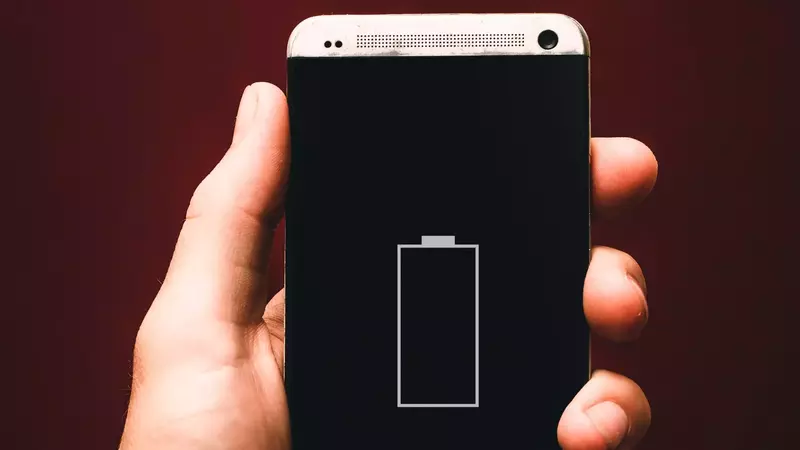
3. Not All Devices Are Compatible
Not all Bluetooth devices are compatible with multipoint connections. You’ll need two or more compatible devices to take advantage of this feature.
2 Tips for Using Bluetooth Multipoint Pairing
Here are some tips for using Bluetooth multipoint pairing:
1. Check Your Device’s Support
Before multipoint pairing, you must ensure that both devices support the feature. Most new devices that support Bluetooth version five or later will have multipoint pairing built-in.
2. Choose the Right Connection Type
There are several different types of multipoint connections, so make sure you choose the one that’s right for your needs.
If you want to connect your earbuds to your laptop and phone simultaneously, you’ll need a device that supports simultaneous LE and BR/EDR connections.
Final Thoughts
Bluetooth multipoint pairing allows you to connect a single Bluetooth device to two or more other devices simultaneously.
This can be useful if you want to use your earbuds with your laptop and phone at the same time. While multipoint pairing has several benefits, there are also a few potential drawbacks to keep in mind.
I hope this article has been helpful.

Espen
Espen is the Director of ProPairing and has written extensively about Bluetooth devices for years. He is a consumer product expert and has personally tested Bluetooth devices for the last decade.






