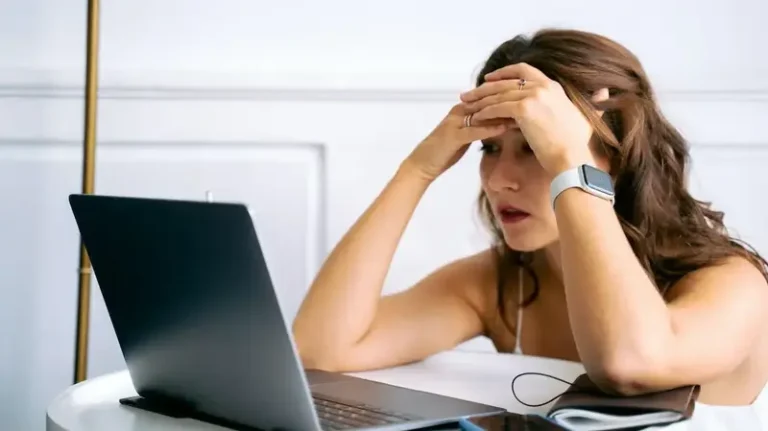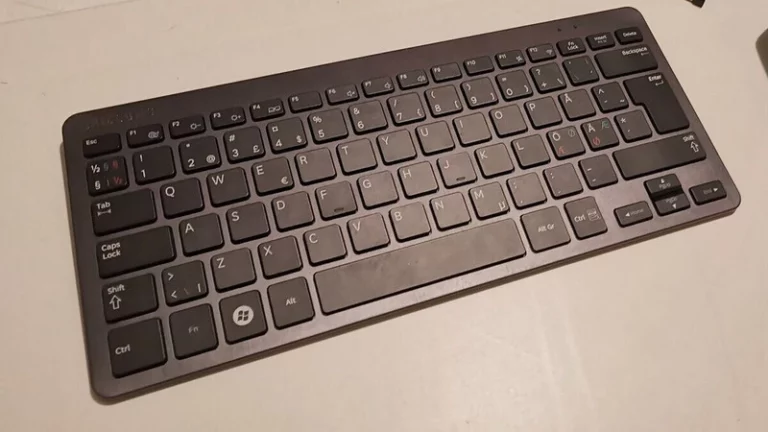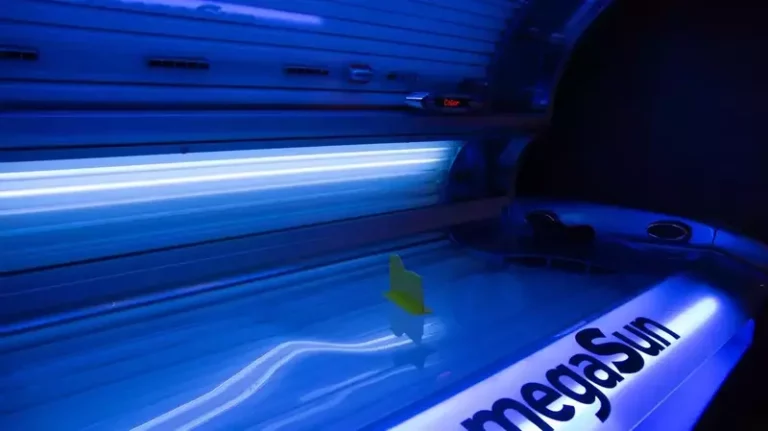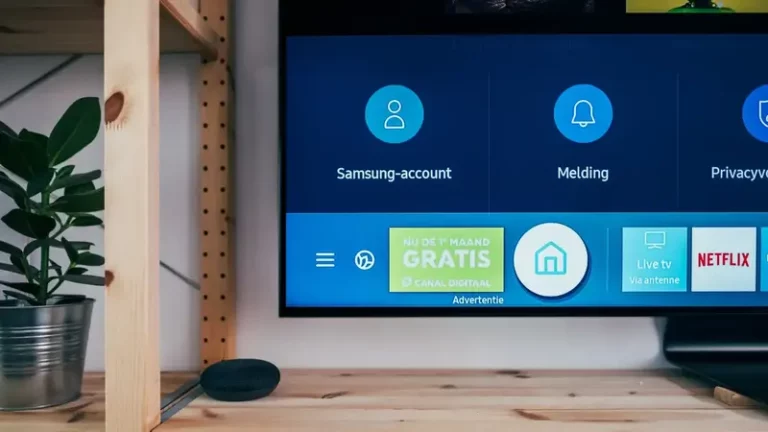Can You Watch Video on a Smartwatch? (With Examples!)
This site contains affiliate links to products, and we may receive a commission for purchases made through these links.
Under specific circumstances, you can watch a video on a smartwatch. Android smartwatches allow you to view videos with a third-party app and Bluetooth speakers. With Apple smartwatches, you’re limited to embedded videos in the Messages app.
While Android smartwatches seem to have more options than Apple’s, there are limitations. Below is an outline of how to watch videos on each and the restrictions you’ll need to know.

1. Watching Videos on Android Smartwatches
If you download a third-party app from the Google Play Store, you can watch YouTube videos on your Android smartwatch. The app was developed by Appfour, and its name is Video for Android Wear; YouTube.
After you download and install the app, you’ll be able to search for YouTube videos or access your saved playlists. However, due to the small screen size of your smartwatch, you might not get an optimal viewing experience, and you’ll drain your battery pretty quickly.
You’ll also need to pair Bluetooth speakers to the smartwatch to be able to hear the videos’ audio as they play. The app was more or less designed to cast videos from your smartwatch to a Chromecast-enabled device, such as a TV.
Installing the Android App
Before you download and install the app, you should check the verification status in the Google Play Store. Google, the owner of YouTube, has yet to make an official app for viewing videos on Android smartwatches.
Because this is a third-party app, there may be copycats or look-a-likes in the store that aren’t developed by Appfour. To skip the uncertainty that may come from a search, you can find the app directly here.
The app’s size is large for a smartwatch, meaning it will take up a good degree of space and take longer to download and install. Be prepared to wait a while or longer than you’re accustomed to.
2. Watching Videos on Apple Smartwatches
Right now, there isn’t a YouTube app or another app that allows you to stream video on your Apple smartwatch. The only way to watch a video on an Apple smartwatch is from the Messages app.
Someone will need to send you a text message with a video embedded in it. If you happen to have another device and account, you could theoretically send yourself an embedded video through the Messages app.
Within Messages, you can play and pause the video and control the volume using the Digital Crown feature.
Playing a Video within the Messages App
Here is how you can play a video on your Apple smartwatch via the Messages app.
1. Receive an embedded video through a text or iMessage. The video must be embedded and not a link to another site like YouTube.
2. From the message, touch the video’s thumbnail. It should start playing.
3. If you want to pause the video, tap the image. Tap the video image again to resume playing it.
4. Once you’re done watching the video, tap Done.
If you want to watch the video again, you can go back to the message and repeat the above steps.
Trying to play videos in a browser or from YouTube will result in an error message. The message will state the browser is not supported or it doesn’t recognize the file.
3. Pros of Watching a Video on a Smartwatch
There may be times when you want to watch a video, but you don’t have access to another mobile device. You might also be away from home and want to be discreet about watching a video.
Being able to pull up a short video clip on your smartwatch is more convenient than having to take out a tablet or smartphone from a purse or bag. Plus, there’s no chance you’ll accidentally blast the volume so others will know what you’re doing or watching.
A smartwatch is best for watching smaller videos that don’t take a lot of time. However, they’re also more convenient if you want to send videos to other devices. You can simply tap open the app on Android and send videos to a Chromecast device at work or a friend’s house.
4. Cons of Watching a Video on a Smartwatch
The smaller screen size is a major drawback of trying to watch a video on a smartwatch. You may not be able to really see the video or get an accurate viewing experience. Plus, it can take longer to load and play videos due to less robust processing power.
Another significant drawback is you may not be able to watch longer videos. Since smartwatches have less battery power than other mobile devices, you’ll eat up what’s there fairly quickly. You could even have a challenge with shorter videos.
For instance, if you don’t have a lot of battery power left to begin with, your smartwatch might go dead in the middle of playing a video. This can lead to a frustrating and less than productive experience.
A third con to consider is that you can’t hear audio without connecting Bluetooth speakers or earbuds. Although you may already use these for other devices like a smartphone, it’s an added expense and chance for technology to go wrong.
In short, watching a video on a smartwatch might be more convenient in some scenarios, but overall it comes with limitations that aren’t present on other mobile devices.
5. Should I Watch Videos on a Smartwatch?
It really depends on your preferences. Obviously, if you have an Apple smartwatch, it’s going to be more difficult to work around the lack of an app. You or someone else is going to have to take extra steps to accomplish the task.
And even if you have an Android, you might find the third-party app to be glitchy or something you don’t want to bother downloading and installing.
As a user of mobile tech, I would highly recommend using a smartphone or tablet to watch your videos. It’s a more convenient and simplistic method, and you won’t face as many difficulties or potential mishaps.

Espen
Espen is the Director of ProPairing and has written extensively about Bluetooth devices for years. He is a consumer product expert and has personally tested Bluetooth devices for the last decade.