Can you use Sonos Roam with Sonos S1 App? Sonos Roam review
This site contains affiliate links to products, and we may receive a commission for purchases made through these links.
You are maybe considering buying the new Sonos Roam either as your first Sonos device or a supplement to your existing group of devices. But can you still use the Sonos S1 App with Sonos Roam?
The answer is, unfortunately, no. All though pairing using the S2 App is easier than ever, you have to use the new app.
But if you want a portable Sonos speaker to bring with you wherever you go, you can keep your existing Sonos devices in your ordinary network in the S1 app and Roam in a network on its own in the S2 app.
In this article, I have looked at Sonos Roam and how it compares to other Sonos devices and similar products in the market.
So if you are wondering if you should buy a Sonos Roam, keep reading to figure if this is a product for you.

Sonos Roam – probably exactly what many Sonos owners have been waiting for
Reasons to Buy
- Highly portable, but still high build quality
- It plays loud and beautiful, especially for the size
- Wifi, Bluetooth, Airplay 2, Spotify Connect, and Google Assistant
- Can share Bluetooth audio with the rest of your Sonos system
- Charging with USB-C or wireless
- IP67 certified: Withstands being immersed in water
Things to Consider
- Somewhat limited battery life
- In large outdoor areas, it does not play loud enough
- Can’t pair multiple Bluetooth sources at once
“Choose this if you: want a very portable and quite well-playing Sonos speaker with a price tag that won’t scare you away.”
Sound Quality
In terms of sound, it sounds the way you expect from Sonos.
And by that, I mean that the sound is bigger and better than the size of the speaker should indicate.
Of course, you will not get any great hi-fi experiences from a speaker that is smaller than a beer can, but Roam does well as a fairly well-playing speaker in small rooms, on the kitchen counter, on the balcony, or in the garden.
It plays open, airy, and with plenty of space for the various elements in the sound spectrum.
One thing I didn’t like too much with the UE Boom was that it did not go as deep in the bass part of the register as I was hoping, and here Roam is better.
As mentioned, it plays surprisingly rich compared to its size and can also offer a good deal of bass in the soundscape, while the treble is relatively pretty and well-resolved.
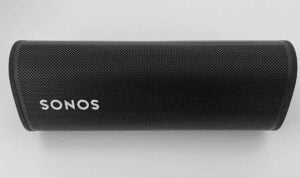
In comparison to another small wifi speaker we tested recently, namely Google Nest Audio, Roam plays more openly and refined throughout the registry.
I would actually prefer the Roam sound, and it’s not bad considering that Roam is half as big.
If you put the Roam next to Sonos One, you will have a lot of the same experience with Roam, but naturally on a slightly smaller scale.
One sounds even a little bigger and more open and goes even deeper in the bass, but the actual sound signature is essentially very similar.
Roam sounds like a Sonos speaker, and it’s really impressive what Sonos manages to squeeze out of such a small speaker purely acoustically.
It also plays with an impressively high volume compared to the small size of the speaker.
Roam can naturally not keep up with larger speakers such as the UE Megaboom or similar, but it plays loud enough to be able to fill a few square meters with sound in a garden or park.
Indoor, you should have a fairly large room before the maximum volume is not enough, even if the sound becomes a bit sharp if you turn it up completely.
Battery Life

The battery life is stated to last up to 10 hours, but it is, of course, strongly dependent on volume.
With wifi playback at home, you should not be very far above 50 percent volume until the ten hours are quite unlikely. Here, eight or nine hours is probably more correct.
At full volume, we don’t get more than just a little over three hours. One and a half hours of playback at full blast reduced the battery to under 50 percent capacity.
It is roughly on a par with my experience with other Bluetooth speakers of this size when playing at max volume.
Sonos Roam comes with a standard USB-C charger, with the port sitting in the back of the speaker. It also supports wireless charging, either with Sonos’ own magnetic disk or with any other Qi charger.
It must be said that wireless charging with a standard 5-watt charger is a pretty tough affair, and you have to wait for many hours to get the speaker fully charged.
With Sonos’ own wireless magnetic charger, it should only take two hours, and with cable, Sonos actually requires a charger with at least 10 watts of power.
If you want to reduce battery usage when not in use, you can place your Roam into sleep mode. Just tap the power button on the back, and you will hear a small sound, and the led light will turn off.
To wake up your Roam, simply tap the power button again, and it’s ready to go. When in sleep mode, your Sonos Roam can last up to 10 days.
To turn your Sonos Roam completely off, just hold the power button on the back for 5 seconds until you see the led light turn off.
Pairing
Pairing the Sonos Roam is easier than ever, at least if you have a mobile phone with NFC support.
If you already have a Sonos system, you would, in practice, only need to turn on the speaker, open the Sonos app (S2, not the old S1 app), and follow the on-screen instructions.
These will ask you to guide the NFC reader on the phone to a field on the back of the speaker, and then the rest of the setup is done automatically.
On an iPhone 12, this was done quickly, but it required me to remove the cover from the phone.
Roam also has automatic TruePlay, which means that it adjusts the sound according to the room or the environment itself.
This way, you do not have to wander around the room with your phone as a microphone, as you have to with Sonos’ stationary speakers. TruePlay calibration is repeated each time you lift the speaker.
Design and Water resistance
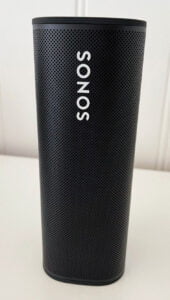
The design is similar to what we have previously seen from Sonos, which means functional but quite unspectacular.
Roam is only available in white and black and thus fits in with the rest of the company’s speakers. It makes them easy to place at home, at least.
The top and bottom are rubberized, while the cabinet itself is built in aluminum.
It gives the impression of a solid and well-built speaker, and despite that, the weight is as low as 430 grams – about one-seventh of what Move weighs.
It is also almost 200 grams smaller than UE Boom 3. It may be unnecessary to emphasize, but Roam is a very portable speaker.
It is also water and dust-resistant – IP67, which can be immersed in up to one meter of water for 30 minutes.
That is nice if the rain shower comes while you are sitting in the park one afternoon, and it also means you can take it with you in the shower.
Other features
If you play music on Roam via wifi and hold down the play/pause button on the speaker, all the other Sonos / Symphonic speakers in your system will emit a high-frequency tone that is audible only to Roam, but not humans.
Then Roam will decide which speakers are closest and start playing what you are listening to on it.

Roam also acts as a Bluetooth receiver for the rest of your Sonos system since you can use it with Bluetooth and “extend” the sound from the Roam to your other speakers.
Roam can also be connected to both wifi and Bluetooth simultaneously, which is an innovation versus Sonos Move.
Bluetooth pairing is activated by holding down the button on the speaker’s back until you hear two ping sounds, after which you will release, and the LED in the front will change to blue light.
Regardless, these features are features that help differentiate Roam from the regular Bluetooth speaker.
You also get Spotify Connect, Airplay 2, and the ability to play internet radio from TuneIn via the Sonos app. You can also use Google Assistant to play content.
Finally, I have to mention that Roam supports wifi on both 2.4 and 5 GHz, something no Sonos speakers have done before.
It is something I appreciate, although it does not necessarily have to mean too much in practice for everyone.
Final Verdict
Sonos does a lot of right things with Sonos Roam.
It is very compact and portable, and it’s a completely different speaker to bring along than what big brother Sonos Move is.
While Move almost fills the entire backpack, you have room for Roam in the bottle pocket in the same backpack.
For its size, it plays both loud and great. Sonos has previously shown that they produce solid sound from compact speakers, and Roam is no exception.
The sound is well-balanced and has a hint of deep bass, and will work excellently in a small to medium-sized room indoors and as a picnic speaker or training companion in the park.
The fact that the speaker can be connected with both wifi and Bluetooth is nice, and features such as pairing to larger Sonos speakers in your home and sharing Bluetooth sound are a bonus.
Sonos Roam is probably exactly what many Sonos owners have been waiting for – A very portable and quite well-playing speaker with an acceptable price tag (although you can get great speakers like JBL Charge 4 for almost half the price).
I simply predict that this speaker will be a big seller.
FAQ
What is the difference between Roam and Move?
First of all, Roam is a lot smaller in size and lighter to carry with you. The bigger-sized Move gives a deeper and better sound overall. Roam is waterproof and can be immersed in up to one meter of water for 30 minutes. Move on the other hand can stand light rain and splashes.
Can you use voice assistant on Roam?
Yes, Roam is compatible with Google Assistant when connected to WiFi and use Siri to control Apple Music.
How do you charge the Roam battery?
You can use a standard USB-C charger in the back of the speaker or wireless charging, either with Sonos’ own magnetic disk or with any other Qi charger.
What is the battery life of Sonos Roam?
The battery is stated to last up to 10 hours.
Can you pair Sonos Roam with other Sonos speakers?
You can use Sonos Roam as a Bluetooth receiver and extend the so
Reasons to Buy
- Highly portable, but still high build quality
- It plays loud and beautiful, especially for the size
- Wifi, Bluetooth, Airplay 2, Spotify Connect, and Google Assistant
- Can share Bluetooth audio with the rest of your Sonos system
- Charging with USB-C or wireless
- IP67 certified: Withstands being immersed in water
Things to Consider
- Somewhat limited battery life
- In large outdoor areas, it does not play loud enough
- Can’t pair multiple Bluetooth sources at once

Espen
Espen is the Director of ProPairing and has written extensively about Bluetooth devices for years. He is a consumer product expert and has personally tested Bluetooth devices for the last decade.







