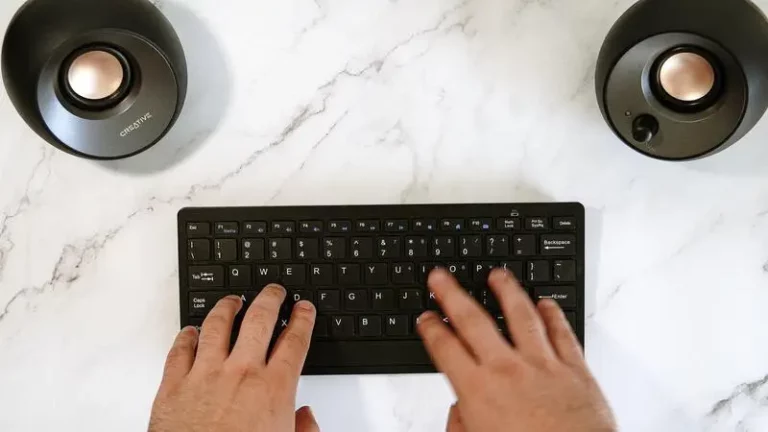JLAB Left Earbud Not Charging (This Is How To Fix It!)
This site contains affiliate links to products, and we may receive a commission for purchases made through these links.
If your Jlab left earbud isn’t charging, don’t worry – you’re not alone. This is a common problem with these earbuds, but it can be fixed fairly easily. In this blog post, I will walk you through the steps to take to get your earbuds up and running again.
Your JLAB left earbud may stop charging for various reasons including a broken connection, a faulty cable, or a faulty charging case. To fix the issue, you need to troubleshoot the problem and determine the source of the issue.
Read on to discover some of the most common causes of this problem and how to troubleshoot them.

Why Is My JLAB Left Earbud Not Charging?
Sometimes, your JLAB left earbud may suddenly stop charging and you wonder what on earth is going on. There are a few potential reasons for this, and I’m going to list some of the most common ones below:
- You have a faulty charging cable
Perhaps your charging cable has a broken connection or is faulty in some way. If this is the problem, you can usually fix it by replacing the cable.
- Your earbuds are not properly seated in the charging case
If your earbuds are not properly seated in the charging case, they may not be able to charge. Make sure that they are fully inserted into the case and that the charging contacts are touching correctly.
- A compromised charging case
This is another common issue – the charging case may not be able to hold a charge anymore, which will prevent your earbuds from charging. If this is the problem, you will need to replace the charging case.
- There is dirt buildup in the charging case or the earbud
Dirt and dust can build up over time and can cause charging problems. If this is the issue, try cleaning the charging case and/or the earbud with a slightly damp cloth.
- Outdated firmware
You may also experience charging problems if your earbuds have outdated firmware. In this case, you will need to update the firmware of your earbuds.
Other common reasons include a faulty battery, a defective charging port, or a problem with the circuitry.
READ MORE! Foam Earbuds Vs Silicone | What’s The Difference?
How to Troubleshoot JLAB Left Earbud Charging Problems
Now that you know some of the most common reasons your JLAB left earbud is not charging, it’s time to troubleshoot the problem. Here are some steps you can take to try and fix the issue:
Check the charging cable
The first thing you should do is check the charging cable. Make sure that it is properly plugged into both the earbuds and the charging case, and that there are no broken connections.
If it appears to be faulty, you can try replacing it.
Check the earbuds
Next, check the earbuds themselves. Make sure that they are properly seated in the charging case and that the contacts are touching correctly.
If there is any dirt or dust buildup, try cleaning them with a slightly damp cloth.
Check the charging case
If you have ruled out problems with the earbuds and the charging cable, the next step is to check the charging case.
Make sure that it is properly plugged in and that it is holding a charge. If it does not appear to be holding a charge, you may need to replace the charging case.
Update the firmware
If all of the previous steps have been unsuccessful, your final option is to update the firmware of your earbuds. This can be done using the JLAB Updater app.
Clean everything
It is possible that there is dirt or dust buildup causing the charging problems. Try cleaning the charging case and the earbud with a slightly damp cloth to see if that fixes the issue.
READ MORE! How Can I Make My Wireless Earbuds Last Longer? (Solved!)
How Else Can I Fix a JLAB Earbud That’s Not Charging?
If you have tried all of the above solutions and nothing works, try the following:
Use a wireless charger
While this is not applicable to all JLAB earbuds, some models do come with a wireless charging case. If your earbuds have this feature, you can try using a wireless charger to see if that fixes the problem.
Restart the earbuds
Restarting the earbuds can sometimes fix charging problems. To do this, hold the power button on the earbuds for about five seconds until they turn off.
Then, press and hold the power button again to turn them back on.
Contact customer service
If you have tried all of the above solutions and are still experiencing problems, contact JLAB customer service for assistance.
Both JLAB Earbuds Can’t Charge
If you have this problem, it is likely that there are one or more of the following issues:
- Outdated firmware
You need to update the firmware of your earbuds.
- The charging case is not holding a charge
The charging case may need to be replaced. Often, there could be dirt buildup on the charging contacts.
- The earbuds are not properly seated in the charging case
Check to make sure that both earbuds are fully inserted into the charging case and that the contacts are touching correctly. If they are not, try cleaning them with a slightly damp cloth.
- The USB charging hub is faulty
Again, often this is due to dirt or dust buildup on the charging contacts. Try cleaning them with a slightly damp cloth.
- There is a problem with the circuitry
There may be a problem with the circuitry in the earbuds or the charging case. In this case, you will need to contact JLAB customer service for assistance.
- The batteries are dead
This is another possible issue that can cause both earbuds not to charge. If the batteries are dead, you will need to replace them.
6 Smart JLAB Earbuds Maintenance Tips
To ensure your JLAB earbuds are in their best possible condition, follow these tips:
1. Keep the charging case clean
The charging case should be kept clean to ensure optimal performance. Wipe it down with a slightly damp cloth from time to time. You don’t want to use any harsh chemicals or solvents, as they could damage the case.
2. Don’t submerge the earbuds in water
The earbuds are not waterproof and should not be submerged in water. If they get wet, try to dry them off as quickly as possible. Also, do not store them in a place where they will be exposed to water.
3. Keep the ear tips clean
The ear tips should also be kept clean. You can do this by wiping them down with a slightly damp cloth. Do not use any harsh chemicals or solvents. You want to carefully remove any debris or lint that may have built up.
4. Store the earbuds in a cool, dry place
It is best to store the earbuds in a cool, dry place when not in use. This will help to maintain their condition and prolong their lifespan. Ensure that the charging case is also stored in a cool, dry place.
5. Update the firmware
It is important to keep your earbuds’ firmware up-to-date. You can do this using the JLAB Updater app. This will ensure optimal performance and help to fix any potential issues.
6. Keep the earbuds away from heat sources
Extreme heat can damage the earbuds. Keep them away from any heat sources, such as direct sunlight, fire, or heating vents.
FAQ
Why Is My JLAB Earbud Not Charging?
Your JLAB earbud may not be charging because of various reasons including outdated firmware, a faulty USB charging hub, or a problem with the circuitry.
How Do I Update the Firmware of My Earbuds?
You can update the firmware of your earbuds using the JLAB Updater app. You can get more information on the official JLAB website.
What Should I Do if the Charging Case Isn’t Holding a Charge?
The charging case may need to be replaced if it is not holding a charge. Often, there could be dirt buildup on the charging contacts. Try cleaning them with a slightly damp cloth.
What Should I Do if the Earbuds Are Not Properly Seated in the Charging Case?
If the earbuds are not properly seated in the charging case, check to make sure that both earbuds are fully inserted into the charging case and that the contacts are touching correctly.
If they are not, try cleaning them with a slightly damp cloth.
How Do I Clean the JLAB Charging Contacts?
You can clean the charging contacts with a slightly damp cloth. Do not use any harsh chemicals or solvents, as they could damage the contacts.
Where Should I Store My JLAB Earbuds When Not in Use?
It is best to store your JLAB earbuds in a cool, dry place when not in use. This will help to maintain their condition and prolong their lifespan. The charging case should also be stored in a cool, dry place.
Can I Use the JLAB Earbuds While They Are Charging?
No, you should not use the JLAB earbuds while they are charging. This can cause damage to the earbuds and may reduce their lifespan.
Final Thoughts
There are many reasons why your JLAB left earbud may stop charging. I hope the tips and hacks in this post will help you get your earbuds up and running again.
If you have any other questions, please don’t hesitate to reach out. I will be happy to help.

Espen
Espen is the Director of ProPairing and has written extensively about Bluetooth devices for years. He is a consumer product expert and has personally tested Bluetooth devices for the last decade.